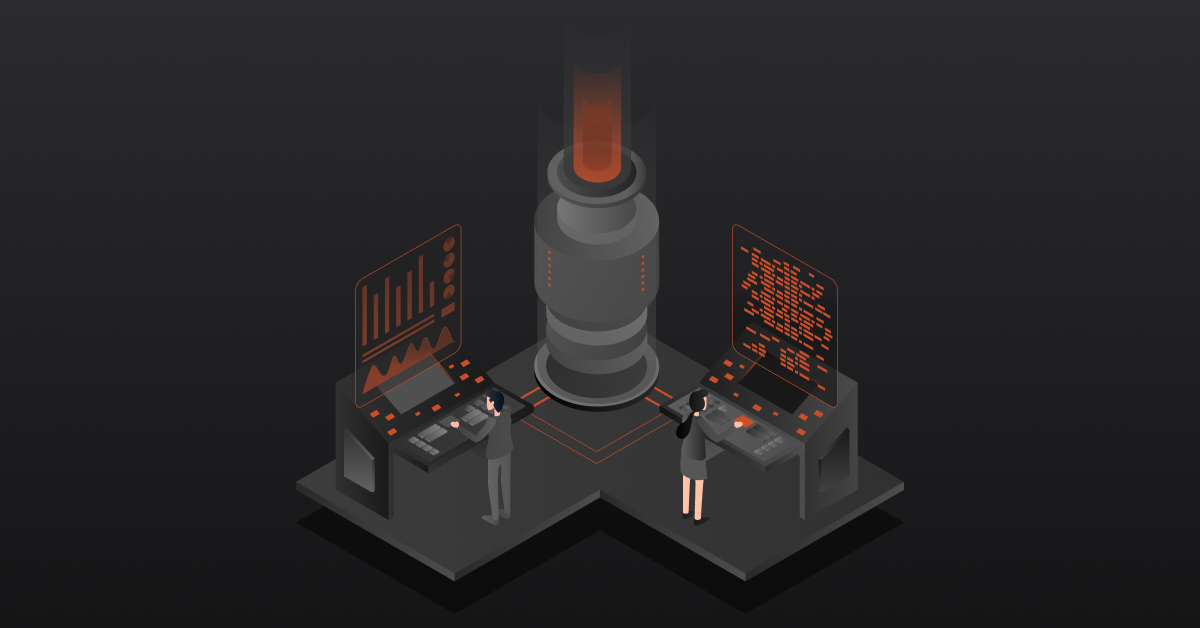Electronic Data Interchange (EDI) Integration is a process that enables seamless communication and data exchange between different computer systems within and across organizations.
EDI Integration Tools play a vital role in this process. They handle tasks like ensuring secure data transfer, automating workflows, and fixing errors. These tools make it possible for businesses to easily connect with their partners, follow industry standards, and efficiently manage the exchange of electronic documents.
Contents
Best EDI Integration Tools
Here are the top 6 EDI integration tools that you must consider.
1. DCKAP Integrator
DCKAP Integrator stands out as an ipaas solution specifically designed for distributors. This powerful platform is purpose-built to address common challenges encountered in integration processes.
With a focus on EDI, the DCKAP Integrator cloud platform empowers channel partners to efficiently manage a multitude of corporate applications, offering a unified integration experience for CRM, eCommerce, and ERP systems.
By consolidating complex integrations onto a single platform, it mitigates confusion and delays while ensuring the flow of real-time data.
Key Features
Easy Setup with Flow Design: Simplify your integrations with an easy setup using a user-friendly flow design, making the entire process straightforward.
Advanced Mapping & Modifiers: Navigate complex field connections effortlessly with advanced mapping and modifiers, ensuring smooth data transfer.
Robust Reporting and Analytics: Provides comprehensive reporting and analytics features, offering insights into your integrated data for informed decision-making.
Pricing
DCKAP Integrator adopts a flexible pricing model tailored to your integration needs. Choose from Standard, Professional, and Enterprise subscription models based on your business requirements—pay for what you need, nothing more. This flexible approach not only allows business users to choose from a wide range of pricing options but also aids in cost savings.
2. MuleSoft Anypoint Platform
MuleSoft Anypoint Platform is an efficient data integration and interchange solution, offering a unified dashboard to oversee, expand, and monitor all integration codes, including application programming interfaces (APIs). This platform equips users with powerful tools like diagnosis and troubleshooting to swiftly identify and rectify issues hindering smooth data exchange.
Key Features
Versatile Integration Solutions: MuleSoft delivers both traditional integration solutions and state-of-the-art Integration Platform as a Service (iPaaS) products.
PI Connectivity: MuleSoft excels in providing API connectivity, enabling smooth interactions between various applications and systems.
Growing Capabilities Portfolio: With a commitment to innovation, MuleSoft continually expands its capabilities portfolio.
Pricing
MuleSoft operates on a three-tier pricing model—Gold, Platinum, and Titanium—focused on delivering top-notch API management and integration capabilities.
While this approach ensures a comprehensive suite of features, it’s crucial to consider that MuleSoft primarily caters to large enterprises.
Consequently, potential users should be aware that opting for MuleSoft may involve higher licensing fees and plans, making it a substantial investment that is better suited for sizable business operations.
3. Cleo Integration Cloud
Cleo is a platform that makes EDI (Electronic Data Interchange) Modernization easy. It’s versatile and can be used for various integration needs like B2B/EDI integration, file-based integration, and application integration. It is one of the best choices for EDI Mapping and API Integration.
Cleo allows you to connect with any existing trading partner or application, offering additional features such as business process automation, support for different formats, standards and real-time visibility.
Cleo’s integration platform covers EDI automation, compliance, outsourcing, and modernization. Their experts can provide tailored solutions to meet your integration needs, whether you’re modernizing, consolidating systems, or quickly integrating into your ecosystem.
Key Features
Intuitive Design: Cleo provides a user-friendly design platform for creating and deploying integrations.
Managed Services: It offers an EDI managed services team to design and build your integration.
Customization: Tailor your integration using Cleo’s EDI software expertise combined with your business knowledge.
Pricing
Cleo offers a range of flexible pricing packages to cater to diverse business needs. The packages—Express, Essentials, Business, and Premium—are designed based on factors such as features, connections, platform service options, connectivity, and integration requirements.
4. Dell Boomi
Dell Boomi specializes in B2B/EDI management, supporting various EDI standards like XML, X12, EDIFACT, HC7, RosettaNet, and Tradacoms. It’s a secure and scalable solution with continuous updates, offering a full range of trading partner communications and detailed reporting on transactions.
Dell Boomi simplifies onboarding new partners and provides solutions for API management, data quality governance, and application integration.
Key Features
Wide Standard Support: Supports a variety of EDI standards and allows custom standard definitions.
Communication Channels: Offers various trading partner communication channels like AS2, FTP/Secure FTP.
Detailed Reporting: Provides detailed transaction reporting for easy error tracking and resolution.
Quick Onboarding: Facilitates quick onboarding of new partners, reducing onboarding time.
Pricing
Dell Boomi offers different editions—Base, Professional, Pro Plus, Enterprise, and Enterprise Plus. Pricing details are available upon request, with a starting price around $550.00 per month. A free trial is also available.
5. Celigo Integrator.io
Celigo Integrator.io is a platform for integrating different business systems. It lets you create special codes to meet the specific needs of your business, making data exchange easier for everyone in your company.
These codes can automate data exchange, modify data, create data maps, and check that data is correct. This customization helps make sure your EDI system fits your business perfectly and supports all the data exchange your business needs.
Key Features
Error Management: Uses AI and ML algorithms to fix data exchange errors and ensure your codes work smoothly.
Pre-built Templates: Offers ready-made templates to help you quickly set up automated data exchange between systems or applications.
Role-based Access Controls: Lets you control who can access data based on their role, preventing accidental data loss or leaks.
Pricing
Celigo Integrator.io offers the following pricing models:
- Free trial
- Freemium model
- Standard Plan – Starting at $600 per Month
- Enterprise Plan – $2,500 per Month
Explore the platform with confidence through a 30-day free trial to determine the suitability of the solution for your business needs.
6. Jitterbit
Jitterbit is a dynamic integration solution designed to streamline the design, implementation, and management of business processes. It excels in accelerating tasks across applications, databases, and web services, offering both cloud-based and on-premises solutions.
Key Features
Visual Development Environment: Jitterbit employs a visual development environment, making integration design as simple as drawing a flowchart.
The platform’s point-and-click interface enables business users to place source and target systems, utilize pre-built transformations, and link them with connectors for seamless information exchange.
Connectivity: The platform connects to a wide array of systems through its flexible and robust SOAP and REST capabilities.
Data Quality and Transformation: Robust transformation tools facilitate easy mapping and transformation of data, with the ability to save powerful transformations as reusable templates.
Pricing
Jitterbit offers three pricing tiers:
- Standard: $1000 per month
- Professional: $2500 per month
- Enterprise: $5000 per month
Explore the tier options to find the best fit for your business requirements and enjoy the benefits of streamlined processes, increased efficiency, and cost savings on IT expenditures.
Also read: B2B EDI Integration Explained [+Top Solution for Distributors]
Top Features to Look for in EDI Integration Tools
1. EDI Standards Compatibility
- Ensure the selected EDI software supports a range of EDI standards, catering to industry-specific needs.
- Utilizes standardized formats like ASC X12, UN/EDIFACT, ODETTE, and TRADACOMS.
- Ensures precise and real-time data transmission between business partners.
- ASC X12, regularly revised by ANSI, is the primary standard in North America.
2. Document Support and Protocol Compatibility
- Opt for an EDI solution that supports various document types beyond invoicing and payments.
- EDI protocols (HTTP, FTP, SFTP, FTPS, AS2, APIs) streamline communication between computers.
- Each protocol boasts unique features, such as HTTP for user-friendly interactions and AS2 for heightened security.
3. Data Integration and Mapping
- Connect seamlessly with internal systems like ERP, CRM, etc.
- Extracts and presents data in the requisite EDI format.
- Maps internal data fields to EDI standards, ensuring a smooth flow of information.
4. Security and Compliance
- Prioritize EDI software with robust features encompassing data encryption, user authentication, and access control.
- Implement audit trails to monitor compliance and promptly identify any anomalies.
- Utilize digital certificates and signatures to verify the identity of trading partners and maintain document integrity.
5. Real-Time Data Exchange
- Enable instantaneous information transmission between businesses.
- Eliminate fixed schedules; process documents immediately to enhance speed and accuracy.
- Facilitate rapid issue identification and resolution for seamless operations.
6. Error Handling and Data Validation
- Implement a system that adeptly detects syntax, format, and data value errors in transmitted EDI documents.
- Notify users of errors and temporarily suspend processing until issues are resolved.
- Validate transmitted EDI files to guarantee completeness and legitimacy.
7. Scalability and Flexibility
- Choose an EDI service provider that adapts and expands with the growing needs of your business.
- Provide increased storage capacities, higher throughput, and performance.
- Support more complex EDI transactions and accommodate additional users/partners.
8. Integration with Third-Party Tools
- Opt for EDI integration tools that seamlessly integrate with diverse trading partners and applications.
- Enhance efficiency and workflow automation by integrating with supply chain management, accounts, ERPs, and WMS.
Also read: Epicor EDI Integration Explained
Benefits of Implementing EDI Tools
Following are the benefits of implementing EDI Integration tools:
1. Enhanced Business Efficiency
Integrating an EDI solution into your ERP (enterprise resource planning) streamlines business transactions, replacing manual processes and human errors with electronic efficiency. This results in a significant reduction in turnover time, allowing your team members to redirect efforts towards revenue-building strategies instead of mundane purchase order tasks.
2. Reduced Operational Costs
EDI integration proves to be a cost-effective solution, representing only a third of the expenses incurred with paper-based processes. This includes costs related to printing, filing, and retrieving physical documents. The automated EDI tool alleviates the burden of manual data entry, boosting productivity and, consequently, increasing revenue.
3. Improved Processing Speed
Through EDI integration, automate business cycles across your supply chain with preset rules triggering data exchange. This automation ensures the timely transmission, reception, and processing of critical information, enhancing both speed and operational efficiency.
4. Enriched Performance
Despite the challenges of legacy systems, EDI implementation offers a profitable alternative. It is cost-effective, less complex, secure, and scalable. Centralized and tailored for today’s fast-paced business processes, EDI integration outperforms outdated systems, providing superior performance and longevity.
5. Improved Data Security
Adopting an EDI solution enables secure data transfer among trading partners with pre-defined security protocols. This establishes a secure connection, making it easier to maintain the confidentiality and integrity of sensitive business documents, thereby enhancing overall security assurance.
6. Seamless Data Interchange
Expect seamless electronic data exchange with an EDI integration, creating a smooth communication channel among stakeholders. This ensures reliable and accurate real-time data updates and distribution without disruptions.
7. Enhanced Scalability
EDI integration empowers your operations to be more scalable and adaptable to changing business and technical requirements. Continuous improvements to your business model foster stronger relationships with partners and customers.
8. Enhanced B2B Success
In the B2B sector, an EDI solution becomes indispensable, especially considering the prevalence of such systems in supply chain processes. Simplify transactions with partners, facilitating the electronic exchange of transactional documents for efficient collaboration.
9. Reduced Carbon Footprint
Align with your company’s CSR goal of going paperless by leveraging EDI integration for electronic transfer of business documents. Eliminate error-prone paper processes, cumbersome emails, and physical data entries, contributing to a greener and more modern business ethos.
10. Greater Competitive Advantage
Break free from geographical restrictions with EDI integration, enabling global transactions with partners and customers. Standardize your business language, enhance supply chain visibility, and reduce delivery turnaround time, gaining a competitive advantage with minimal human intervention.
Also read: Sage 100 EDI Integration Explained [+ Top 5 Solutions]
Methods of EDI Integration
The selection of the right EDI method is crucial for maximizing the benefits of cost reduction and streamlined communication. Here are the different ways EDI can be integrated.
1. Local Point-to-Point Connections
- This method involves having a local EDI middleware on-premises, often referred to as a local EDI converter.
- Ideal for low-volume data exchange with a few trusted partners.
- Requires manual configuration for each partner connection, making it time intensive.
- Example: A small manufacturer connecting directly to a local distributor for order processing.
2. Point-to-Point Connections Using Platform-as-a-Service (PaaS)
- Similar to local point-to-point connections, the middleware is now in the cloud, offering scalability.
- Suitable for businesses seeking cloud-based solutions with pre-configured mappings. Also learn about benefits of Cloud based integration
- Involves substantial effort for each connection, either by internal teams or through additional services.
- Examples: PaaS cloud offerings from EDI converter vendors, DCKAP Integrator, Anypoint Platform, IBM Sterling, Microsoft Azure
3. Traditional Unmanaged VANs
- Unmanaged VANs simplify message exchange by transitioning from point-to-point to a star model, acting as a central post office.
- Suitable for streamlining message sending but requires effort for document mappings.
- Offers a mailbox, supports various protocols (e.g., AS2, SFTP), and provides traceability up to the central network node.
- Customers must manage all aspects themselves, including error resolution and connection monitoring.
- Analogy: Similar to an email provider where users manage their messages and inbox.
4. Fully Managed EDI Network (Fully Managed VAN):
- Offers all the benefits of unmanaged VANs with additional advantages like comprehensive protocol and format support.
- Supports all protocols and data formats.
- Proactive monitoring and support with error resolution.
- Web EDI for automated message exchange with partners.
- Merge/split functionality for diverse partner requirements.
- API integration for improved data visibility.
- E-invoicing solutions and cross-VAN communication.
- Automatic verification of formatted messages before transmission.
- Example: Fully managed VANs like ecosio
Right Choice for Distributors – DCKAP Integrator
DCKAP Integrator is the best EDI software, particularly if you are a distributor seeking swift and cost-effective EDI integration. Here is why you should consider DCKAP Integrator as your top choice.
- Advanced Data Mapping and Transformation: DCKAP Integrator excels in precise translation and compatibility between B2B EDI formats, ensuring enhanced integration and reduced errors in data exchange.
- Effortless Workflow Automation: The solution’s automated workflow simplifies complex B2B EDI integration procedures, streamlining business processes and boosting overall productivity by minimizing manual management.
- Real-time Integration Monitoring: Businesses benefit from real-time visibility into B2B EDI transactions, enabling proactive issue resolution and informed decision-making for optimized operational efficiency.
- Exception Handling for Data Integrity: DCKAP Integrator ensures data integrity with robust exception handling. In case of discrepancies, the system promptly delivers informative messages, facilitating quick troubleshooting and ensuring seamless data flow.
Interested to know more about DCKAP Integrator? Checkout our pricing plans here.
FAQS
What is EDI integration?
Electronic Data Interchange (EDI) integration involves the electronic exchange of business documents between trading partners in a standardized format to streamline business processes.
What types of documents can be exchanged through EDI platform?
EDI supports the exchange of various business documents, including invoices, purchase orders, shipment notifications, and more. It standardizes these documents, ensuring compatibility between different systems.
What are the key steps in an EDI process?
The key steps include document creation, translation into EDI format, transmission, reception by the trading partner, translation back to the partner’s internal format, and integration into their systems.
What are the types of EDI integration?
Common EDI types include Direct Connection / Direct EDI integration, Value-Added Network (VAN)/
Indirect EDI Integration, and Internet-based EDI services/hybrid EDI Integration, each with unique features and suitability for different business needs.
Is EDI suitable for small businesses?
Yes, EDI can be beneficial for small businesses as it helps them compete on a larger scale by reducing manual efforts, improving accuracy, and enhancing communication with larger trading partners.
How can EDI software contribute to improved customer satisfaction?
EDI enhances customer satisfaction by expediting order processing, reducing errors, ensuring timely deliveries, and improving overall communication with trading partners.
What should I consider when choosing an EDI software vendor?
Consider factors such as the vendor’s reputation, experience, customer reviews, support services, scalability, and the ability to adapt to evolving business needs.