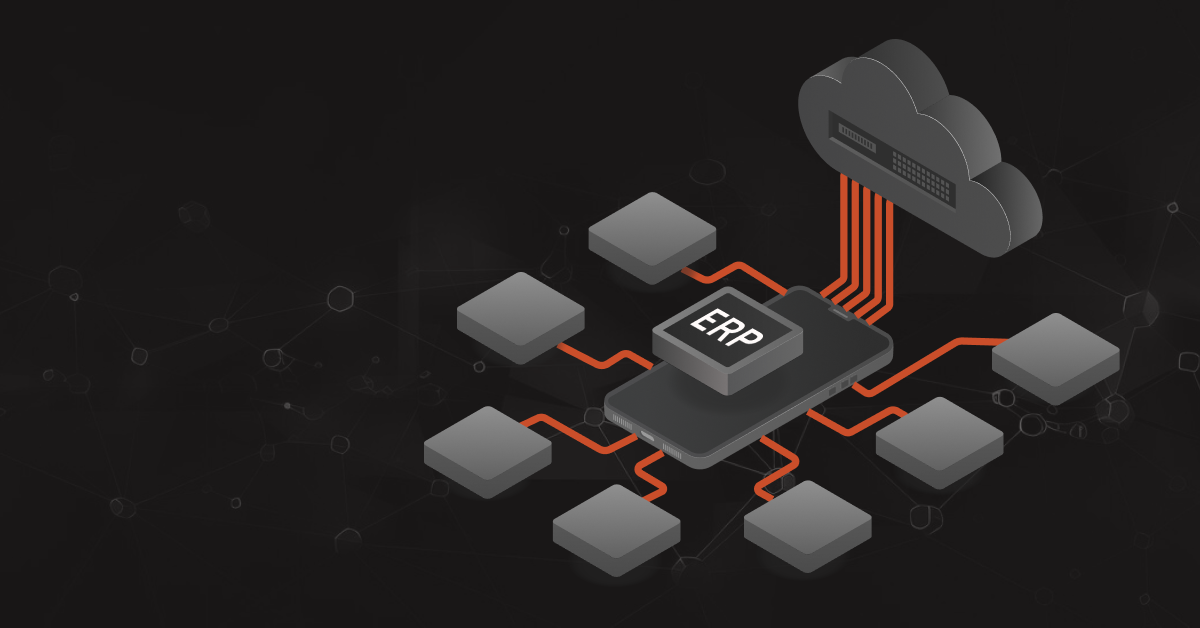If you’ve ever tried to keep your Epicor ERP (Enterprise Resource Planning) in sync with your eCommerce or CRM systems, you know how quickly things get complicated.
You miss one data update and it throws off inventory counts, which ends up delaying orders and frustrating customers. That’s why many Epicor users are turning to automation. They want to connect their systems and eliminate this manual work… for good.
Epicor Automation Studio promises to do just that. It’s a low-code workflow automation platform that helps you link Epicor ERP with other business tools and automate everyday processes. For citizen developers and IT teams alike, it provides the flexibility to connect various applications without complex coding.
But how well does it actually work for distributors and manufacturers managing complex data flows?
In this guide, we’ll break down what Epicor Automation Studio is, explore its key features, discuss its limitations, and introduce a better alternative.
What is Epicor Automation Studio?
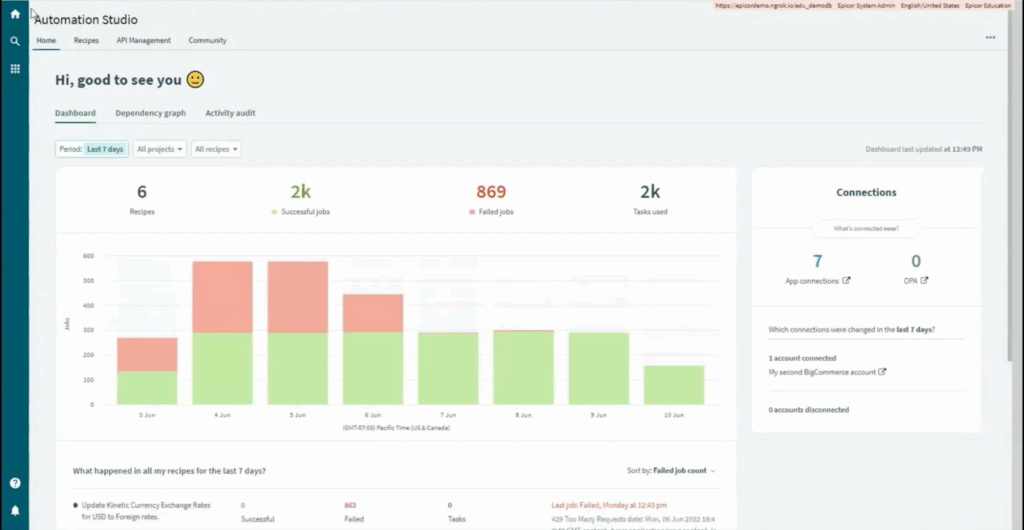
Epicor Automation Studio is a low-code platform that helps Epicor ERP users automate workflows, move data between systems, and streamline everyday business processes.
It’s part of a suite of Epicor solutions built on Workato’s iPaaS (Integration Platform as a Service) foundation. This gives Epicor customers a visual way to create and manage automations through a drag-and-drop interface called “recipes.”
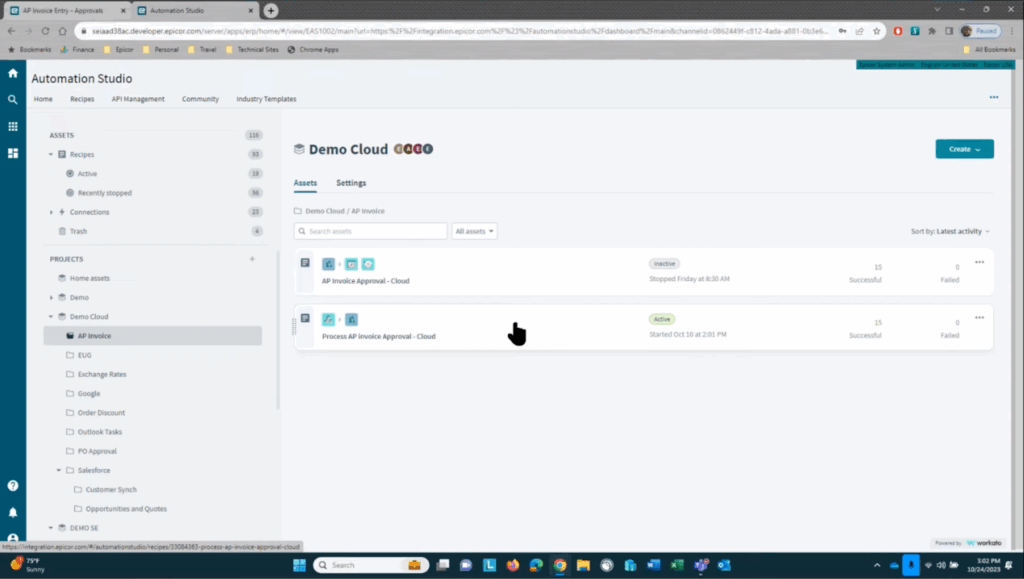
The platform aims to simplify how businesses connect Epicor ERP with external applications like Shopify, Salesforce, HubSpot, Magento, or Microsoft 365.
For example, it provides prebuilt connectors and automation templates, allowing teams to set up real-time workflows. This eliminates repetitive manual data entry, reduces integration errors, and speeds up how information flows across departments.
| 🔖Recipes (on Epicor Automation Studio) are preconfigured logic templates that define how data should flow between systems. |
Automation Studio in Epicor Ecosystem
Automation Studio plays a key role in the Epicor platform ecosystem. This aligns with Epicor’s broader technology initiative to create connected, intelligent Epicor systems that simplify data flow and eliminate silos across departments.
That’s why it works seamlessly with core Epicor products such as Prophet 21, Epicor Kinetic, Eclipse, Epicor Digital Asset Management (DAM) and Epicor Commerce (EC). Epicor also collaborates closely with select ISV partners to enhance integration, analytics, and connectivity across its ecosystem.
With this, users can design workflows that follow Epicor’s internal dependencies and hierarchy, minimizing the risk of data mismatches or transactional errors.
Also, for organizations already invested in Epicor, this native integration creates a unified experience. Users can automate processes that span accounting, operations, manufacturing, and sales, all within a consistent user interface.
In essence, Automation Studio acts as a bridge between Epicor’s ERP ecosystem and the growing tech stack that modern distributors and manufacturers rely on.
| 🔖Note: It’s important to note that while Automation Studio enhances the Epicor suite’s integration capabilities, it primarily serves as an internal workflow and system connection tool. It’s not a ‘full-fledged’ middleware for large-scale, cross-platform data orchestration. This distinction becomes clearer when you compare it with ERP-first integration platforms like DCKAP Integrator. |
The Workato Angle
A defining aspect of Epicor Automation Studio is that it’s powered by Workato. Through this partnership, Epicor leverages Workato’s extensive library of 1,000+ prebuilt connectors and its automation engine to power the backend of Automation Studio.
🔖The flip side:
That said, the Workato dependency also introduces certain implications.
Since Automation Studio relies on Workato’s licensing and architecture, users may face additional subscription costs or encounter limitations tied to Workato’s ecosystem.
For example, connector usage fees, recipe limits, or constraints when handling ERP-heavy data transformations.
In addition, some workflows require both Epicor and Workato knowledge to implement. This may complicate self-service adoption for non-technical teams.
Related read: 8 Best Workato Alternatives & Competitors List
Key Use Cases of Epicor Automation Studio
Epicor Automation Studio is designed to support both internal process automation and cross-platform integrations.
Its flexibility makes it suitable for a wide range of use cases:
Internal ERP Workflows
Automate repetitive back-office processes such as purchase order approvals, invoice generation, and report scheduling. For example, finance teams can set up automated triggers to generate and route invoices once a shipment is marked as delivered in Epicor.
Data Synchronization Between Systems
Synchronize client, product, and order data between Epicor ERP and external platforms (e.g., Shopify, ServiceNow, or ADP). This ensures that every worker handling these systems has consistent and available information for timely decisions.
Low-Code Logic for Custom Workflows
Using Workato’s logic builder, users can configure conditions, loops, and decision trees without coding. This allows business teams to create dynamic automations. For example, automatically assigning sales leads from Shopify orders to specific reps in Salesforce based on product categories.
Predictive Inventory Optimization
Users can integrate Epicor IP&O with Automation Studio to automate data flows between planning, purchasing and production departments.
Let’s say IP&O predicts a stockout through its built-in analytics engine. Automation Studio can create a purchase order in Epicor ERP, update supplier information, and notify the procurement team in real time.
Real-Time Production Visibility
In manufacturing environments, Automation Studio can connect with Epicor Vision, Manufacturing Execution (MES) systems, and other ERP processes to provide unified, real-time visibility across production lines.
For example, when Vision detects equipment downtime or a process deviation, Automation Studio can automatically log the event into MES, alert maintenance teams, and adjust production schedules in Epicor ERP.
Features and Capabilities of Epicor Automation Studio
Drag-and-Drop Workflow Builder
This is a visual workflow builder that lets users design automations using a simple drag-and-drop interface. Each “block” in the workflow represents a trigger, action, or condition.
Plus, users can add logic layers such as loops, and conditional rules to control how ERP processes and tasks flow between systems.
For example, “When a new order is created in Shopify → create a sales order in Epicor ERP.”
There’s also real-time validation and previews. This helps users detect mapping or logic issues before deployment.
Prebuilt Connectors
It offers a marketplace of connectors that lets you connect older systems, modern cloud apps, or even open-source tools to native Epicor environments for real-time data synchronization.
Each connector exposes key endpoints (for example, “create order,” “update customer,” or “get inventory”) so users can easily map them to Epicor’s data structures.
Recipe Library
This is a large catalog of pre-built workflow automation templates for common business processes. They act as ready-to-use blueprints that users can clone and customize for specific processes.
For instance, if a user wants to automatically push new eCommerce orders from BigCommerce into Epicor, they can import a pre-existing recipe for “Order to ERP Sync”, adjust to match their specific fields and triggers, and deploy in minutes.
Event-based Triggers
Event-based triggers help monitor system changes. You can configure them to run instantly, on a schedule, or under specific conditions.
For example, when a customer updates their shipping address in Salesforce, an event trigger can immediately push that change into Epicor ERP. This ensures systems remain synchronized and up to date without manual refresh cycles.
Data Mapping and Transformation Tools
Users can visually map fields between systems (e.g., “Customer Name” in Shopify → “Client_Name” in Epicor) and apply transformations to clean or reformat data.
For example, when sending product information from Epicor to Shopify, you can set data transformation rules to modify date formats, pricing fields, or product codes automatically.
You can also define how fields from one system map to another, and apply filters, lookups, or calculations along the way.
Error Handling
When an automation fails due to issues like API rate limits, authentication errors, wrong data or data mismatches, the system automatically flags it. It also sends you notifications via email or Microsoft Teams with diagnostic details to help resolve it quickly.
Role-Based Access Control
To maintain governance and compliance, administrators can define which users or teams have permission to create, edit, deploy, or monitor automations.
An example is IT teams restricting workflow deployment to administrators. At the same time, they can configure a sandbox environment for business users to build and test recipes.
Logging Dashboard
There’s a centralized dashboard for monitoring all active automations. Users can view workflow execution logs, success rates, error messages, and data transfer statuses in real time.
Let’s say an automation between Epicor and Salesforce fails, the dashboard displays detailed logs, highlighting where the process broke down. Users can review logs, identify integration issues, and rerun workflows.
Limits of Epicor Automation Studio
Challenges with Multi-System Data Sync
A big problem with Epicor Automation Studio is synchronizing high-volume transactional data across ERP, eCommerce, and CRM platforms. It often introduces latency, inconsistency, or failure risks.
Let’s say your eCommerce store (like Shopify or BigCommerce) processes hundreds of orders daily. Syncing that data to Epicor in real time requires continuous, bi-directional communication between both systems.
Based on Automation Studio’s architecture, Workato’s recipe logic handles these workflows sequentially. This means each transaction triggers multiple data calls and transformations.
Over time, this creates synchronization delays or partial data updates if one recipe fails mid-process. As a result, product inventory levels, order statuses, or customer details may not always match across systems.
Related read: The Complete eCommerce Integration Guide for 2025 | DCKAP
Complexity When It Comes to Scaling
Automation Studio struggles when it comes to complex business logic. And this is because, as companies scale, their integration often requires conditional rules and nested data loops. But these are areas where low-code integration becomes restrictive.
For example, distributors might need an integration that differentiates pricing logic across multiple customer tiers.
Implementing such conditional workflows in Automation Studio means stringing together multiple recipes, each with its own triggers, conditions, and error checks. This process becomes harder to manage, and audit over time.
Data Mapping and Middleware Requirements
Data mapping between Epicor ERP and third-party applications can be tricky. And Automation Studio’s simplicity doesn’t help in this case.
While it offers visual data mapping tools, users must still manually define how each field in one system corresponds to another.
Let’s use distribution or manufacturing as an example. A single transaction might touch several interrelated data tables such as, parts, inventory, pricing, shipping, and accounts receivable.
These fields often follow specific dependencies that a drag-and-drop mapping interface can’t automatically interpret.
So, if we’re to sync order data from Shopify to Epicor, users might need to:
- Map different tax structures for B2C vs. B2B orders.
- Reconcile unit of measure differences between platforms.
- Translate custom attributes like vendor codes, lot numbers, or serialized items.
Automation Studio users often have to supplement these gaps with middleware logic or external app connectors. That’s essentially adding another system between Epicor and the connected applications.
To make it worse, Epicor’s data structures are highly customized per organization. This means each implementation has unique validation rules, and dependencies.
In addition, this customization requires detailed knowledge of Epicor’s schema and API endpoints, which most non-technical users lack. As a result, companies still rely on IT or consultants to build and maintain mappings—defeating the “self-service access” promise of a low-code platform.
Cost and Scalability Considerations
Automation Studio’s licensing model is tied to Workato’s usage-based pricing. As such, costs scale with the number of connectors, recipe executions, and environments users require.
At first, this pricing ‘looks’ flexible because users only pay for what they automate. But this is not the case for organizations running hundreds of daily transactions or syncing multiple systems.
Each automation “recipe” has execution limits, and exceeding them often requires upgrading to higher tiers or purchasing additional licenses.
For example, if you connect multiple environments (e.g., Epicor ERP, Salesforce CRM, Shopify eCommerce, and HubSpot marketing), each integration consumes connectors and API calls.
Another problem is maintaining these automations. Since every new recipe must be tested, validated, and updated when systems change, it increases administrative overhead. Now multiply that across different departments.
| 💡Switching from Epicor Automation Studio…Why Should You? For a simple reason like EDI compliance —amongst many. EDI (Electronic Data Interchange) transactions, which follow strict data formatting and timing protocols, often require more specialized middleware than what Automation Studio provides. Also, handling EDI-specific document types (like 850s and 810s) or trading partner rules within a low-code environment can become complex. |
Alternative to Epicor Automation Studio: DCKAP Integrator
What is DCKAP Integrator?
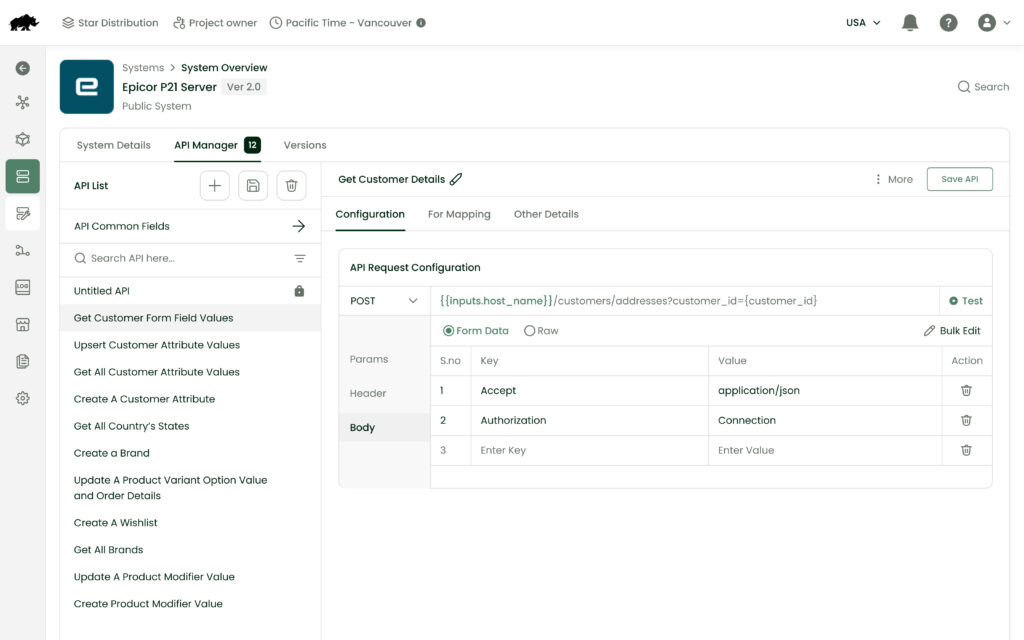
DCKAP Integrator is an ERP-first integration platform designed specifically for distributors, manufacturers, and wholesalers to connect ERP systems with eCommerce, CRM, PIM, and EDI platforms through a single,reliable interface.
It enables two-way data synchronization between platforms like Epicor Prophet 21, SAP, Microsoft Dynamics, and systems such as Shopify, BigCommerce, Salesforce, and Magento.
This process is engineered around how distributors actually operate. That includes managing large product catalogs, complex pricing tiers, inventory availability, and real-time order statuses.
Key Features of DCKAP Integrator
ERP-First Integration Approach (A Better Alternative to iPaaS)
Most iPaaS tools, including the Workato engine behind Epicor Automation Studio, are simply built for broad automation. They work well for general data exchanges, but often lack native understanding of ERP data models, dependencies, and hierarchies.
Meanwhile, DCKAP Integrator focuses on the unique data models, rules, and transaction lifecycles of ERP systems.
For example, if a customer places an order Shopify, DCKAP Integrator follows ERP-specific workflows: such as validating credit limits, applying customer-specific discounts, and confirming item availability before creating a sales order.
This eliminates errors, ensures compliance with business rules, and maintains complete traceability throughout the transaction.
Purpose-Built for Distribution and Manufacturing Workflows
Distributors and manufacturers often deal with unique data challenges that generic automation tools fail to address. These include large order volumes, multi-tier pricing, EDI transactions, and customized ERP configurations.
On the flip side, DCKAP Integrator is a perfect fit for these environments. Its native support for distribution and manufacturing workflows means it handles use cases like:
- Order synchronization: Automatically syncs orders between eCommerce (Shopify, BigCommerce, Magento) and Epicor ERP, complete with real-time status updates, tax calculations, and payment validation.
- Process control and inventory: Maintains accurate stock levels across ERP, warehouses, and storefronts, ensuring that customers always see real-time availability.
- Customer and pricing sync: Transfers complex customer-specific pricing, terms, and contract rules directly from Epicor to CRM or online stores without manual intervention.
- Product data management: Keeps product attributes, images, and descriptions aligned across PIM, ERP, and eCommerce systems.
- EDI and supply chain automation: Integrates with trading partners via EDI to process purchase orders, invoices, and shipments seamlessly.
- Financial management: Helps organizations maintain control over accounting, billing, and reporting functions tied directly to operational workflows.
Each workflow is a custom-fit for ERP systems. You don’t need to rewrite or manually adjust logic to fit Epicor’s structure. DCKAP Integrator understands it natively.
Related read: BigCommerce Epicor Eclipse Integration: Methods and Benefits
Deep Integrations: Epicor ERP + Shopify, BigCommerce, Salesforce, More
DCKAP Integrator supports bi-directional integrations that connect Epicor ERP with popular eCommerce and CRM platforms. This helps maintain full data synchronization between systems.
For example:
- Epicor + Shopify: Orders, customers, and inventory sync automatically. When a customer places an order online, it immediately reflects in Epicor. This triggers shipment workflows and updates customers with tracking details.
- Epicor + Salesforce: Sales teams can access up-to-date ERP data like invoices, pricing, and product availability directly from Salesforce, eliminating duplicate data entry.
- Epicor + BigCommerce or Magento: Product listings, pricing, and promotions stay the same across channels. Helps minimize human error and ensures accurate catalog management.
Also see: How to integrate Epicor Eclipse and Adobe Commerce (Magento 2)? – DCKAP
Transparent Pricing for Distributors and Manufacturers of All Sizes
A common frustration with iPaaS-based models like Workato is unpredictable pricing tied to automation usage, API calls, or job volume.
Meanwhile, DCKAP Integrator offers transparent, predictable pricing. There are no hidden costs tied to recipe executions, connector counts, or data transfer limits.
This model benefits both small and large enterprises. Smaller distributors gain enterprise-grade integration capabilities without the cost complexity of usage-based billing.
At the same time, larger manufacturers can scale automation confidently, knowing costs remain predictable even as data volumes increase.
Transparent pricing also makes ROI evaluation easier. Companies can directly measure integration outcomes (like faster order processing or increased productivity) against consistent costs.
Related read: Top 10 API Integration Platforms for Distributors (2025)
Expertise and Support for Epicor
DCKAP has over a decade of experience working directly with Epicor ERP systems and distribution environments. They can provide rapid, context-aware solutions without escalating to multiple vendors. This makes its support team uniquely capable of handling complex ERP integration requirements.
DCKAP’s experts also handle:
- End-to-end onboarding, from requirement mapping to go-live validation.
- Custom data transformations that align with ERP’s schema.
- Post-deployment optimization for ongoing improvements and scalability.
For many businesses, this direct line of expertise means they’re getting a partner who understands how their systems, data, and operations work in real life.
Epicor Automation Studio vs. DCKAP Integrator: Feature Comparison
| Feature | DCKAP Integrator | Epicor Automation Studio |
| Technology | ERP-first integration platform built specifically for distributors and manufacturers. It’s also optimized for deep ERP logic. | Embedded iPaaS powered by Workato. Low-code/no-code platform for broad integrations. |
| Use case focus | Specialized for bi-directional ERP-centric workflows. For example, ERP ↔ eCommerce ↔ CRM ↔ EDI. | General automation and data sync across many apps (ERP + third-party). |
| Ease of use | Drag-and-drop, no-code support, but with ERP-aware templates. | Also a drag-and-drop builder. Low-code environment, and citizen-developer friendly. |
| ERP logic depth | High: Designed to follow ERP transaction rules, complex data models, inventory, pricing tiers, etc. | Good for general flows, but less built-in for deep distribution and manufacturing logic. |
| Prebuilt templates and connectors | Built-in templates focused on distributor and manufacturer workflows. Also offers strong ERP-eCommerce, CRM, EDI support. | 1,000+ connectors, 500K+ community recipes. |
| Volume handling | Built with high volume, multi-system enterprise integration in mind. | Suitable for many flows. However, scaling complex multi-system, high-volume flows may introduce complexity and cost. |
| Pricing model | Transparent fixed-tier or predictable pricing depending on customer preference. | Usage-based (iPaaS model) plus ERP add-on. Although, it can escalate with volume and connectors. |
| Support and implementation | Strong implementation support with domain expertise for ERP integration, and other workflows. | Good, especially for Epicor ecosystem. But because it spans many use cases, it requires more custom setup for deep logic. |
| Best fit | Distributors and manufacturers with Epicor ERP (or ERP similar) needing deep, reliable integrations across eCommerce, CRM, ERP, EDI systems. | Organizations looking to automate workflows and integrations without heavy ERP-specific complexity. |
| 💡Verdict: Which should you choose? If your business is starting small or primarily automating internal workflows, and your integration needs are fairly straightforward (e.g., “connect Epicor ERP to a CRM or point-of-sale system”), then Epicor Automation Studio might be a strong fit because of its broad connectivity and low-code ease of use. However, if your operations are complex, such as high order volumes, multi-channel eCommerce, multiple complex systems, different pricing and inventory logic, then DCKAP Integrator is a better solution. |
Also see: Before You Buy – The Distributor’s ERP Integration Checklist
You’ve Seen What Automation Can Do. Here’s What Integration Should Be.
When distributors and manufacturers move beyond simple automations, they quickly realize something: connecting systems isn’t the same as integrating workflows.
Epicor Automation Studio is great for getting started. But as data grows, the challenge becomes maintaining accuracy, and control.
That’s where Epicor users turn to DCKAP Integrator. They weigh their options and discover benefits such as:
- Fewer manual errors through true two-way ERP synchronization.
- Real-time visibility across inventory, orders, and customers.
- Faster order fulfillment and data accuracy that builds trust with customers.
- Expert-led support from a team that understands Epicor inside and out.
“So we use two ERP systems here. One is Distribution One from Advantive. And the other is NetSuite. And so we have been basically starting our journey with DCKAP with fully integrating Salesforce and Distribution One and doing an FTP kind of call from NetSuite.”
— Nathaniel Bullock, Salesforce Administrator at ACORN East.
With DCKAP Integrator, you don’t have to worry about API limits, schema mismatches, or hidden costs. Every integration works seamlessly with your existing Epicor logic.
Streamline your Epicor ecosystem, eliminate data silos, and gain full visibility across every channel. Schedule a chat to find out how your business can leverage the power of intelligent integration with DCKAP Integrator.