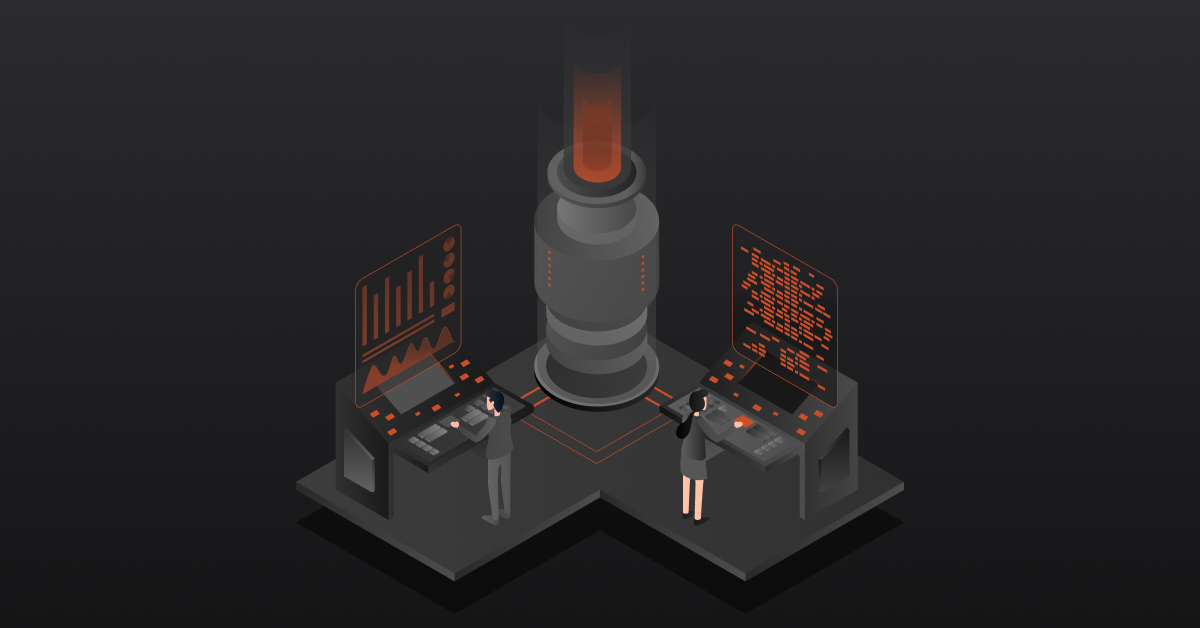Microsoft Dynamics 365 EDI Integration refers to the process of connecting Microsoft Dynamics 365, a suite of business applications, with Electronic Data Interchange (EDI) systems.
This integration involves setting up communication channels between Dynamics 365 and EDI systems to enable seamless exchange of business documents such as purchase orders, invoices, shipping data, and other transactional data.
Contents
Methods of Microsoft Dynamics 365 EDI Integration
If you’re using Microsoft Dynamics 365 (D365) and want to automate data exchange processes, you have three main options:
1. Direct EDI Integration
Direct EDI integration involves establishing a secure connection over the internet between your ERP system and trading partners using a specific protocol. This direct connection facilitates the exchange of electronic documents or messages.
For effective direct EDI integration, both you and your trading partner must use the same communication method or protocol. Direct EDI integration mainly includes point-to-point integration.
2. Indirect EDI Integration
Indirect EDI Integration involves utilizing a third-party service provider or integration platform to facilitate EDI integration between trading partners. This method is flexible and can accommodate partners with varying levels of technical expertise. Examples of indirect integration approaches include:
- iPaas (Integration Platform as a Service) – If your business has EDI expertise and enough IT resources, you can consider implementing an EDI solution. This integration platform is also known as middleware, integration platform as a service (iPaaS), or a comprehensive integration system (CIS). This gives you full control and ensures your EDI user interface matches D365.
- Value Added Network (VAN) – If your business lacks EDI expertise and internal resources, the most viable option is choosing a managed EDI provider, also known as a VAN (Value-Added Network). They can establish an end-to-end EDI connection swiftly and securely with your ERP customizer.
3. Hybrid EDI Integration
In a hybrid EDI integration, companies may require both direct and indirect integration to meet the diverse needs of their trading partners. For instance, if you have a high-volume daily data exchange with a specific trading partner, a direct point-to-point integration is beneficial to prevent processing delays or connection errors.
However, for other smaller to medium-sized trading partners, an indirect EDI integration can be employed. Therefore, a combination of managed EDI services and a point-to-point setup is necessary for efficient EDI data exchange.
Recommended reads: Amazon EDI Integration Explained [+Methods, Benefits]
Top Tools to Integrate Microsoft Dynamics 365
Here are the popular tools you can use for Microsoft Dynamics 365 EDI Integration
1. DCKAP Integrator
DCKAP Integrator stands out as a specialized iPaaS solution crafted for distributors.
With a primary focus on EDI, this cloud-based platform empowers channel partners to efficiently manage a diverse array of corporate applications.
This offers a seamless data integration experience across CRM, eCommerce, and ERP systems.
Key features
- Easy setup with user-friendly flow design
- Advanced mapping and modifiers for navigating complex field connections effortlessly.
- Robust reporting and analytics capabilities, providing valuable insights for informed decision-making.
2. Cleo Integration Cloud
Cleo is an EDI integration tool that provides a strategic and versatile solution for your business needs.
The Cleo Integration Cloud platform offers a range of options, allowing you to tailor your approach. It comes with a self-service model, fully managed services, or a combination that aligns with your specific requirements.
The platform unifies API, EDI, and file-based integration technologies, providing a seamless end-to-end integration into your back-office systems.
Key features
- User-friendly design platform for creating and deploying integrations.
- Offers an EDI-managed services team for designing and building integrations.
- Tailor integrations using Cleo’s EDI software expertise combined with business knowledge.
3. Dell Boomi
Boomi is an integration tool for Electronic Data Interchange (EDI) that helps you make detailed reports of all your data exchanges with business partners.
You can use metrics like successful transactions, responses, and pending data to easily keep track, improve communication, and quickly resolve errors.
Dell Boomi specializes in B2B/EDI management, supporting various EDI standards, and providing secure and scalable solutions.
Key features
- Supports a variety of EDI standards and allows custom standard definitions.
- Offers various trading partner communication channels like AS2, FTP/Secure FTP.
- Provides detailed transaction reporting for easy error tracking and resolution.
- Facilitates quick onboarding of new partners, reducing onboarding time.
4. Celigo Integrator.io:
Celigo Integrator.io is a tool for connecting and sharing data in a way that suits your business needs. It lets you create special codes that automate data tasks, change information, map data, and check that everything is correct.
Customizing these codes helps you make the EDI system fit your organization perfectly, ensuring it does what you need for smooth business processes.
Key Features
- Uses AI and ML algorithms to fix data exchange errors and ensure smooth operations.
- Offers ready-made templates for quick setup of automated data exchange.
- Lets you control data access based on roles to prevent accidental data loss or leaks.
5. Jitterbit
Jitterbit empowers businesses through robust solutions for integration and enterprise low-code application development.
As the sole provider combining the capabilities of iPaaS, APIM, EDI, and LCAP, Jitterbit amplifies the value of on-premises, cloud-based, and SaaS systems. This facilitates an accelerated digital journey.
Collaborating with Jitterbit enables companies to transform operations and future-proof their processes, contributing to a more efficient and content workforce.
Key Features
- Uses a visual development environment, simplifying integration design like drawing a flowchart.
- Connects to a wide array of systems through flexible SOAP and REST capabilities.
- Robust transformation tools for easy mapping and transformation of data.
Recommended reads: 6 Best EDI Integration Tools [+Top Choice for Distributors]
How to Pick the Right Tool for Microsoft Dynamics 365 EDI Integration
Choosing the best EDI software for your business involves considering a few factors. Here are some tips to help you make the right choice:
- Check trading partner compatibility: Make sure your EDI system matches that of your trading partner for smooth data integration. If not, consider a trading partner portal, allowing your partners to share files, track statuses, and more, reducing errors and delays.
- Look for data mapping and translation: Your chosen EDI software should have data mapping and translation features. These ensure data is validated and translated for easy understanding by business users. You can choose between manual or automated options based on your budget.
- Opt for automated data validation: Choose an EDI solution with automated data validation. This feature automatically rejects incorrect or incomplete EDI files, providing details for the sales team to initiate communication.
Why Should You Integrate your Microsoft Dynamics 365 with EDI
Integrating your Microsoft Dynamics 365 with Electronic Data Interchange (EDI) can bring several benefits:
Efficiency
EDI integration streamlines communication between your Dynamics 365 system and other businesses. It automates the exchange of important documents like purchase orders and invoices, saving time and reducing errors compared to manual data entry.
Improved Accuracy
By automating data exchange, EDI integration reduces the risk of human error often associated with manual data entry. This leads to increased accuracy in your business transactions and helps maintain better records.
Faster Transactions
EDI transactions can be processed and completed more quickly than traditional methods. This can lead to faster order fulfillment, payment processing, and overall business operations.
Enhanced Collaboration
EDI integration facilitates seamless communication with your trading partners, regardless of their location or size. It enables smoother collaboration in the supply chain, leading to better relationships with partners and improved overall efficiency.
Compliance
Many industries have specific regulations and standards for data exchange, such as HIPAA in healthcare or ANSI X12 in retail. EDI integration helps ensure compliance with these regulations, avoiding penalties and maintaining trust with partners.
Recommended reads: Sage 100 EDI Integration Explained [+ Top 5 Solutions]
Best Microsoft Dynamics 365 EDI Integration Tool for Distributors – DCKAP Integrator
DCKAP Integrator is a robust integration solution tailored specifically for Distributors. This Solution is meticulously designed and coded with a primary focus on usability and scalability. With our Integration experts at your service, you won’t need developer support; we handle the setup and maintenance of integrations for you.
Here are a few more reasons why this platform is the best choice for Microsoft Dynamics 365 EDI Integration
- Advanced Flow Builder: Benefit from an advanced flow builder that enhances flexibility and customization in designing integration processes.
- Multi-Platform Integration: DCKAP Integrator offers comprehensive multi-platform integration, ensuring compatibility with various systems and applications.
- Real-Time Data Synchronization: Keep your data up-to-date with real-time data synchronization, ensuring accuracy and timely information across your integrated systems.
- Plug & Play Integration: Streamline the integration process with plug & play functionality, making it easier to connect and sync data seamlessly.
- Detailed Transaction Logging: Gain insights into your integrated data through detailed transaction logging, facilitating efficient monitoring and troubleshooting.
- Cost and Time Savings: By simplifying the integration process and eliminating the need for developer support, DCKAP Integrator allows you to save both time and money, enabling a focus on business feature improvements.
DCKAP Integrator has flexible pricing plans for businesses of all sizes. Click here to book a demo with us!
FAQS
What is Microsoft Dynamics 365 EDI Integration?
Microsoft Dynamics 365 EDI Integration refers to the process of seamlessly connecting Electronic Data Interchange (EDI) capabilities with Microsoft Dynamics 365, facilitating efficient data exchange and integration between systems.
What Microsoft apps can be integrated with EDI?
Several Microsoft applications can be seamlessly integrated with EDI to enhance efficiency and streamline data exchange. Some of the key Microsoft Dynamics systems that support EDI integration include Microsoft Dynamics 365, Microsoft Dynamics AX, Microsoft Dynamics F&SCM (Finance and Supply Chain Management), Microsoft Azure Logic Apps.
What benefits does supplier-facing EDI integration offer within Microsoft Dynamics 365?
Supplier-facing EDI integration within Microsoft Dynamics 365 improves collaboration with suppliers, automates order processing, and enhances supply chain efficiency.
How does EDI integration enhance visibility within Microsoft Dynamics 365?
EDI integration enhances visibility within Microsoft Dynamics 365 by providing real-time access to data and transactions, enabling better decision-making and improved operational visibility. In addition, benefits supply chain partners by streamlining communication, automating processes, and improving collaboration, leading to a more efficient and responsive supply chain ecosystem.
What are the best practices for EDI integration?
Best practices for EDI integration include ensuring data accuracy, enhancing productivity, mapping documents to standard formats, and implementing robust security measures.
What is a standard format for EDI documents?
The standard formats for EDI data include ANSI X12, EDIFACT, and XML, providing consistency and compatibility in data interchange.
What tangible returns can businesses expect from Microsoft Dynamics 365 EDI Integration?
Tangible returns from Microsoft Dynamics 365 EDI Integration include cost savings, improved efficiency, reduced errors, faster order processing, and enhanced customer satisfaction.
How can I find a suitable vendor for EDI integration?
Consider factors such as vendor expertise, reliability, and alignment with your business needs when selecting a vendor for EDI integration services.
What is an EDI studio, and how does it support integration?
An EDI studio facilitates integration by providing tools for designing, testing, and managing EDI transactions efficiently, streamlining the integration process.
How does fulfillment EDI automation improve business operations?
Fulfillment EDI automation improves business operations by reducing manual tasks, enhancing order processing efficiency, and optimizing overall supply chain management.