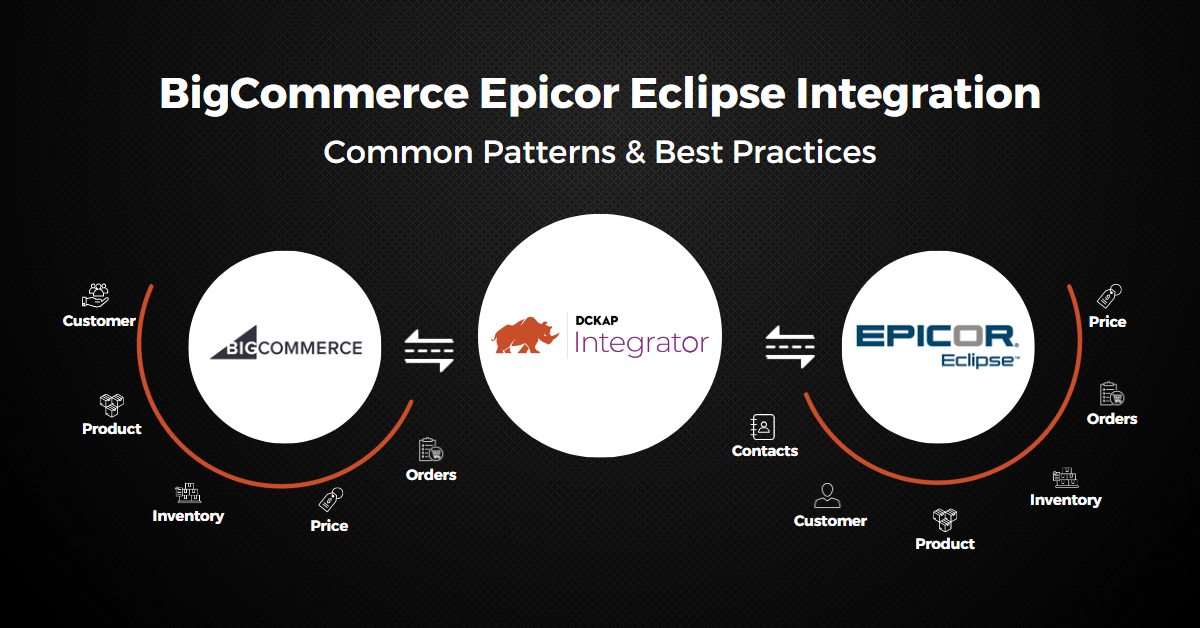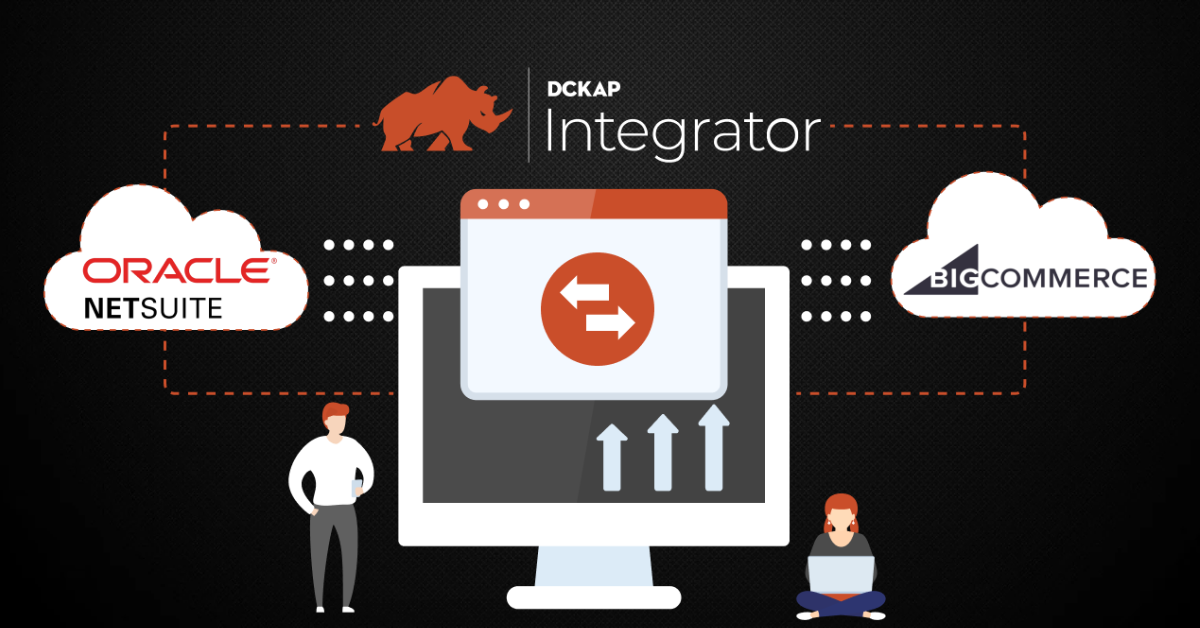If you’re a BigCommerce store owner looking to maximize your efficiency and reduce costs, Bigcommerce and Epicor Eclipse integration is a powerful solution. This integration enables businesses to connect their Bigcommerce store with Epicor Eclipse, ensuring eCommerce business owners top-notch data access and business insights quickly.
BigCommerce is an online storefront that offers merchants software as a service. It provides services including building online stores, SEO, hosting, marketing, and security for small to enterprise-sized organisations. And, Epicor Eclipse is an ERP solution used for order fulfillment, inventory control, accounting, purchasing, and sales. It is used mostly by wholesale distributors in the Electrical, HVAC, Plumbing, and PVF industries, but it also by a wide range of market sectors.
Contents
BigCommerce Epicor Eclipse Integration for Bi-Directional Data Sync
Integration of BigCommerce and Epicor ERP provides a centralized and automated system for managing all of your business data, and sales orders from customer order management, customer record, and inventory levels to shipping records. Automating the data flow between the two applications eliminates manual errors and allows consistent, up-to-date information across departments by building a bi-directional data flow.
Read More: Epicor Prophet 21 BigCommerce Integration Made Easy: A Quick Guide
This bi-directional data integration process:
- helps to reduce the time and effort it takes to sync data between BigCommerce and Epicor Eclipse, making it much easier for businesses to quickly integrate their eCommerce and ERP software. With the BigCommerce and Epicor Eclipse integration, businesses can take advantage of all the powerful features of different systems and gain control over their data. Moreover, this integration helps your gain faster market access helping you stay a step ahead of your competitors.
- Builds a seamless connection between the two platforms, making it easier to manage sales orders and inventory from one centralized dashboard. And improves efficiency and accuracy within the supply chain process.
- Ensures automatic data synchronization in real-time between the two platforms, allowing you to get complete control of sales orders and inventory from one dashboard. With real-time data synchronization, companies can have up-to-date insights into their inventory, stock levels, and financial data.
Recommended Reading: BigCommerce Infor Integration: Unlocking New Possibilities for Your Business

Utilizing Middleware IPaas for Bigcommerce Epicor Eclipse Integration
Middleware IPaas solution (specifically based in the cloud) is a great way to facilitate this integration, as it provides a user-friendly interface with stellar dashboards that unifies data and simplifies the entire process.
Integrating BigCommerce and Epicor using a Middleware IPaas connector is an easy and efficient solution for businesses.
- The user-friendly interface allows users to merge applications with minimal effort. With Eclipse Middleware IPaas, businesses can access real-time data from both BigCommerce and Epicor, eliminating the need for manual synchronization of data between applications.
- Additionally, the entire integration process allows for real-time data mapping and transformation, with data security built into the platform. Investing in Eclipse Middleware IPaas provides a comprehensive solution to integrate BigCommerce and Epicor, delivering maximum value to businesses.
- The integration process also enables a more efficient workflow, reducing time spent on manual tasks and freeing up resources, enhancing warehouse workflow for other critical functions.
- Overall, this process of combining two platforms provides enhanced efficiency, agility, and scalability for companies. Middleware IPaas make it easy for businesses to access integrated resources quickly and seamlessly, allowing them to focus on their core goals without sacrificing functionality or reliability.
Relevant reading: Boost the Power Of Data Automation With DCKAP Integrator P21 API
What You Get When You Choose an iPaaS Like DCKAP Integrator
Well, it’s true that Epicor has its own API to help you connect with other business systems. Implementing Epicor’s native API won’t be beneficial while preparing to scale up your. Epicor’s native API has its own parameters and regulations, thus it cannot satisfy your specific needs. Because of these factors, you want to look for a middleware solution that will enable you to meet your specific requirements and connect with eCommerce platforms like BigCommerce using business logic.
DCKAP Integrator is a cloud-operated middleware that takes the wheel and automates integrations with systems like ERP, CRMs, and PIMs with your BigCommerce, Adobe Commerce & other eCommerce Storefront. It is a platform-agnostic tool that has proven effective in automating customer experiences with ERP systems, Salesforce CRMs, and numerous other system integrations like Epicor Salesforce integrations. With its expertise in the industry, DCKAP Integrator has successfully consolidated large volumes of data and provided valuable insights to further optimize the user experience.
BigCommerce Epicor Eclipse Integration Workflows You Can Automate Using DCKAP Integrator
You can now use DCKAP Integrator to help you:
1. Multi-Platform Integration Made Simple
Automate integration tasks, such as data mapping and data synchronization, that are time-consuming and tedious so you can focus on your core business.
DCKAP Integrator’s advanced integration tools allow you to connect multiple DCKAP instances in a single workflow, from one central dashboard. You can set up and run integrations that are highly customized for your specific business needs. This means you can use DCKAP Integrator to create and run a custom integration script without needing any developer expertise or even the programming language of the platform you are integrating with.
2. Two-Way eCommerce Conversation With Bi-Directional Data Sync
Achieve a two-way eCommerce conversation between your BigCommerce platform & Epicor Eclipse system with one click of a button – no need for manual adjustments or updates required in each application!
The integration allows you to connect the two systems so they can communicate back and forth automatically. This keeps your systems talking in real time, making it easy to find out when orders are placed when products are shipped, and much more.
3. Automation That Syncs With Your Business Logic
Automate complex scheduling tasks that can be hardwired in either solution but are still worth automating so you don’t miss out on opportunities due to human error or other issues related to human error when scheduling complex data tasks.
DCKAP Integrator takes on your complex business logic and processes, automating them so you can focus on building your business. It does this without any programming work on your part. In addition, as soon as new information enters one system (for example from an order), it is automatically copied into the other system so that everything stays synchronized between them.
Similar Reading: Why Ecommerce Automation Is The Next Big Thing For B2B Distributors
4. Instant Data Synchronization & Self-Sustaining Scheduling
DCKAP Integrator is a developer-less, self-sustaining integration tool that allows you to create automated schedules and batch processes. You can use DCKAP Integrator’s simple yet powerful interface to build complex rules and schedules.
So, for scheduling and batch processing, set up your schedules in DCKAP Integrator and let the technology handle the rest. You can even schedule recurring tasks that don’t require human intervention.
5. Developer-Less Data Mapping
DCKAP Integrator enables your organization to remain agile by eliminating the need for IT staff, developers, and manual data mapping. With DCKAP Integrator, you can integrate your eCommerce data fields with any system and allow you to add custom fields and processes based on your needs.
How It Helps BigCommerce Merchants:
Say Goodbye to Manual Data Entry
No more worries about manual processes & piled-up spreadsheets. The biggest benefit of integrating with Epicor is that it automates all of the tedious tasks associated with managing inventory and sales transactions for your merchants. This means that you no longer need to manually enter or track inventory levels or sales activity. In fact, you can even use the integrated point-of-sale (POS) solution at your store to automate these processes so they’re fully automated!
Avoid Costly Errors as a Result of Re-Feeding Data
As a BigCommerce merchant, you are probably familiar with the dreaded “rekey” process where you need to manually re-key all your product information back into your BigCommerce site (or any other system) after making changes in another system such as Amazon Seller Central or Google Analytics. Through integration, you can easily automate your data transaction by ensuring bi-directional data sync.
Increase Productivity with Data Analytics
Once you have access to the right information, it will be easier for you to make smart business decisions and improve the efficiency of your operations. With the BigCommerce Epicor Eclipse integration, you will be able to troubleshoot quickly and fix problems before they become major issues that affect sales or customer support.
Boost Sales and Customer Loyalty
Data is king when it comes to sales and customer loyalty — and having access to all of your data in one place means that you can analyze trends more effectively than ever before. This means that you can better understand what motivates customers and how their behaviors change over time — which can help you launch new products or services that keep them coming back for more!
Save Time & Resources
BigCommerce Epicor Eclipse Integration is a great way to free up time and resources to focus on your business. It provides businesses with access to real-time data from their BigCommerce store, allowing them to make informed decisions quickly. This kind of bi-directional integration allows businesses to streamline their operations by connecting their BigCommerce store to their Epicor Eclipse ERP system. With this integration, businesses can automate their processes, reducing the amount of time and effort they need to spend managing both systems.
Relevant Reading: BigCommerce eCommerce Solutions for Wholesalers and Distributors
BigCommerce Integration Success Story
Jergens Industrial Supply (JIS) Distribution LLC is Ohio’s largest distributor of industrial products. Representing over 300 top manufacturers in the USA, JIS has placed several experienced staff at many different locations across the globe. One of the most coveted sections of JIS is being a Premier Autocrib distributor, offering custom vending solutions to consumers worldwide.
DCKAP Integrator helped JIS migrate to Bigcommerce with the help of its migration experts. JIS had been running its eCommerce store on a custom-built platform and wanted to migrate to an easily manageable and robust platform. For this, BigCommerce was chosen as a viable option.
The company also uses Epicor P21 for managing its back-end operations. With difficulty in maintaining the website and P21 connection, JIS decided to go the SAAS way with Bigcommerce and DCKAP Integrator for integrating with P21. Our DCKAP integrator solution specialists elicited the P21 Integration scenarios the client wanted using DCKAP Integrator.
Click here to read more about the business use cases that were made possible for JIS using DCKAP Integrator. Also understand the benefits of BigCommerce Salesforce Integration using DCKAP platform for you next seamless integration.
Learn more: Fast & Secure Salesforce Epicor Eclipse Integration: A Quick Guide
Book Your Demo Today! Seamless Integration With DCKAP Integrator
BigCommerce & Epicor ERP integration offers modern retail, manufacturing, and wholesale distribution businesses the ability to seamlessly streamline critical business processes by providing a single source of truth across departments. In today’s increasingly virtual world, the most successful companies are leveraging technology to gain efficiencies and reduce costs by maximizing user interface on eCommerce websites. Integrating BigCommerce and Epicor Eclipse has never been easier via Eclipse’s user-friendly integration platform as a service (iPaaS) solution.
To know more about eCommerce marketplaces, seamless integration solutions, and upcoming eCommerce software trends to simplify your eCommerce, get in touch with our dedicated implementation team at DCKAP.