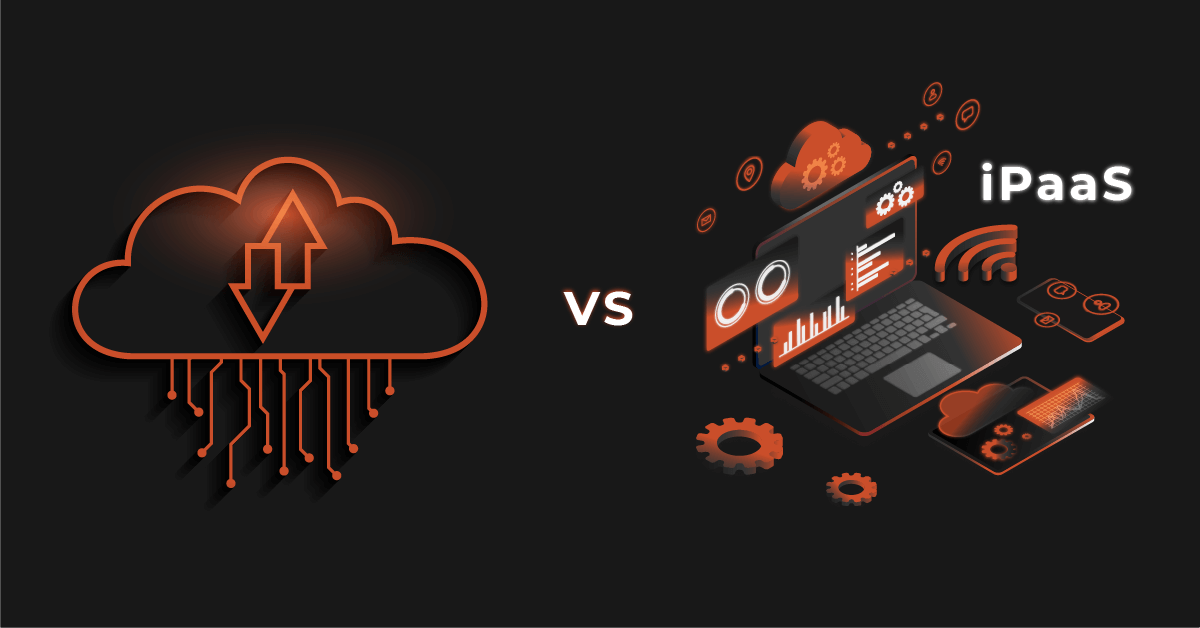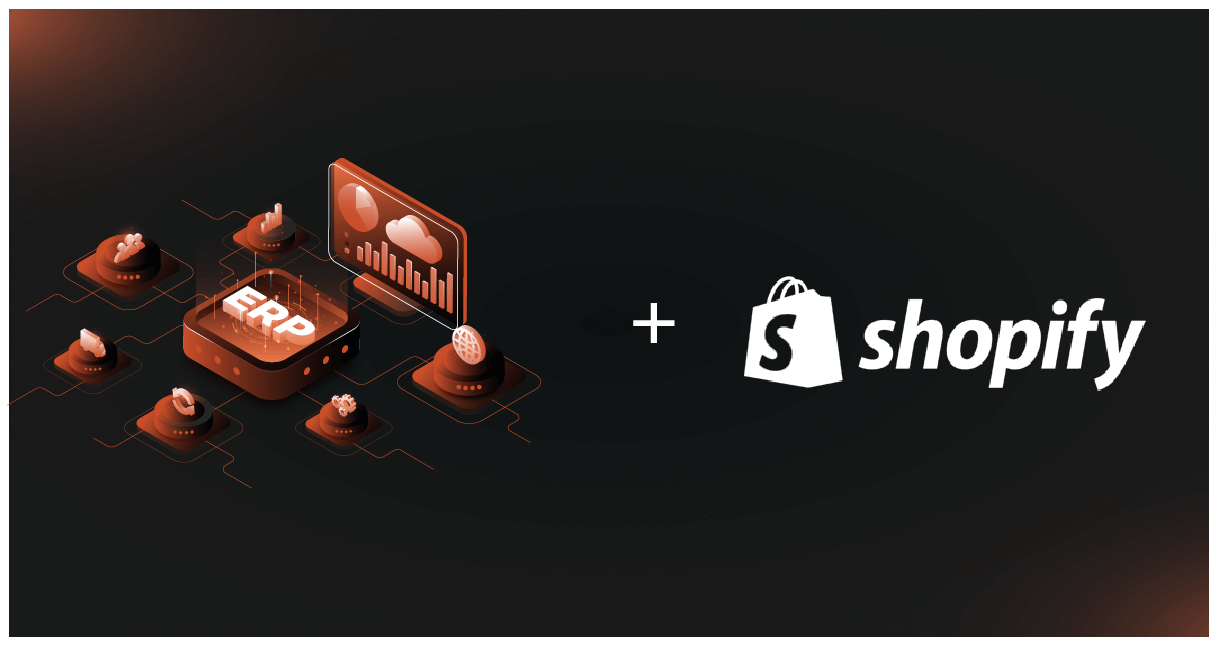Whether you’re a manufacturer, a distributor, or just a business that wants to improve your payment processes, the Epicor-PayPal integration can change how you handle transactions, make customers happier, and help your business grow.
This article will provide you with a comprehensive understanding of the various methods available for the seamless integration of Epicor ERP with PayPal, as well as the reasons why DCKAP Integrator is the optimal choice for manufacturers and distributors.
Methods for Epicor PayPal Integration
API Integration
Integration of an API (application programming interface) lets Epicor ERP link directly to PayPal through their APIs. Using this method makes it easier to automate tasks and share information in real-time. PayPal REST APIs are flexible APIs that are made to handle payments and return information.
Pros:
- Customizable: Customize the integration to satisfy particular business needs.
- Real-time Updates: Enables the immediate synchronization of transaction data.
- Scalability: It easily accommodates the growth of transaction volumes.
Cons:
- Complexity: Requires technical proficiency for development and maintenance.
- Development Time: The initial configuration and customization can be time-consuming.
- Regular revisions and monitoring are essential to guarantee ongoing compatibility.
Middleware Integration
Middleware solutions serve as intermediaries between Epicor ERP and PayPal, enabling the exchange of data without the need for direct API connections. The DCKAP Integrator facilitates real-time data exchange and automated processes by integrating Epicor ERP with a variety of systems, including PayPal, using a middleware approach.
The DCKAP Integrator is particularly effective in environments that require centralized management of multiple integrations, scalability, and simplicity of use.
Pros:
- Simplified Integration: Minimizes complexity by overseeing the connections between systems.
- Flexibility: Workflows and integration points can be effortlessly modified to accommodate evolving business requirements.
- Centralized Management: Oversee numerous integrations from a single platform.
Cons:
- Additional Cost: Middleware solutions frequently include licensing or subscription fees.
- Dependence: The introduction of potential points of failure is a consequence of relying on a third-party instrument.
- Complexity: This may necessitate configuration and customization to meet specific requirements.
EDI (Electronic Data Interchange)
EDI is a standardized method for the electronic exchange of business documents, including invoices and purchase orders, between Epicor ERP and PayPal. The cloud instrument for DCKAP Integrator is an EDI solution that facilitates the exchange and integration of electronic documents.
Pros:
- Standardization: It guarantees that data formats and processes are consistent across all systems.
- Efficiency: It reduces manual intervention by automating data exchange.
- Accuracy: By adhering to established standards, errors are minimized.
Cons:
- Complex Setup: This necessitates the configuration of EDI standards and document mapping.
- Cost: It may be costly to implement due to the need for setup and maintenance.
- Limited Flexibility: In comparison to API integrations, they are less adaptable to changes.
Also see: Epicor ERP Integration [Methods, Use Cases, Examples]
Custom Integration Solutions
For a customized integration solution to work, a link between Epicor ERP and PayPal must be made just the way the business needs it. Custom-developed APIs are made either in-house or by a third-party vendor to meet the needs of a particular business.
Pros:
- Complete Customization: Customize every aspect of the integration to meet the specific requirements of your business.
- Control: Complete control over the integration process is to be maintained.
Cons:
- Development Time: The development and implementation of this project are time-consuming.
- Cost: Custom development may result in increased costs.
Epicor – PayPal Integration: Use Cases
1. Automated Invoice Generation
Automatically creating invoices is a very important feature that speeds up the payment process and gets rid of the need to enter data by hand. When a customer uses PayPal to pay for something, Epicor ERP makes an invoice instantly.
The ticket has all the important information, like the amount of the transaction, the date of payment, and information about the customer. This bill is then emailed to the customer and saved in the ERP (enterprise resource planning) system for future reference and tracking.
Benefits:
- Time is saved because tedious jobs are done automatically.
- It lowers the chance of making mistakes that come with entering data by hand.
- It gives customers correct and up-to-date billing information right away.
2. Real-time Payment Status Updates
If your finances change in real-time, you can see exactly how much cash your business has coming in and going out. When a PayPal payment is made, Epicor ERP changes the payment state. These real-time syncs make sure that both systems are always in sync and that data updates happen instantly on both.
Benefits:
- It shows you the most up-to-date picture of your money at all times.
- It helps people make faster and better financial choices.
- Connecting payment states with order fulfillment helps maintain accurate inventory levels.
3. Seamless Refund Processing
It’s important to handle returns quickly and correctly to keep customers happy and trusting you. Requests for refunds made through PayPal are instantly synced with Epicor ERP. The ERP system handles the refund, updates the state of the transaction, and makes the necessary changes to the financial records. Customers are told about the status of their refunds through automated messages.
Benefits:
- It makes the experience of customers better by handling refunds quickly and correctly.
- It keeps all cash records up to date so there are no mistakes.
- It makes the process of giving refunds easier for your customer service team.
4. Comprehensive Reporting
You can successfully track and analyze your financial transactions with detailed reporting tools. For all PayPal operations, like payments, refunds, and invoice details, Epicor ERP collects data. You can make detailed reports tailored to your business’s needs. Reports may include data like total sales, average transaction value, refund rates, and due dates for payments.
Benefits:
- Data-driven insights: It helps find patterns and places to make things better.
- Compliance: Makes sure that guidelines for financial reporting are followed.
- Strategic planning: It helps people make strategic decisions by giving them information they can use.
5. Multi-Currency Support
Handling various currencies quickly and correctly is essential for businesses that do business around the world. Integrated into Epicor ERP are PayPal’s multi-currency features.
For business reasons, the ERP system can take payments in different currencies and change them into the base currency. Live updates are made to currency exchange rates to represent the current state of the market.
Benefits:
- Global Reach: Accepts various currencies, which makes it easier to sell goods around the world.
- This makes sure that all deals are recorded correctly, no matter what currency they are in.
- Customer Ease: Make it easier for customers to buy things by letting them pay in the cash they prefer.
6. Enhanced Security and Compliance
When dealing with finances, security is very important, and this integration provides strong safety. PayPal’s security features, like finding scams and making sure it meets PCI standards, are built into Epicor ERP.
The ERP system protects private information and makes sure that it can be sent safely between systems. To keep security standards high, security changes and compliance checks are done regularly.
Benefits:
- Data Protection: Keeps private cash and customer information safe.
- Regulatory Compliance: Makes sure that rules and standards like PCI DSS are followed.
- Customer Trust: It helps buyers trust you by giving them a safe way to pay.
7. Custom Workflows and Automation
Automation and custom workflows help make many business processes easier to use, which makes the whole thing more efficient. You can make your processes in Epicor ERP automate tasks like reconciling payments, fulfilling orders, and doing financial reports.
You can set up automation rules so that they do certain things when certain conditions are met. For example, an unpaid debt reminder email could be set off.
Benefits:
- Efficiency: It speeds up the process and cuts down on the amount of actual work that needs to be done.
- Consistency: Always does things the same way, which lowers the chance of making a mistake.
- Scalability: This part of the system lets it handle more activities without having to do more work.
Recommended read: Epicor eCommerce Integration Explained
What are the challenges of Epicor’s integration with PayPal?
It can be very helpful to connect Epicor ERP and PayPal, but it can also be hard in some ways. These are some of the most important issues you might have:
1. Technical Complexity
- Integration Setup: Configuring APIs or middleware to connect Epicor ERP with PayPal requires technical expertise. Ensuring that both systems communicate effectively can be complex and may involve custom coding.
- Data Mapping: Aligning data fields and formats between Epicor and PayPal can be challenging, particularly if there are differences in how data is structured or processed.
2. Compatibility Issues
- System Versions: Ensuring compatibility between the versions of Epicor ERP and PayPal’s API can be problematic, especially if either system is updated or changed.
- Legacy Systems: Integrating with older versions of Epicor ERP or custom implementations may require additional adjustments or custom solutions.
3. Security and Compliance
- Data Security: Strict security methods must be used when dealing with private payment information. It is very important to make sure that the connection meets PCI DSS and other security standards.
- Regulatory Compliance: It can be hard to follow the rules and laws about money in different places, especially if the business does business around the world.
4. Real-time Data Synchronization
- Data Latency: It can be hard to get Epicor ERP and PayPal to work together in real-time, especially if a lot of data needs to be handled during the connection.
- Consistency: Strong integration logic and regular monitoring are needed to make sure that data stays consistent and up-to-date across both systems.
5. Customization and Scalability
- Needs for Customization: Changing a lot about the integration to fit the needs of a specific business may be necessary, which can make it more complicated and cost more.
- Scalability: It’s important to make sure that the interface can grow with the business and handle more transactions without slowing down.
6. Testing and Troubleshooting
- Thorough Testing: All of the integration must be fully tested to ensure that it works properly, including how to handle edge cases and mistakes.
- Troubleshooting: Finding and fixing problems that come up during or after the integration process can take a lot of time and knowledge.
7. Cost Considerations
- Initial Setup Costs: Development, middleware licenses, and custom solutions can often come with big costs.
- Ongoing Maintenance: Updating and supporting the connection can cost money regularly.
8. User Training and Adoption
- Training Requirements: The merger may require staff to receive training on new tools and processes, which can take more time and money.
- Adoption Challenge: It can be hard to make sure that all users accept and use the new integration features correctly, especially if workflows need to be changed.
DCKAP Integrator: The Ideal Solution for Manufacturers and Distributors
Due to its seamless integration skills and extensive feature set, the DCKAP Integrator is the best choice for manufacturers and distributors. It links Epicor ERP to many other systems, like PayPal, to make business processes easier and boost overall efficiency. DCKAP Integrator is a great choice for manufacturers and distributors that want to improve their ERP and payment handling systems because it is simple to use, flexible, and scalable.
Key Features
- Real-time Data Sync: Guarantees that the data between Epicor ERP and PayPal is consistent.
- Multi-Platform Support: Enables a seamless integration process by being compatible with a variety of platforms.
- Advanced Reporting: Full analytics and reporting tools to keep an eye on how well connections are working.
- Automation: Makes things more efficient and less likely to go wrong by reducing the need for human input.
- Custom Workflows: Make your customized workflows handle certain business tasks.
Benefits of Using DCKAP Integrator
- Customizable Integration: Designed to align with the unique business processes of manufacturers and distributors, guaranteeing that all requirements are met.
- Scalability: It is designed to accommodate the growth of your business, effortlessly managing the increasing volume of transactions.
- Matches Your Requirements: Features including advanced mapping & modifiers that ensure that the tool fits into your business processes instead of the other way around.
- Robust Support: Access to dedicated support teams to address any issues, thereby minimizing the disruption to your business operations.
- Security: It guarantees that financial transactions are conducted in a secure environment, following industry standards.
Conclusion
Epicor ERP connections with PayPal are vital for manufacturers and distributors looking to optimize operations and improve customer satisfaction. By connecting these strong systems without any problems, companies can automate tasks, get better at managing their money, and learn important things that help them grow and be successful.
Using the Epicor-PayPal integration, which is made possible by DCKAP Integrator, is a smart move that will help you achieve business excellence and gain a competitive edge in today’s fast-paced market.
FAQs
What is Epicor Integration?
Epicor Integration is integrating Epicor ERP into other programs, databases, or systems to allow for data sharing and automation of activities. This link allows you to connect to supply chain management tools, CRM systems, eCommerce platforms, payment mechanisms such as PayPal, and other resources.
What is integrated Paypal?
Integrated PayPal is when Epicor ERP and PayPal are directly linked, so businesses can control and handle PayPal transactions inside the Epicor system. This integration makes it easier to create invoices automatically, get real-time updates on the state of payments, process refunds, and make detailed financial reports.
How do I connect an API to Paypal?
Usually, the steps below are needed to connect an API to PayPal:
- Obtain PayPal API credentials as follows: Sign in to your PayPal account and go to the developer area to get the API credentials.
- Build the API into your system: Using the PayPal API credentials, you can add the ability to handle payments to a system that you already have, like Epicor ERP.
- Test the integration using: Make sure the API works properly by trying it thoroughly. This includes making payments, giving refunds, and doing any other tasks that need to be done.
- Go live: After testing goes well, move the integration to a real setting where real transactions can happen.
Does Epicor have a CRM?
Epicor ERP has a Customer Relationship Management (CRM) module, which enables organizations to effectively manage their customer contacts, sales activities, and marketing campaigns. The Epicor CRM seamlessly integrates with complementary functionalities such as sales, marketing, and customer care, enabling a comprehensive view of client data from several perspectives.
What are some popular Epicor solutions?
Businesses of all sizes and in various industries can use Epicor’s many ERP options. Here are a few of the most famous Epicor U.S. products:
Epicor Kinetic: It is a complete ERP software made just for manufacturers. Real-time data and insights, an advanced factory execution system (MES), supply chain management, product lifecycle management, and financial management are some of the most important features.
Epicor Prophet 21: It is an ERP system for distributors that combines e-commerce, customer relationship management, and supply chain management. Advanced inventory management, full order processing, integrated financials, warehouse management, and procurement management are some of the most important features.
Epicor Eclipse: A specific ERP system for distributors of plumbing, HVAC, PVF, and electricity.
Some of the most important features are advanced order management, real-time inventory control, unified customer relationship management, business data and analytics, and financial management.
What is EBizCharge and how does it integrate with Epicor ERP?
You can safely accept credit card and debit card payments with EBizCharge, a payment platform that works with Epicor ERP. It has features like processing payments in real-time, posting payments automatically, and better data protection.
In this Story