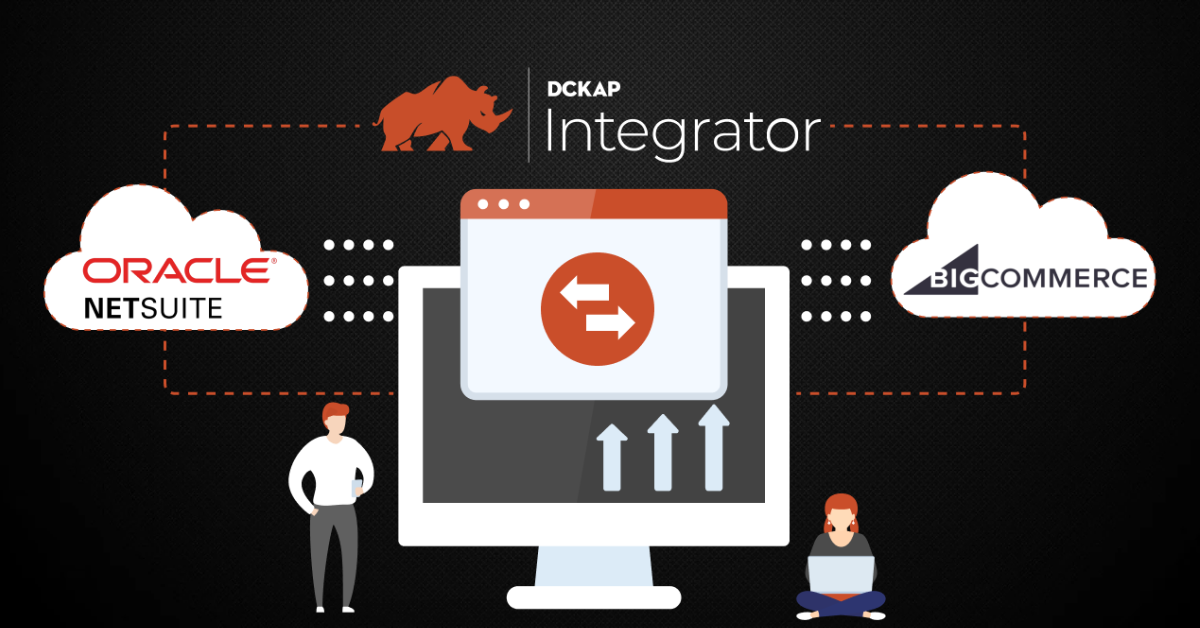As eCommerce grows and the world’s shopping experience turns by and large digital, choosing the right platform for hosting your enterprise becomes of prime importance. Depending on your needs, you can pick which platform suits your needs the most. If you are also considering a switch, then we have curated a guide for you. Migrating from WooCommerce to BigCommerce or integrating ERP with WooCommerce is on your mind? Then, well here is what you need to know.

In our experience, BigCommerce is definitely made for developers who want a stable and a scalable platform. It does not only reduce stress, but even eliminates cost of ownership by near 75% less (depends on case to case). With a switch to BigCommerce, you’d also be looking at much lesser hassle of coding and shifting your attention primarily to a lot more productive results.
Benefits in a nutshell
Well, we’d definitely be considering the features to help you make an informed decision; but here is a sneak peek. In our experience, companies which have re-platformed to BigCommerce have shown plenty of positive revenue and even conversions pretty much immediately. Another advantage is that as soon as your migration process sees a completion flag, your maintenance, debugging and patching worries go down the drain. It all becomes very convenient to handle. BigCommerce also includes support training videos as well as a knowledge base

Contents
Migrating from WooCommerce to BigCommerce: Why?
While WooCommerce has plenty of its own advantages, BigCommerce comes with a host of user friendly features that make hosting your enterprise on it completely worth it. BigCommerce is quite a dedicated, cloud based and hosted platform. It consists of all necessary functionality which is already built in. We feel the primary reason is that their development, IT staff and technology, all is in one place.
The fee plans also cover the hosting on secure web platforms with HTTPs and Level-1 PCI compliance. It comes with many necessary tools which were built in to comply with enterprise grade business ventures. In our experience, we also feel that BigCommerce is pretty much compatible with any website. While there may be fewer third party apps as compared to WooCommerce, the app store pretty much has all important features covered.
On the more technical side, their open API allows for a complete customization. We have always worked on exploring and creating different customizations which help with both- design and development as well as the migration.
- Get your source as well as target stores ready: First things first, you need to keep your current WooCommerce credentials handy and figure out new BigCommerce credentials to set up your target store.

- Current shopping cart: You also need to specify the current shopping cart. Firstly, choose WooCommerce from drop down lists and provide the admin login, URL and password.
- New shopping cart: After this, you need to specify the new shopping cart. Change your choice to BigCommerce. Here in, you need to determine the username, Client ID, API Path, access token as well as the username.
- Data transfer: Post this, you would also need to select the data which you need to transfer. So, when the aforementioned features are complete. All you need to do is select the records you wish to take from your WooCommerce platform to your new BigCommerce hosted platform.

- Specify the additional options for migration too: You also have a provision for other migration options wherein you can enhance the possibilities and scope of your WooCommerce to BigCommerce migration.

- Launch a demo: Map your fields and launch a demo migration free of cost.

- Run full migration: After this, you need to run the demos to your level of satisfaction. Once this is done, you can run full migration and your store would be ready.

Preparing for The BigCommerce Migration
Here is how you can prepare for the BigCommerce migration. Keep the domain name. It is best to keep the name as it already has a brand recognition and a certain page rank. Once your domain name is sorted, here are the steps you can take:
Start with a plan:
Create a migration schedule which does not only include the time it will take in order to develop the new site, but also make an estimate for your data transfer. Transfer all your data, thoroughly test it before and after you migrate to BigCommerce. When you launch your new store, be sure to document each step and track your progress.
Ensure you have a back up:
We also recommend you to have a stable back up. Export all your data or simply archive it to keep it safe. Do not take any chance or you may end up losing customer information, your product data, website content and ultimately your consumer.Confirm that your new host ticks off your check pointsBefore you change the store, make sure your new store will have better functionality as compared to the original. So, for instance; the WooCommerce transfer app can only transfer product catalogs of 10,000 SKUs or less. But, in such a case, we always recommend contacting BigCommerce as they can easily take a load of more than 30,000 SKUs.Our quick advice:Ask as many questions as possible and make usage of the vast tutorials available on BigCommerce. They can even set up a test using a proper working model which will help you better.
Prepare yourself for the catalog migration process
BigCommerce has a variety of apps as well as tech support to handle the details when you migrate the catalog. The BigCommerce data migration services agencies are well equipped with elaborative checklists to ensure a smooth catalog migration. Here is a checklist for completing your migration:
- Compare your functionality of built in vs the third party applications
- Determine and undertake the integration redirects
- Meet with all stakeholders and test the platforms too
- Determine your data shopping cart migration and then launch the entire migration
- Redesign the site, QA with stakeholders and relaunch the beta too
- Ensure that you relaunch the site publicly and redirect the important URLs.

Advice When Migrating to BigCommerce
Migrating from one platform to another
which takes both commitment and planning. There are many details to consider and thousands of bits of data which need to be managed. It is definitely a daunting task, the launch is no time to do it alone. Delegate the tasks of moving your catalog to experts as it saves time and it also helps in reducing errors! We would also want to wrap up by saying, that ensure your promotional strategies are well in place. Be it through your grand discounts, the promotions or simply by promoting your content on your social media channels.