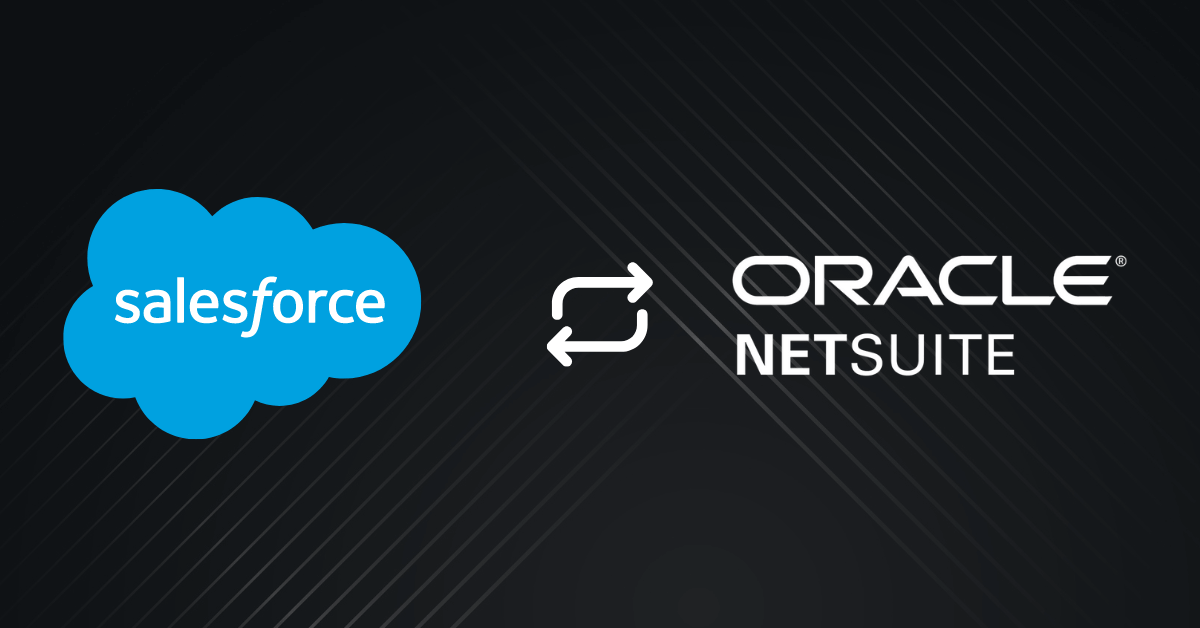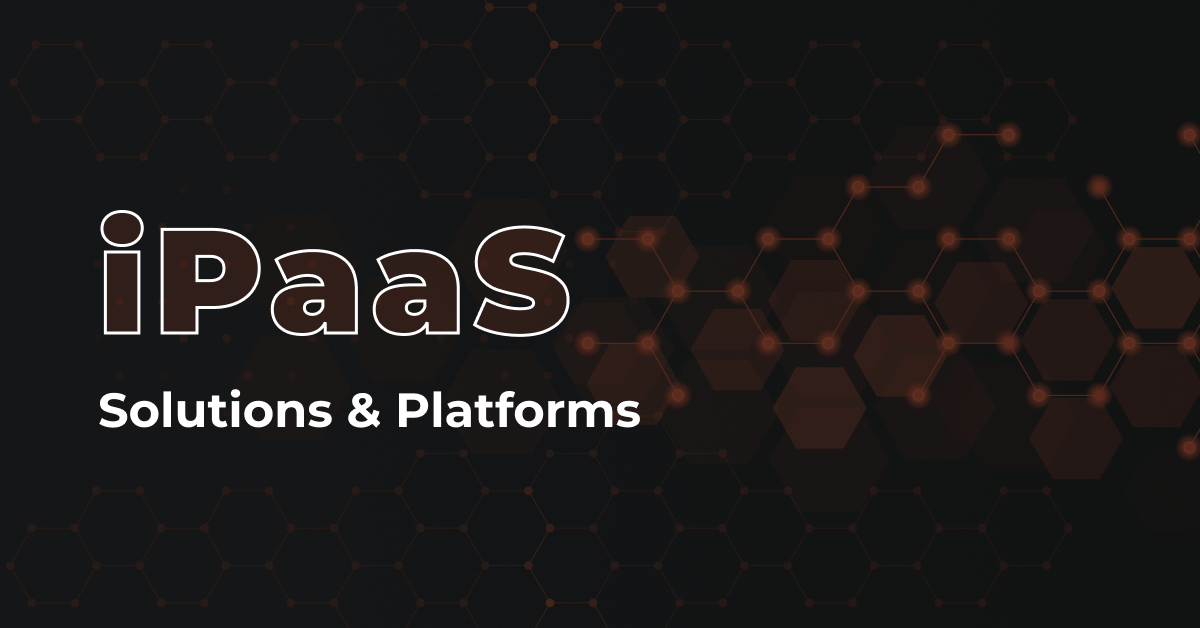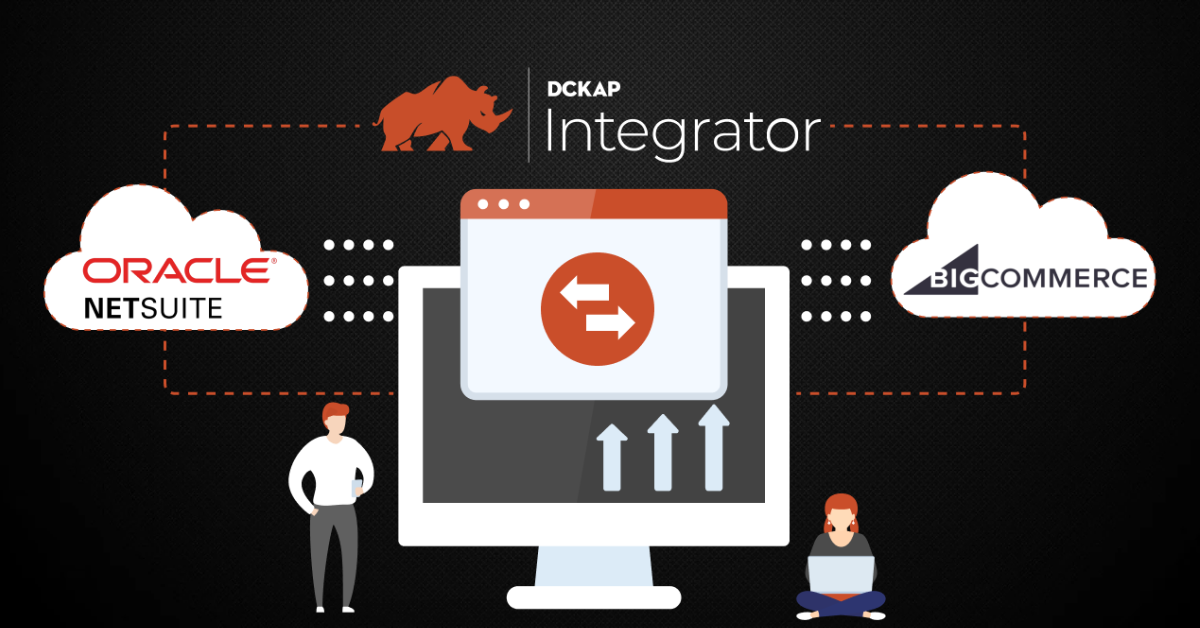NetSuite Salesforce Integration refers to the process of connecting and synchronizing data and processes between NetSuite, an enterprise resource planning (ERP) platform, and Salesforce, a customer relationship management (CRM) platform.
Even though Salesforce and NetSuite work well on their own, not having them communicate with each other and with the teams using them can cause problems. This lack of integration can slow down your business processes and end up costing you money.
Contents
Methods of NetSuite Salesforce Integration
Here are the 3 major ways NetSuite and Salesforce can be integrated:
1. NetSuite Salesforce Integration Through iPaaS
iPaaS, short for Integration Platform as a Service, refers to cloud-based integration services like DCKAP Integrator, Celigo and Boomi. These services provide connectors that help users smoothly integrate NetSuite with Salesforce.
Here are some reasons why you might choose iPaaS-based NetSuite Salesforce Integration:
- It allows for custom configuration, making integration easier.
- Data transfer between applications becomes simple.
- Users can easily modify data as it moves between systems to fit business needs.
- It enables better utilization of data transferred between Salesforce and NetSuite.
2. NetSuite Salesforce Integration Through RESTlet
For a highly configurable integration option, consider using the RESTlet tool provided by NetSuite, also known as the NetSuite connector for Salesforce.
Here are some things to consider when using RESTlet for NetSuite Salesforce Integration:
- Thoroughly test the integration to ensure the desired outcome.
- Make sure critical financial data remains unaffected by the integration.
- Prioritize data protection and safety.
- Choose this method if you require in-depth customization and configurations, as RESTlet allows users to write code and shape connections according to their needs.
The choice of method varies on the business needs and requirements.
3. NetSuite Salesforce Integration Through Native Applications
Native integration involves utilizing built-in tools or connectors provided by Salesforce and NetSuite. One such example is Breadwinner. Breadwinner is considered a Salesforce native application. It is specifically designed and built to seamlessly integrate with the Salesforce platform. While Breadwinner focuses on integrating Salesforce with financial platforms, particularly NetSuite, its native integration is within the Salesforce ecosystem. The application is developed on the Salesforce platform, leveraging its tools, architecture, and capabilities to provide a smooth and intuitive user experience for Salesforce users.
Also read: What is NetSuite? Top 10 Common Questions Answered!
Why Should You Integrate NetSuite with Salesforce
NetSuite Salesforce Integration brings a lot of value to your business, and it should be a top priority. Let’s break down why it matters.
1. Connect and Collaborate
When you integrate your ERP (NetSuite) with your CRM (Salesforce), it brings your different departments, like Sales, Operations, Finance, and Service, closer together. Here are some examples:
- Sales team members can check live inventory data in Salesforce.
- The finance team can accurately calculate and pay sales commissions, and sales can see this information.
- Operations immediately gets sales order details in NetSuite when a deal closes.
- Customer Success teams can view payment status and history in Salesforce when dealing with customers.
This kind of connectivity speeds up operations, eliminates manual data entry, and makes everything from quotation to customer service faster and more efficient.
2. Accuracy & Speed
Integration allows your Sales team to access real-time inventory data, product descriptions, pricing, and lead times directly in Salesforce. This improves the Configure, Price, Quote (CPQ) process, ensuring accurate and fast quotes without waiting for information or relying on outdated data.
3. Upgrade Field Sales & Service Efficiency
With integration, your Field Sales reps can focus on your best customers and avoid wasting time on overdue invoices. For Field Service, you can avoid sending agents to customers with delinquent maintenance contracts or facing delays due to unavailable parts.
Sales reps get access to customer payment history in Salesforce, while field service managers can check contract status and part availability before scheduling visits.
This integration saves time and money, improving the overall Sales and Service experience for your loyal customers.
4. Easy Process
Integrating Salesforce and NetSuite doesn’t have to be a long, complicated project. You don’t need to write your own code or invest in complex solutions. Specialized integration solutions like DCKAP Integrator can set up a fully functioning NetSuite-Salesforce integration in less than a week, making the process straightforward and efficient.
Benefits of Integrating Salesforce with NetSuite
- Streamlined Data and Process Flow: Integration ensures a smooth flow of data and processes between Salesforce and NetSuite, reducing manual effort and minimizing errors. This streamlined flow enhances overall operational efficiency.
- Enhanced Sales and Marketing Alignment: Integration fosters better collaboration between Sales and Marketing teams. With shared data, both departments can work together seamlessly, ensuring a more cohesive and effective approach to customer engagement.
- Comprehensive Customer Insights: By integrating Salesforce and NetSuite, businesses gain a holistic view of customer data. This comprehensive insight allows for more informed decision-making, personalized customer interactions, and improved relationship management.
- Efficient Order-to-Cash Process: Integration optimizes the order-to-cash process by linking sales activities in Salesforce with the order fulfillment and financial processes in NetSuite. This efficiency leads to quicker order processing, accurate invoicing, and improved cash flow management.
- Improved Reporting and Analytics: Integrated systems provide a consolidated pool of data for reporting and analytics. This ensures that decision-makers have access to accurate and up-to-date information, facilitating better strategic planning and performance analysis.
- Scalability and Flexibility: The integrated solution supports scalability, allowing businesses to grow without major disruptions. It offers flexibility to adapt to changing business needs and ensures that the systems can evolve alongside the organization.
- Enhanced Customer Experience: With a unified view of customer data, businesses can deliver a more seamless and personalized customer experience. Integration enables quick access to relevant information, helping customer-facing teams respond promptly to inquiries and provide better service overall.
Also read: 10 NetSuite Integrations + Top Methods For Distributors
Best Integration Solution for Distributors – DCKAP Integrator
Building your own integration between systems can be a significant investment in terms of time, money, and resources. However, with the DCKAP Integrator, an integration platform featuring pre-built connectors via APIs, you can enjoy instant benefits, reducing monthly spending and achieving an automated solution promptly.
Here’s why DCKAP Integrator stands out:
Cost and Time Savings: DCKAP Integrator helps cut down your organization’s monthly spending and shortens the overall timeline to implement an automated solution. The pre-built connectors via APIs eliminate the need for extensive development efforts.
Cloud-based Solution: Being on a cloud-based solution means you don’t have to worry about hosting. DCKAP Integrator takes care of the infrastructure, ensuring a hassle-free experience.
Extensive Support: DCKAP Integrator offers robust support across various top-tier ERP systems, eCommerce platforms, and CRMs. Even if you switch applications in the future, DCKAP ensures seamless integration upgrades.
Usability and Scalability: The application is designed and coded with a focus on usability and scalability. Integration experts at DCKAP handle the setup and maintenance, eliminating the need for your developer support.
Simple Interface with No Coding: The platform provides a simple, elegant, and intuitive interface. Setting up integration flows and implementing a business strategy is a breeze with a user-friendly drag-and-drop feature. No coding is needed, allowing you to save money, time, and focus on business feature improvements.
DCKAP Integrator stands out as it is not only the most feasible solution but also the most affordable choice. Pay for what you require, check out the pricing plans here.
FAQs
What are Salesforce and NetSuite?
Salesforce is widely regarded as the world’s greatest cloud-based CRM system. NetSuite, meanwhile, is one of the greatest cloud-based ERP packages available, having clients all around the world. Many businesses want to use both of these well-known SaaS suppliers.
Why integrate Salesforce and NetSuite?
Many organizations use both Salesforce and NetSuite, but the two systems aren’t connected out of the box. Working with both software solutions is a fantastic place to start, and it may pay off handsomely to streamline your digital transformation and business strategy and helps you level up your supply chain management.
Can NetSuite integrate with Salesforce?
Yes, NetSuite can be synced with Salesforce for seamless integration and smooth data flow. Common methods to integrate the two include iPaaS, API integration and custom integration.
How do Salesforce and NetSuite work together?
By allowing for the smooth and timely flow of data between two business applications, businesses can ensure consistent data accuracy and eliminate manual data entry. They also help break organizational silos and improve transparency between departments. Effective integration can lead to improved customer experiences as well as boosted revenue.
What are some of the top NetSuite and Salesforce iPaaS vendors today?
Popular iPaaS available today include: DCKAP Integrator, Boomi, Jitterbit, MuleSoft Anypoint (acquired by Salesforce) and more. You can find detailed information on them and more data integration platforms, along with their pros and cons in this guide.
What is a NetSuite Salesforce Connector?
A NetSuite Salesforce Connector is a tool or software component that facilitates the integration between NetSuite, an ERP (Enterprise Resource Planning) system, and Salesforce, a CRM (Customer Relationship Management) platform. This connector serves as a bridge, allowing the two systems to communicate and share real-time data efficiently. It enables businesses to synchronize and streamline processes, ensuring consistency and accuracy in information between NetSuite and Salesforce.
What are the benefits of NetSuite integration?
- Streamlined processes: Integrating NetSuite with other systems automates workflows and reduces manual tasks.
- Improved data accuracy: Integration ensures data consistency across systems, minimizing errors.
- Enhanced visibility: Businesses gain real-time insights into their operations with integrated data.
- Data-driven decision-making: Access to comprehensive and accurate data enables informed decision-making.
What kind of information is exchanged in Salesforce NetSuite integration?
In Salesforce NetSuite integration, various types of information can be exchanged, depending on the specific needs of the business. Common data exchanged includes customer details, emails, sales orders, product information, financial data, and other relevant business information. This ensures a seamless flow of data between the two platforms for improved business processes.
What are the best practices for successful NetSuite Salesforce integration?
- Define clear objectives.
- Establish robust data mapping and standardization.
- Choose the right integration method based on business needs.
- Implement integration in incremental phases.
- Set up data governance policies.
- Prioritize security measures.
- Conduct regular monitoring and maintenance.
- Provide user training and communication.
- Consider scalability in the integration design.
- Document the integration process comprehensively.