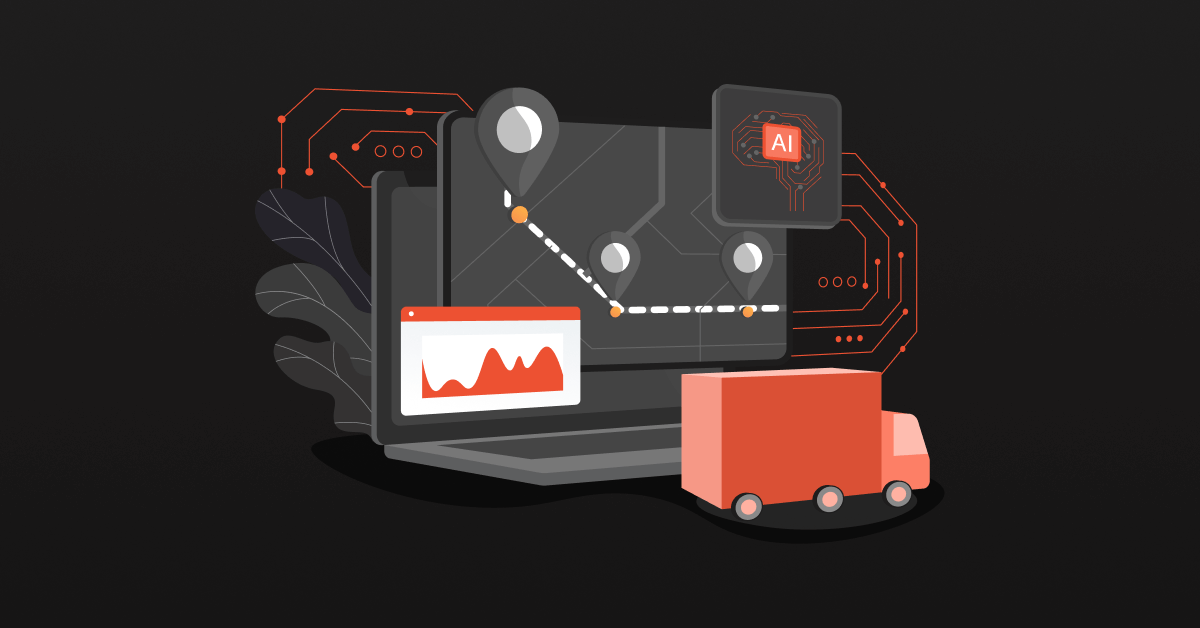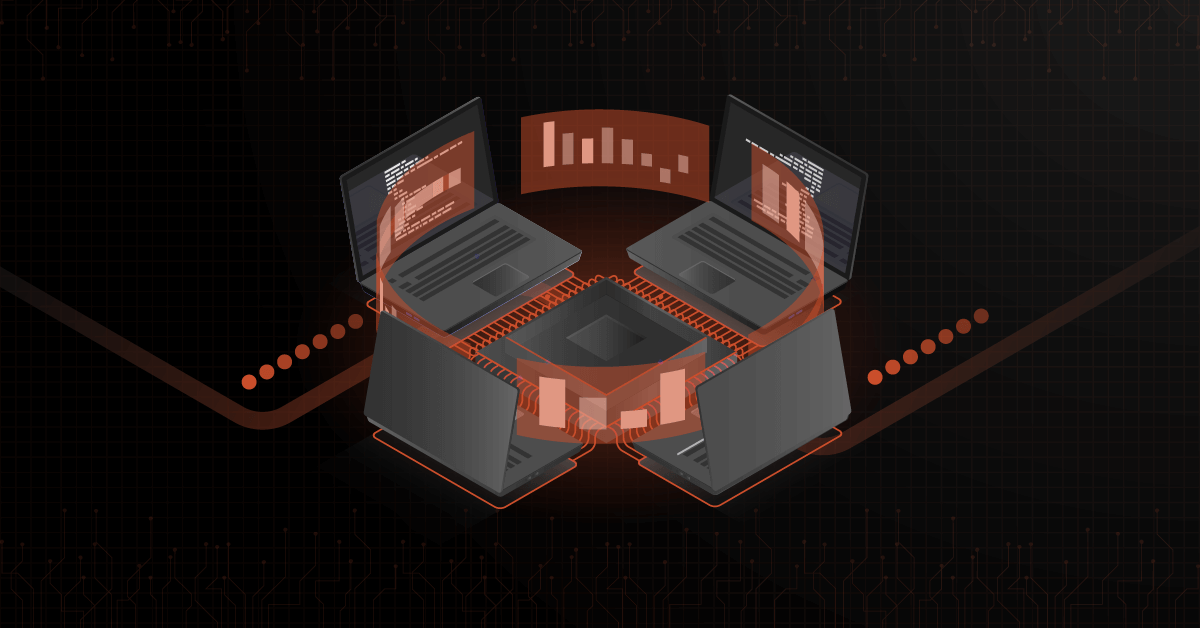Online stores must manage product data well. Magento stores can benefit from Product Information Management (PIM) systems when they are integrated. It simplifies and speeds up product data management.
In this article, we’ll learn about the advantages and disadvantages of Magento PIM integration. It will provide a roadmap for ecommerce organizations that wish to improve product information management processes.
Contents
How to Integrate PIM with Magento
1. API Integration
Modern PIM systems and Magento include powerful APIs (application programming interfaces) that let various systems communicate and share data.
Steps:
- API Documentation: Examine the API documentation for both the PIM system and Magento to understand the endpoints, data types, and authentication mechanisms.
- Custom Development: Create custom scripts or middleware to facilitate the data interchange between the PIM and Magento APIs.
- Data Mapping: Verify the accurate mapping of product attributes and other data fields across the systems.
- Synchronization: Establish automated processes to periodically synchronize data between the Product Information Management (PIM) system and the Magento platform.
Pros:
- It is highly customizable.
- It supports real-time or near-real-time data synchronization.
- It supports complex data structures and relationships.
Cons:
- It requires significant technical expertise.
- Potentially time-consuming and costly to develop and maintain.
Read also: Magento API Integration: A Comprehensive Guide (2024)
2. Middleware Solutions
The PIM system and Magento are able to communicate data more easily with the help of middleware solutions. These may be specialized third-party integration platforms such as DCKAP Integrator.
Steps:
- Selet: Select a middleware platform that is compatible with both the PIM system and Magento.
- Setup: Configure the middleware to establish connections with both systems, assign data fields, and define synchronization rules.
- Automation: Establish automated procedures to manage data transfers, changes, and error handling.
Pros:
- It reduces the need for custom development.
- Often includes built-in tools for data mapping and transformation.
- Its very easy to maintain and update.
Cons:
- A subscription or license fee can be required.
- On the middleware platform, it could not be very feature-rich.
- Potential for added latency in data synchronization.
| 💡 If you are a distributor or manufacturer, the DCKAP Integrator would be a cost-effective and efficient way to connect your Magento store and PIM platform. |
3. Connector Extensions
For easy connectivity with little configuration, there are pre-built connector extensions or plugins available for some PIM systems and Magento.
Steps:
- Pick a Connector: Pick an add-on for your connector that works with your PIM and Magento.
- Setting it up: After downloading and installing the extension, you’ll need to configure your Magento store to link with your PIM system.
- Configuration: The connector’s mapping of data fields and the definition of synchronization rules are part of the configuration process.
- Validation: Verify data transfer accuracy by performing comprehensive integration tests.
Pros:
- Quick and easy to set up.
- Minimal custom development is required.
- Usually supported by the PIM or extension provider.
Cons:
- Very limited customization options are available.
- Dependent on the extension’s capabilities and updates.
- It might not be able to support every unique business demand.
4. CSV/Excel Import-Export
This approach requires either a human or automated process to export data from the PIM system to Excel or CSV format, which can then be imported into Magento.
Steps:
- Data Export: Configure the PIM system so that product details may be exported to Excel or CSV.
- Data Transformation: Adjust the data as needed to conform to the import format of Magento.
- Import Data: To import data, simply use Magento’s import feature.
- Automation: Scripts or third-party tools can be used to automate the import and export operations, if desired.
Pros:
- As for smaller data sets, it’s affordable and simple to use.
- Technical setups that are too complicated are unnecessary.
Cons:
- Because it is a manual procedure, it can be tedious and prone to mistakes.
- Neither real-time nor frequent changes are recommended.
- Not very scalable when dealing with massive amounts of data.
The Importance of Magento – PIM Integration
Centralized Repository for Product Information
The Magento-PIM connection centralizes product data. The single source of truth stores all product data, eliminating discrepancies and inefficiencies from several data sources.
A centralized repository ensures all departments and distribution channels have the same product information, preventing data silos. Reduces data conflict by ensuring product information is consistent across all sales channels.
Enhanced Data Quality
PIM systems prioritize data quality. Integrating a cloud-based PIM system with Magento ensures accurate, complete, and up-to-date product data.
It automates data updates and validates product information to reduce errors. It includes all types of product information, like product descriptions, images, and other digital assets, as well as technical specifications for a complete product perspective.
Improved Efficiency and Reduced Manual Work
Manually entering data and making changes is time-consuming and error-prone. Magento-PIM integration streamlines product management.
It synchronizes PIM with Magento product data, reducing manual updates. Automating repetitive operations streamlines operational workflows, letting teams focus on important priorities.
Better Customer Experience
A great user experience requires accurate and precise product information. Magento-PIM integration gives customers complete and accurate product information, increasing satisfaction and loyalty.
It provides thorough product descriptions, technical details, and other information to help customers make purchases. Keeps product information consistent across different channels for a unified purchasing experience.
Faster Time to Market
Fast product launches can help ecommerce companies. Product onboarding is faster with Magento-PIM integration.
Product launches are faster because gathering, validating, and publishing product information takes less time. It enables real-time product data updates to ensure the most recent product information is always available.
Multi-Channel Consistency
For ecommerce businesses with numerous sales channels, product information must be consistent. Magento-PIM integration syncs product data across Google Shopping, marketplaces, and ecommerce platforms like Shopify Plus.
It manages product information across various channels for brand consistency. It reduces product data discrepancies between channels.
Scalability and Flexibility
Product catalogs and data management become more complicated as ecommerce businesses expand. Magento-PIM integration increases scalability and flexibility for managing more products and sales channels.
The scalable architecture supports ecommerce business growth by tolerating a growing product catalog without compromising speed. It adds new product attributes and technical specs easily as your product line grows.
Enhanced Sales Conversion Rates
Providing complete product information helps boost sales conversion rates. Magento-PIM connection gives buyers all the information they need to buy, increasing conversions.
Offering complete product details helps customers make informed selections. It ensures product information is accurate and current to build customer trust.
Challenges of Magento PIM Integration
A Magento business can benefit from integrating a Product Information Management (PIM) system, but the procedure is complicated. Businesses must understand these challenges to design and execute a successful integration. We explore Magento PIM integration issues and offer solutions below.
1. Complexity of Integration
Magento-PIM integration is complicated since each system handles product data differently. Keeping these systems communicating is difficult.
- Data Mapping: Mapping PIM product attributes to Magento fields is difficult. This demands extensive system and data structure knowledge.
- Custom Attributes: Online businesses must integrate custom product attributes. Correctly mapping and transferring these properties is difficult.
- Integration Middleware: Sometimes Magento and PIM connections require middleware. Choosing and configuring the proper middleware adds complexity.
2. Data Migration
Migrating large, inconsistent Magento product data to the PIM system or vice versa might be difficult.
- Data Cleansing: Clean and standardize product data before migration. This includes finding and fixing errors, deleting duplication, and verifying data.
- Data Transformation: Magento and PIM data formats may differ. Data conversion for compatibility takes effort and technical expertise.
- Data Validation: Data must be validated after migration to verify accuracy and completeness. This step is crucial to avoid future complications.
3. System Performance
If done incorrectly, Magento and PIM integrations can harm performance. Optimizing performance during and after integration is critical.
- Load Management: Integration can load both systems, slowing operations. This load must be managed to avoid system crashes.
- Scalability: eCommerce integration must expand with the business. Integrating systems to manage more product data and traffic without sacrificing performance is difficult.
- Real-Time Synchronization: Many organizations require real-time product data synchronization. Infrastructure must be robust to reflect updates in real-time without compromising system performance.
4. Technical Expertise
Magento-PIM integration demands strong technical skills. Finding and keeping skilled integration managers is difficult.
- Understanding Both Systems: The integration team must know Magento and the PIM system well. Effective data mapping, customization, and troubleshooting require this understanding.
- Customization and Configuration: Specialized skills are needed to customize and configure the integration for business purposes. This covers scripting, middleware configuration, and automation rules.
- Ongoing Maintenance: To keep the systems running smoothly after integration, continuing maintenance is needed. This includes performance monitoring, software updates, and problem-solving.
5. Change Management
Magento PIM integration sometimes demands major workflow modifications. Successful integration requires effective change management.
- User Training: Staff must learn new systems and processes. Learn how to utilize the PIM system, how it works with Magento, and any process adjustments.
- Process Adjustments: The new integrated software system may require process changes. Planning and communication are needed for smooth transitions.
- Stakeholder Buy-In: It can be difficult to convince stakeholders of the integration’s benefits and accept the modifications. Effective communication and integrated value demonstration are crucial.
6. Cost
Software, hardware, and labor make Magento-PIM integration costly. Managing these costs and integrating them successfully is difficult.
- Initial Investment: Buying, setting up, and integrating the PIM system with Magento might be expensive. Software licenses, hardware updates, and professional services are included.
- Ongoing Costs: After integration, maintenance, updates, and support cost money. Keeping systems running smoothly requires budgeting for these costs.
- Return on Investment: Integration ROI can be difficult to prove, especially early on. Businesses must track metrics and benefits to justify spending.
7. Data Security and Compliance
Security of product data during and after integration is critical for firms managing sensitive data.
- Data Privacy: GDPR compliance is crucial throughout integration. Product data must be handled and maintained securely.
- Security: Protecting product data from unauthorized access and breaches requires strong security measures. Encryption, access controls, and security audits are included.
- Compliance: It takes continual effort to ensure the integrated system meets industry standards and laws.
8. Customization and Flexibility
All ecommerce businesses have different needs and operations. Adapting the integration to these needs is difficult.
- Customization Needs: The integration must be customized to fit corporate needs, which is difficult. Data fields, workflows, and automation rules are customizable.
- Balancing Standardization, and flexibility: To keep the system manageable and scalable, customization must be balanced with flexibility and uniformity.
- Managing Custom Integrations: Custom integrations burden Magento and PIM system maintenance and upgrades. Documenting and managing adaptations is crucial.
Best Practices for Magento PIM Integration
Best practices should be followed during integration to maximize benefits and avoid challenges as well. Here, we outline key best practices for Magento-PIM integration.
Comprehensive Planning and Assessment
Effective planning and assessment are essential for integration. This requires knowing your systems, business needs, and precise integration plan.
Assess your business needs to determine what product information you need to handle and how both systems will use it. This aids in PIM solution selection and integration requirements.
Roadmap for Integration Creates a detailed integration roadmap including deadlines, resources, and milestones. A risk assessment and mitigation plan should address potential issues.
Data Cleaning and Preparation
A good PIM integration requires data quality. Effective data management and platform consistency require clean, accurate, and standardized product data. Audit Magento product data for errors, inconsistencies, and gaps. This audit will reveal data that needs cleaning and standardization.
Remove duplicates, fix errors, and fill in missing product data fields. To avoid data difficulties before and after integration, this step is essential. Map Magento product attributes to PIM fields. Proper data mapping provides accurate and consistent system data transport.
Leveraging Automation and Middleware
Automation and middleware ease integration and provide real-time data synchronization between Magento and the PIM system. Use Magento and PIM APIs to exchange data seamlessly. These APIs must be configured properly for data synchronization.
For complicated data transformations and seamless data exchange between systems, use middleware. Middleware helps with real-time updates and bidirectional data synchronization.
Comprehensive Testing
Testing is necessary to check that the integration works and that Magento and the PIM system synchronize data. Comprehensive functional testing ensures that all data flows and integration points work properly. Data import/export, API calls, and automation rules are tested.
To guarantee the integrated system fulfills business and user needs, conduct user acceptance testing with key stakeholders. User Acceptance Testing (UAT) finds bugs missed during functional testing.
Change Management and Training
Effective change management and user training are essential for integrated system adoption. Inform stakeholders about integration benefits and changes. Make sure everyone knows the goals and how the new system will affect workflows.
Train all users on the PIM software and Magento platform. Training on new processes, data management, and typical difficulties is included.
Ongoing Maintenance and Support
Post-integration maintenance and assistance are needed to keep the system running smoothly. Track integrated system performance with tools. Regular monitoring helps discover and resolve issues before they affect operations.
Update Magento and the PIM system with the newest patches. Systems are updated regularly to stay secure, efficient, and compatible. Create a post-integration support system. This includes using PIM, integration solution supplier support, or professional support staff.
DCKAP Integrator: Connect Your eCommerce, PIM, And More With Ease
The DCKAP Integrator is a powerful tool designed to simplify the integration of PIM systems with Magento. It offers a seamless integration process that connects various digital platforms and streamlines product data management. Here’s how it works:
Key Features and Benefits
Advanced Mapping and Modifiers
The DCKAP Integrator’s features, including its advanced mapping and modifiers, simplify managing the bi-directional flow of massive amounts of data.
These features ensure easy transformation of the data so that it remains accurate and error-free, helping businesses create better shopping experiences for their customers.
Data Synchronization
The DCKAP Integrator synchronizes product data between Magento and the PIM system in real-time. This guarantees that Magento stores promptly reflect PIM modifications.
Data flows effortlessly between Magento and the PIM system with bidirectional data synchronization. This ensures platform precision and consistency.
Middleware Solution
DCKAP Integrator’s strong middleware handles sophisticated data transformations and ensures Magento-PIM data transmission.
The middleware scales with your business, handling increases in product data and traffic without affecting performance.
Customization and Configuration
It provides custom connectors for unique integration needs if out-of-the-box alternatives don’t work. Custom data mappings, automation rules, and API settings.
Its expertise can help you build and implement a customized integration plan. This includes evaluating your systems, identifying integration issues, and creating a detailed integration plan.
Testing and Validation
The DCKAP integrator thoroughly tests the integration to ensure reliability. Performance, functional, and user acceptance testing are included.
Validation tools verify synchronized data accuracy and completeness. This allows for discrepancies to be rectified before launch.
Post-Integration Support
To keep the integrated system running properly, the DCKAP integrator provides ongoing support and maintenance. This includes upgrades, performance monitoring, and problem-solving.
Your team receives training and documentation to use the integrated system. Has extensive documentation for maintenance and troubleshooting.
Conclusion
eCommerce organizations that want to improve product information management and operations should integrate a PIM solution with Magento. Magento PIM integration boosts data quality, efficiency, customer satisfaction, and speed to market. Integrating can be complicated and involves careful strategy, implementation, and training.
Pre-configured connectors, real-time data sharing, and a user-friendly interface make the DCKAP Integrator a powerful integration tool. Following best practices and using the correct tools, ecommerce businesses may integrate their PIM systems with Magento to expand and improve their product offerings.