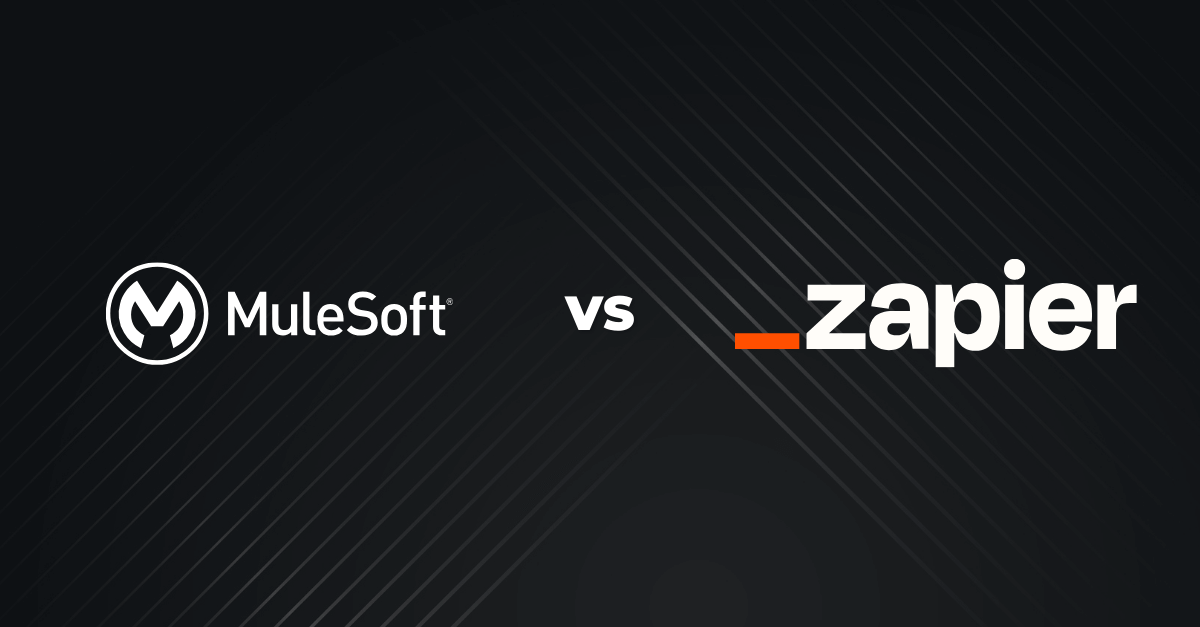As various departments in the organization, from IT and finance to HR and sales, adopt more applications for daily operations, integrating these systems has become paramount. Integration platform as a service or iPaaS platforms have become the go-to solution to build seamless integrations quickly and efficiently. However, when making a choice between popular iPaaS solutions MuleSoft vs. Zapier, there’s more to it than just pricing.
In this article, we will delve into more details to help you make the right choice and introduce you to the market-leading iPaaS solution for distributors.
Contents
MuleSoft vs Zapier: The Main Difference
Zapier and MuleSoft are both key players in the iPaaS landscape but offer distinct features and capabilities.
Zapier is centered around simplifying workflow automation, supporting over 6,000 app integrations. This no-code platform allows companies to build streamlined and automated workflows through ‘Zaps easily’. MuleSoft Anypoint Platform, on the other hand, is an enterprise integration solution.
It connects different systems, data sources, applications, databases, or artificial intelligence (AI) models and is known for its application programming interface or API-led approach to connectivity.
In terms of pricing, while Zapier offers a “free forever” plan for core features, MuleSoft’s pricing is based on the specific needs and scale of integration.
In essence, while Zapier focuses on simplified app-to-app automation, MuleSoft provides an enterprise integration solution, emphasizing or API-led connectivity and comprehensive data integration capabilities. DCKAP Integrator is the preferred iPaaS for Distributors, offering the affordability, flexibility, and scalability needed for the niche distribution industry.
MuleSoft Vs. Zapier: In-Depth Comparison of Features, Pricing, and Reviews
Let’s delve into a more detailed comparison.
| Features and Functionalities of iPaaS | MuleSoft Anypoint Platform | Zapier |
| Solution Type | A unified platform for integration, automation, and universal API management, utilizing an API-led approach to connectivity | An online tool for connecting apps and services, enabling automation of repetitive tasks without the need for coding or developer intervention |
| Market Segments | Large companies and enterprises | Small to medium-sized businesses |
| Security Certifications | ISO 27001, SOC 1, SOC 2, SOC 3, PCI DSS, GDPR, CSA CAIQ, and HIPAA | SOC 2 Type II and SOC 3 |
| Pre-Built Templates | Pre-built APIs, connectors, templates, accelerators, and other integration assets | Zap templates–ready-made integrations |
| Custom Connections | Yes, using Mule SDK (software development kit) | Yes, using Zapier Platform UI or CLI |
| User Interface | Comprehensive and complex UI which can be tricky for new users | Simple and user-friendly UI |
| Deployment | Runs in multiple environments and architectures (cloud, on-premise, or hybrid) | Cloud-based |
| AI Tools | MuleSoft AI: For building workflows and automation faster using generative AI (Einstein) | AI-assisted troubleshooting of Zaps along with AI-generated notesAI-powered suggestions for optimizing Zaps |
| ETL (Extract, Transform, Load) capabilities | Yes, through a batch job. It also, offers DataWeave, a language optimized for data transformation | Yes, through a service called Transfer |
| Pricing | Pricing models based on API management, integration, deployment, log management, and other add-ons. 30-day free trial | A free version is available; Tiered pricing plans based on automation needs, starting at USD 19.99/month14-day trial of premium features and apps |
| Customer Support | Provides access to Knowledge Base, Support Tools, and Ideas Portal along with support teams for assistance | Provides access to Zapier Community, Help Center, Zapier Learn, and virtual assistant along with support teams |
| User Reviews (based on Gartner Peer Insights) | Overall: 4.4 Evaluation & Contracting: 4.3 Integration & Deployment: 4.6 Service & Support: 4.5 Product Capabilities: 4.6 | Overall: 4.7 Evaluation & Contracting: 4.5 Integration & Deployment: 4.5 Service & Support: 4.5 Product Capabilities: 4.5 |
Overview of MuleSoft Anypoint Platform
MuleSoft Anypoint Platform is a popular data integration platform, acquired by Salesforce in 2018. It has been designed to deliver an API-connectivity approach, enabling application integration, service orchestration, and end-to-end, simple connections across APIs.
It offers pre-built assets or CI/CD (continuous integration/continuous deployment) pipelines to discover APIs, expediting application delivery. Apart from out-of-the-box compliances and custom policies, it protects data through format-preserving tokenization.
Additionally, it allows users to manage, secure, scale, and monitor APIs from a single interface, simplifying troubleshooting in real-time. MuleSoft allows developers to reuse APIs, an extensive library of integrations assets, governance policies, and other best practices.
Pros
- Single platform for enterprise iPaaS and full lifecycle API management
- Library of pre-built integrations and reusable connectors, templates, and API fragments along with the functionality to create APIs with RAML, AsyncAPI, OAS, or GraphQL specs
- Easy debugging with design time error management
- Unified view of various applications, runtimes, and APIs, regardless of deployment
- Monitoring of APIs, integrations, and microservices in real-time + log management
- Integration with trading partner ecosystem through EDI (electronic data interchange) or API channels
- Enable normalizing, filtering, or mapping data regardless of the format
- Better collaboration between development teams
Cons
- Debugging tools are limited
- High licensing and renewal costs
- Although a powerful tool, the learning curve can be steep for non-technical business users
- Issues in Anypoint Runtime Fabric real-time updates
- Non-availability of mobile applications and offline access
- Access management can be complex to set up for large enterprises
- Doesn’t allow multiple users to edit the same API spec at the same time which can be time-consuming
- Unable to fetch the metadata database, complicating mapping
Pricing
MuleSoft Anypoint Platform offers a free trail of the product. It thereafter offers Gold, Platinum and Titanium tiers with varying access to specialized features.
Overview of Zapier
Zapier is a no-code workflow automation tool that enables users to create automated workflows using Zaps—which support information flow from one app to the other. Usually, a Zap consists of a trigger—an event that starts a Zap and action—an event that a Zap performs when triggered.
With Zapier, businesses can integrate 6000+ different apps. Additionally, you can create simple to multi-step Zaps using Zap editor. For developers, who want to build public or private integration, platform UI and Platform CLI are available.
Pros
- Easy-to-use developer platform
- No coding is needed and it is easy to set up
- Core features are available for free
- Intuitive drag-and-drop editor with the option to build custom workflows
- Advanced workflow options utilizing custom logic, filters, and conditions
- Allows app restrictions, custom data retention, and single sign-on
- Easy access to activity logs across Zaps, enabling quick troubleshooting
Cons
- Custom and complex integrations (Zaps) can be tricky to create for new users
- Difficult-to-understand error code
- Costs may be high for small businesses or entrepreneurs
- Integration depth may vary for different applications, limiting automation
- Difficulty in making changes to workflows or automated processes
- Some Zaps may fail without adequate information
Pricing
Zapier has four pricing editions: Starter, Professional, Team and Company; along with a free version. Prices start at $19.99 per month.
Choosing DCKAP Integrator: Designed Especially for Distributors
DCKAP Integrator is a market-leading low-code iPaaS platform that seamlessly connects enterprise applications, ERP (enterprise resource planning), CRM (customer relationship management), EDI, PIM (product information management), databases, and much more. It simplifies commerce for distributors by automating critical business processes and eliminating manual efforts of toggling back and forth between applications.
By synchronizing data across platforms in real-time, you can offer top-notch digital experience to your customers with DCKAP Integrator.
Features and Capabilities
Here’s why you should choose DCKAP Integrator.
Integration of Multiple Platforms
With DCKAP Integrator, you can integrate ERP, CRM, PIM, databases, and other business applications through an intuitive, user-friendly interface and drag-and-drop functionality. This eliminates the need for specific coding knowledge or intervention of developers.
Real-Time Data Flow
It supports real-time data synchronization across your entire digital ecosystem with automated bidirectional data flow, eliminating data silos and ensuring a single source of truth.
Effective Logging
Automatically log and back up all data exchanged with your applications or systems, ensuring easy and efficient record management.
Encrypted Transactions
All transactions following the integration are secure and encrypted.
Seamless Scheduling
It can sync data from your ERP to other platforms according to your predetermined schedule.
Simplified Data Mapping and Modifiers
It provides mapping and modifiers for non-technical users so you can integrate all data fields. This means ease of use and quick project development.
Access to Centralized Data
It provides a single location to access all your enterprise data, giving you access to high-quality, standardized data, regardless of where your data is stored.
Improved Decision-Making
Since you get a complete 360-degree view of your operations, you and your sales team are better equipped to make informed data-driven decisions. It ensures that everyone has access to the same, reliable data.
Enhanced Customer Experience and Customer Service
DCKAP Integrator consolidates customer data from connected systems, improving order management capabilities. This provides a deeper and more precise view of your customers, enabling you to cater to their requirements more effectively.
Sales Funnel Optimization and Conversion
You gain access to real-time actionable insights about customers, product recommendations, and orders. This enables you to optimize the sales funnel and drive better conversions across different sales channels.
Flexibility and Customization
Use DCKAP Integrator across various channels and tailor it to your unique requirements, or seamlessly integrate with other current or new systems.
Pricing
DCKAP Integrator offers a free trail and three tiers of pricing. The Standard version is priced at almost $7200 annually, while the Premium version is priced at almost $12,000 annually. The Enterprise tier offers most customization with the price based on the required features.
Final Words
Both MuleSoft and Zapier offer unique features catering to different market segments, with MuleSoft focusing on enterprise-level integration and Zapier emphasizing simplified app-to-app automation.
However, for distributors, DCKAP Integrator emerges as a game-changer. It not only offers robust integration capabilities but also enhances the overall e-commerce experience by centralizing data, optimizing sales funnels, and improving decision-making.
By choosing the right iPaaS solution tailored to your needs, you can drive digital transformation, streamline operations, and deliver unparalleled customer experiences. Get in touch with us today! Know more about how our customers are finding success with DCKAP Integrator. Trust the word of our customers to make the choice.