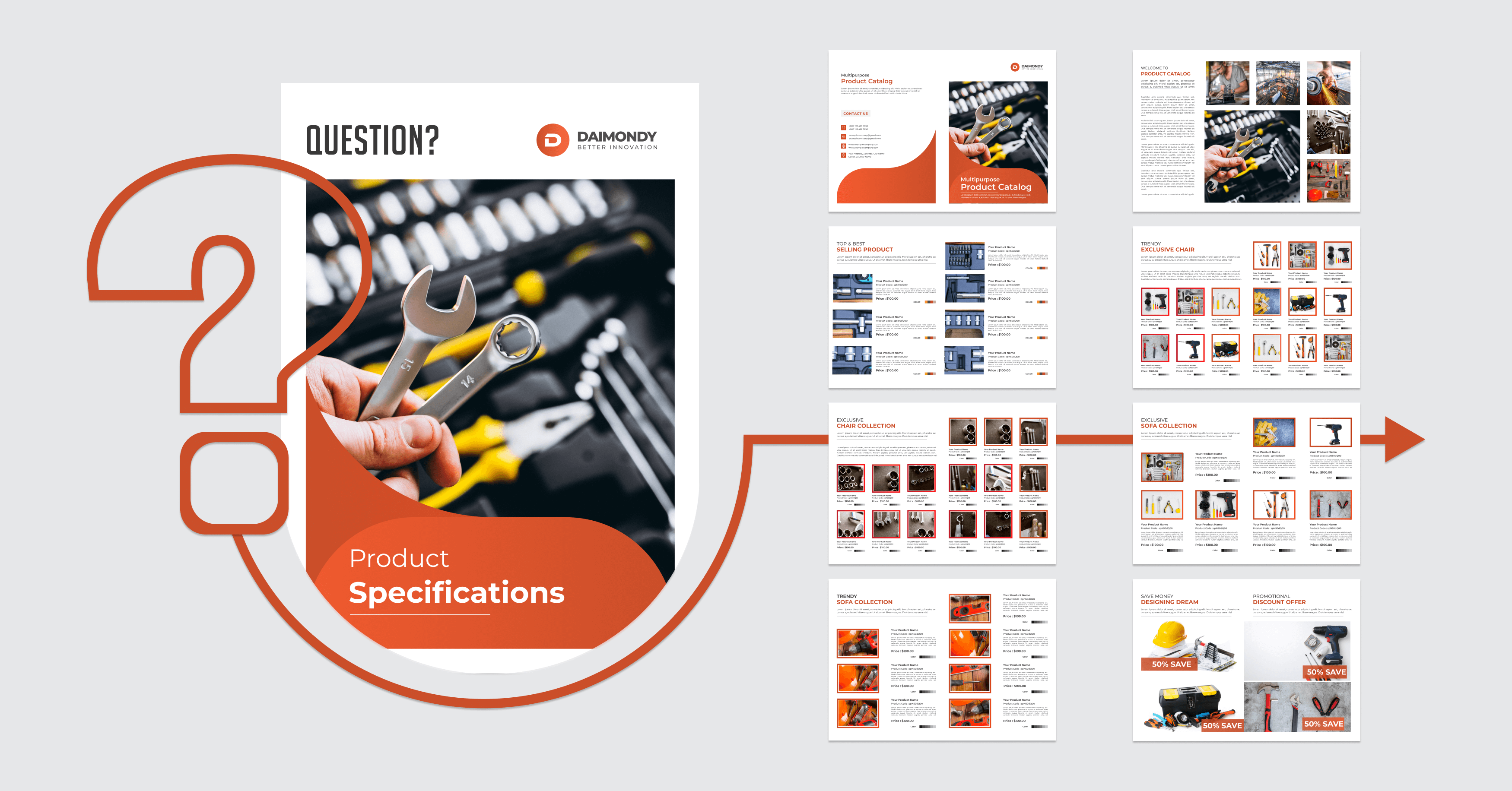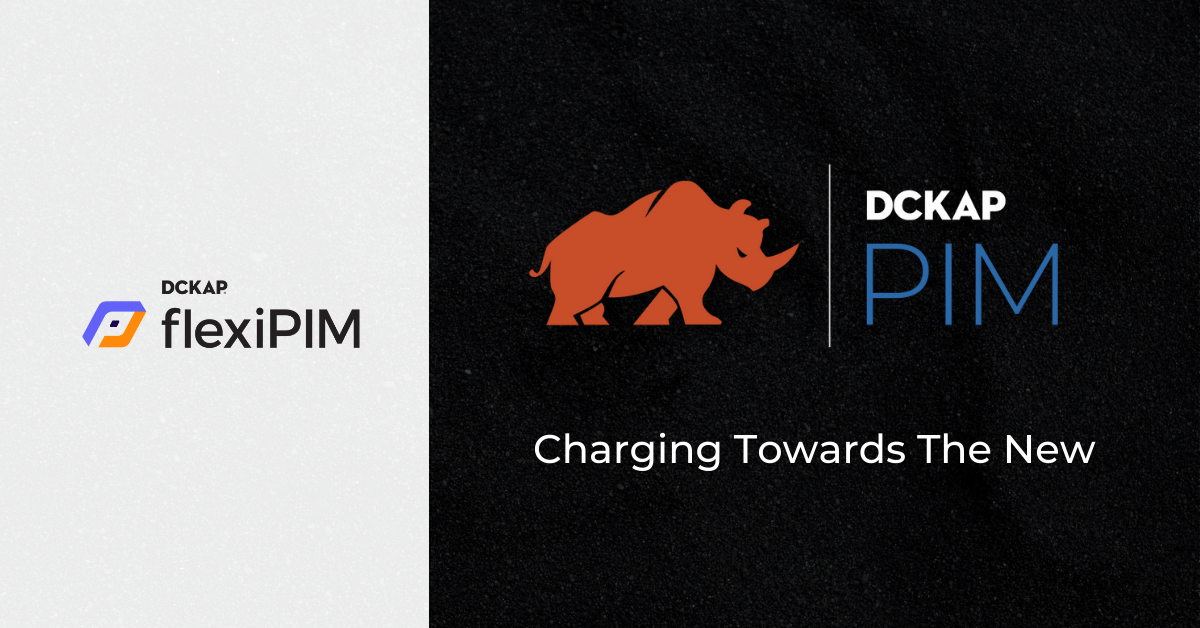Managing product data has always been an arduous task. Earlier, irrespective of whether companies had been handling small or large products, they had to rely on excel sheets or other traditional methods. Doing so comes with its fair share of worries and issues. It is also a time consuming process.
However, the advent of PIM created an immersive atmosphere — by helping brands manage product-related data, efficiently. PIM also has an upper edge over excel sheets, or any traditional methods for that manner.
Below, we have shared our thoughts on why PIM must be your choice over Excel Sheets.
Contents
1. Usability
Excel Sheets
Multiple columns, multitude complications!
Especially when managing product data, excel sheets are not simple as they seem,
Maintaining 1000s of rows isn’t an easy task. An increase in the number of attributes affects usability and makes it hard to work with hundreds of attribute columns and many more product records. Also, the tracking of category, attribute group and families are also complex because, in each cell, we have to maintain the same identity.
Product Information Management – PIM
Separate pages, separate categories for a superior experience.
The PIM solution has separate pages for every attribute, attribute groups, family and products. This way, it is easy to manage products. Distinct views provide a clear vision to the users in helping them read the data.
For instance, if a user needs to make changes in family data, the user can go to the family page and make the changes exclusively. Whereas, in an excel sheet, users have to find family related rows which takes a lot of time and effort.
 2. Data Validation
2. Data Validation
Excel Sheets
Data validation is hard in an excel sheet. So hard.
Here’s an example, we have attribute ‘X’. This ‘X’ attribute will accept a number between 1 to 99. We cannot validate value for any particular attribute if we use an excel sheet. Data Validation is only feasible in an excel sheet if we have a few set of attributes. However, if the values are long, then it is going to get tiring.
Product Information Management
Validation is easier and simpler with PIM.
PIM systems have a separate page for each functional item. While creating attributes, one has to follow the predefined validation rules for optimal results. You can segregate and validate using the below terms:
- Required
- Maximum Value
- Minimum Value
- Default Value
- Is Unique
- String Validation Pattern
With the help of these validation rules, users can do validation for the values entered in PIM very easily.
3. Data Backup
Excel Sheets
Auto data backup is not possible. Someone has to make a backup of the excel sheets manually each and every time in case of using excel for product data management. This puts forth a huge risk of data loss, which apparently poses a threat to the business and creates deflux in product sales, as accurate data won’t be displayed in the front end.
Product Information Management
Every PIM has an auto-data-backup feature which makes database backups frequently, automatically, and stores it in different virtual locations. Users need not worry about the loss of data as everything will be safe and secure.
 4. Data Exchange
4. Data Exchange
Excel Sheets
It is difficult to transfer data to other eCommerce and ERP Platforms if companies manage their data in excel sheet. Not all platforms intake excel sheets in all formats. Each time, the user has to convert the excel sheet into a format acceptable by the platform, which is a redundant task. Whenever a change happens, it has to be reflected across platforms, and in such times, it is uncertain.
Product Information Management
Usually, PIM solutions are provided with API Endpoints and Connectors for eCommerce and ERP platforms. It is easy to transfer data to other platforms with the help of these.
Additionally, PIM also has ‘Channel Control’ to make the process even more seamless. Say there is an attribute named ‘weight’ to be sent to an eCommerce platform only, and not for ERP platform. In such a scenario, the Channel Control comes in handy to transfer data to any exclusive channels.
5. Data Updation
Excel Sheets
Data updation is a never-ending, tiring process.
For example, a user wants to change values for attribute X of product Y – if the data cells are less, then the update is simple. If not, it is a colossal task to locate and complete the update. Apart from that, users have to manually change or upload the latest updated excel sheet again, in every eCommerce platform which uses product data. The process is repetitive and, after a point, it poses a considerable threat to businesses with a large number of products. One tiny error can turn fatal.
Product Information Management
The best thing about PIM is auto updation of data.
Values changed in PIM are automatically reflected across all the platforms that are connected with PIM. The data transfer is done with the assistance of connectors.
PIM ensures data uniformity is maintained across all platforms, and thereby increases customer trustworthiness on your online store. All this is done with less manual employee efforts.
 6. Data Accessibility
6. Data Accessibility
Excel Sheets
Role-based access is not possible.
It is difficult for a specific user to view only a particular thing they need to see. Every user will be having the same view of the product data. Let us consider there are two people handling product data. One is an SEO Analyst, and the other a Digital Data Manager. The former would only need SEO related attributes to work, where the other needs the Assets attribute. Creating a custom view or filtering out specific fields is not possible.
In this way, with too much of unwanted data in front of a user, it takes a toll on their productivity.
Product Information Management
Every PIM solution has a default roles and permissions mechanism, through which Permission and Roles for each user are defined by that particular user so they will get unique views of their workplace inside PIM. There is also a Super Admin option which can set roles and permissions for users. Once the rules are set, a particular user can only view certain data they are given permissions for.
Excel sheets once were an option to maintain product data. But not anymore. Now, companies can rely upon robust PIM systems like DCKAP PIM to preserve and manage their company’s product data, no matter how huge the data is. Get in touch and explore further how DCKAP PIM can help your business.