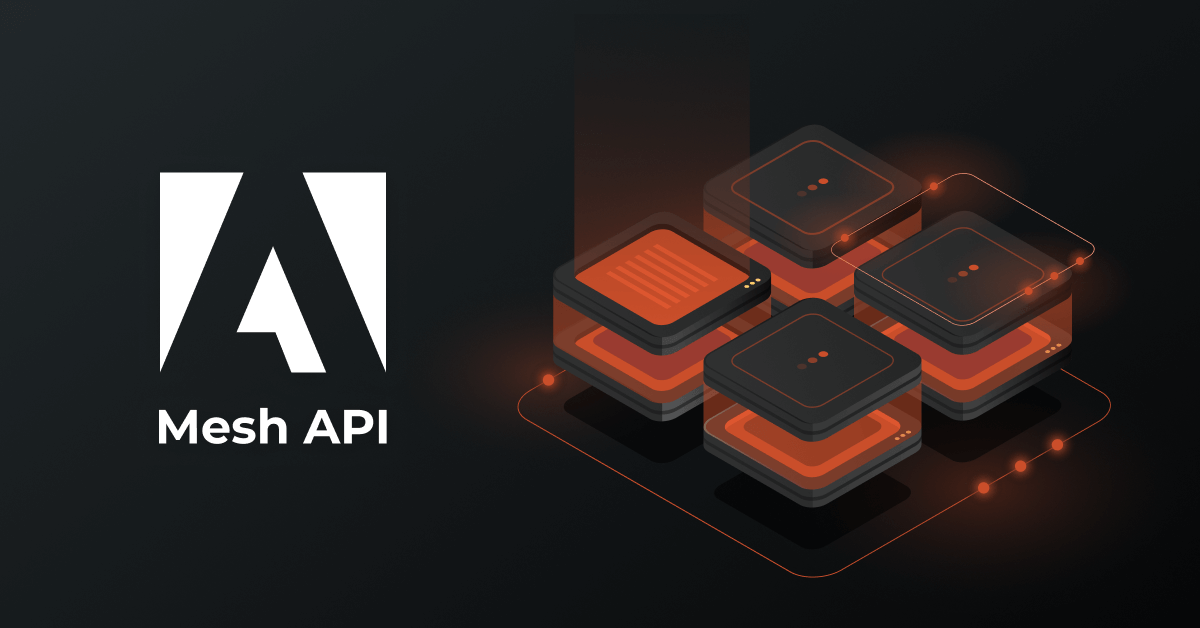The Adobe API Mesh is a decoupled API platform that enables efficient connectivity and communication between Adobe products, improving scalability, digital experiences, and IT infrastructure.
This article discusses Adobe API Mesh’s importance, key features, working principles, benefits, system requirements, setup process, integration with other Adobe products, best practices, real-world case studies, and future trends.
Contents
What is API Mesh?
A distributed design called API Mesh integrates APIs (Application Programming Interfaces) in an ecosystem to create a seamless and integrated environment for applications, services, and data to communicate. It unifies component interactions, speeding data sharing and optimizing performance.
Importance of API Mesh in Adobe Products
API Mesh underpins Adobe’s broad creative and business applications. It guarantees that Adobe’s products function together, helping individuals be more creative and companies employ data-driven insights.
Adobe uses API Mesh to create a seamless, efficient, and flexible experience. Adobe Commerce, Creative Cloud, Document Cloud, and Analytics generate a variety of data and capabilities that, when integrated, can produce synergistic results.
Related read: Understanding Adobe Commerce
Understanding Adobe API Mesh
Adobe API Mesh is sophisticated middleware that manages Adobe products, services, and external connectors. Data, commands, and functions flow seamlessly, creating a synergistic environment for invention and cooperation.
Adobe API Mesh creation involves constructing a network of handlers that connect source systems and destinations. A handler exchanges information between services. These handlers specialize in communicating with Adobe services or third-party APIs.
Workspace, which represents a unified API gateway for managing handlers and their interactions, is an important idea within the API Mesh framework. Each workspace is tailored to a use case or project, ensuring obvious separation and efficient management.
Key Features of Adobe API Mesh
The API Mesh plugin, designed using the REST architecture, powers this system, allowing apps to seamlessly interact. Adobe API Mesh has several important features that make it an important part of the Adobe ecosystem:
Enhanced Connectivity and Communication
Adobe solutions may effortlessly communicate with each other via API Mesh, reducing data silos and improving cross-product cooperation. Increased connectivity speeds data interchange, cooperation, and the ability to utilize several capabilities, improving user experiences.
Improvement in Digital Experiences
Better end-user experiences are a result of API Mesh’s simplified data flow. It makes switching tools, maintaining a consistent interface, and sharing data easy, making the creative process more fluid and productive.
Scalability and Efficiency
API Mesh scales with user and enterprise needs. It enhances resource use, handles higher workloads, and guarantees Adobe services can handle current operations without compromising performance.
Without disturbing integration, the API Mesh can accept Adobe product updates and changes.
Simplifying IT Infrastructure
API Mesh simplifies Adobe solution management and IT architecture by decreasing custom integrations. A uniform framework simplifies system administration and reduces overhead.
How Adobe API Mesh Works
Adobe API Mesh relies on a single GraphQL endpoint. Clients can request specific data and functions using GraphQL, an API query language. Various Adobe applications can send GraphQL queries to the central API Mesh, which quickly coordinates with the relevant APIs to acquire data or perform operations.
This method avoids the requirement for direct integration between Adobe products. Instead, they use the API Mesh as a reverse proxy to send responses to relevant services. Flexible decoupling makes it easier to add or modify functions without affecting other elements of the system.
The system’s extensibility and versatility allow API integration thanks to the plugins. Developers can easily manage and monitor the API ecosystem with Adobe API Manager.
Applications of Adobe API Mesh
Adobe API Mesh can be used in several different ways within the Adobe ecosystem:
Using Adobe API Mesh in Adobe Experience Platform
API Mesh enhances the Adobe Experience cloud solution, a customer experience management solution. Adobe’s creative tools, analytics, and marketing capabilities integrate seamlessly, offering a unified platform for great customer experiences.
Leveraging Adobe API Mesh in Adobe Cloud
Adobe Cloud services like Creative Cloud and Document Cloud can use API Mesh to improve the user experience. It streamlines creative materials and documents between Adobe programs, increasing efficiency.
Integration with Adobe Analytics
API Mesh allows real-time data sharing between Adobe services, improving Adobe Analytics. This integration lets analytics insights inform Adobe ecosystem decisions.
For example, the API Mesh enables the seamless integration of Adobe Analytics customer data with Adobe Campaign for targeted marketing initiatives.
Setting Up Adobe API Mesh
Adobe API Mesh installation requires system prerequisites and a step-by-step methodology. To maximize API Mesh benefits, deployment must be smooth.
System Requirements for Adobe API Mesh
Before installing Adobe API Mesh, make sure your machine matches its prerequisites. Hardware, operating systems, network setups, and Adobe product compatibility are required. The Adobe API Mesh requires certain prerequisites:
- Adobe Developer App Builder: Essential for API Mesh handler creation and management
- The Adobe Developer Console: To manage workspaces and customize source handlers
- Adobe GraphQL Mesh: Plugin that creates handlers and data sources
- Access to Adobe IO: Needed for authentication and authorization
Step-by-Step Installation Guide for Adobe API Mesh
Adobe provides detailed API Mesh installation instructions.
- Install Adobe Developer App Builder: Install the App Builder tool to create and manage handlers.
- Install Adobe GraphQL Mesh Plugin: Create handlers and set up data source connections using the Adobe Mesh plugin.
- Create Workspaces: In the Adobe Developer Console, create workspaces for projects or use cases. Define mesh APIs, endpoints, and other parameters in a JSON configuration file.
- Add Handlers: Set up handlers in each workspace and connect them to data sources. Describe the data transformations necessary to align different APIs.
- Establish Connections: Connect handlers to data sources using the relevant endpoints and authentication procedures.
- Test Communication: Run test requests to confirm handlers are talking with data sources.
Refer to this article for detailed API Mesh software installation, configuration, and first testing.
Troubleshooting Common Setup Issues
Although the installation process is simple, problems are prevalent. The Adobe troubleshooting guide helps customers diagnose and fix typical setup issues, guaranteeing a smooth deployment.
Integrating Adobe API Mesh with Other Adobe Products
Adobe API Mesh can be linked with other Adobe products to improve functionality and the user experience.
Integration with Adobe Creative Cloud
Adobe Creative Cloud gives designers, video editors, and others powerful tools. The API Mesh integrates with Adobe Creative Cloud to simplify content development by giving designers and artists easier access to Adobe Document Cloud assets and materials.
API Mesh allows Adobe Creative Cloud customers to seamlessly transport assets between creative tools. This connection improves creative cooperation, streamlines the process, and maintains asset management consistency.
Integration with Adobe Document Cloud
API Mesh connections with Adobe Document Cloud streamline document movement between Acrobat and Adobe Sign. It streamlines document management, approval, and accessibility across the Adobe ecosystem. See the product documentation for details.
Integration with Adobe Analytics
API Mesh allows Adobe Analytics and other Adobe services to share and collaborate on real-time data. This integration lets data-driven insights shape content, marketing, and consumer experiences.
Best Practices for Utilizing Adobe API Mesh
To get the most out of Adobe API Mesh, it’s important to follow best practices for setting it up and using it.
Efficient Mapping of Services
Services and APIs must be mapped carefully. Connect APIs correctly and ensure data flows logically and efficiently. This technique reduces latency, unnecessary data transfers, and performance.
Building Scalable Mesh Architecture
Plan your API Mesh for scalability. The architecture should easily accommodate the growing user base and workload. Load balancing, caching, and horizontal scaling maintain performance in different scenarios.
Ensuring Data Security
Protect API Mesh data with strong security. Protect sensitive data via encryption, access controls, and authentication. Stay ahead of dangers by auditing and updating security processes.
DCKAP Integrator vs Adobe Mesh API
The DCKAP Integrator streamlines data transmission between e-commerce platforms, ERP systems, and CRMs to optimize commerce operations. Unified data synchronization, automated workflows, and real-time monitoring improve operational efficiency and the customer experience.
On the other hand, the Adobe Mesh API targets creative workers looking to improve Adobe Creative Cloud collaboration. Real-time collaboration across Adobe products keeps creative assets coordinated and consistent. This API stresses design element integration, allowing several users to collaborate seamlessly on the same project without compromising their creative output.
The DCKAP Integrator optimizes business operations, data, and procedures, while the Adobe Mesh API enables dynamic collaboration and creative asset integration inside the Adobe ecosystem.
DCKAP Integrator APIs can execute many activities in real time, enabling smooth connections with E-commerce platforms, ERP systems, and others. This integration technique is crucial in modern companies, as networked systems drive growth and success.
Businesses looking to streamline commerce and data interchange can choose DCKAP Integrator. This solution integrates e-commerce platforms, ERP systems, and CRMs for real-time data synchronization and fast order processing.
DCKAP Integrator can be customized to fit specific business processes, scaled to accommodate different corporate sizes, and automated to reduce manual labor. Custom DCKAP Integrator APIs for Epicor P21, an on-premise ERP system.
These APIs enable easy data interchange between Epicor P21 and other systems, providing a tailored operational data synchronization solution. This integration improves Epicor P21 businesses’ data accuracy, operational efficiency, and decision-making.
Conclusion: The Future of Adobe API Mesh
The Adobe API Mesh will progressively shape the Adobe ecosystem and user experiences. API Mesh will be a cornerstone technology for Adobe’s product innovation and expansion, ensuring seamless integration, improved connectivity, and unmatched efficiency.
Potential Developments
The future of Adobe API Mesh is bright. Expect improvements in performance, integration, and upcoming technology support. Adobe will update API Mesh to meet changing user needs and industry developments.
DCKAP Integrator is a cloud-based program with user-friendly self-management, unlike Adobe Mesh, which requires on-premises installation and may not have a user console. Businesses must weigh these differences against their demands to choose the optimal integration and operating solution.
Projected Trends and Outlooks
Adobe may make API Mesh an even bigger part of its strategy. It will be intimately linked with new Adobe products, creating a complete ecosystem that helps individuals and businesses succeed. Expect third-party developers to use API Mesh, expanding its reach and effect beyond Adobe.
Businesses should examine their software landscape, long-term ambitions, and Adobe product dependence when assessing integration solutions. If Adobe tools are essential, Adobe Mesh APIs may benefit them. If they need cross-system connectivity beyond Adobe’s solutions, DCKAP Integrator may be better.
In conclusion, Adobe Mesh APIs are targeted for Adobe’s environment, while DCKAP Integrator allows flexibility and connectivity across a wide range of software platforms. Organizations should pick the integration solution that fits their software infrastructure and needs.