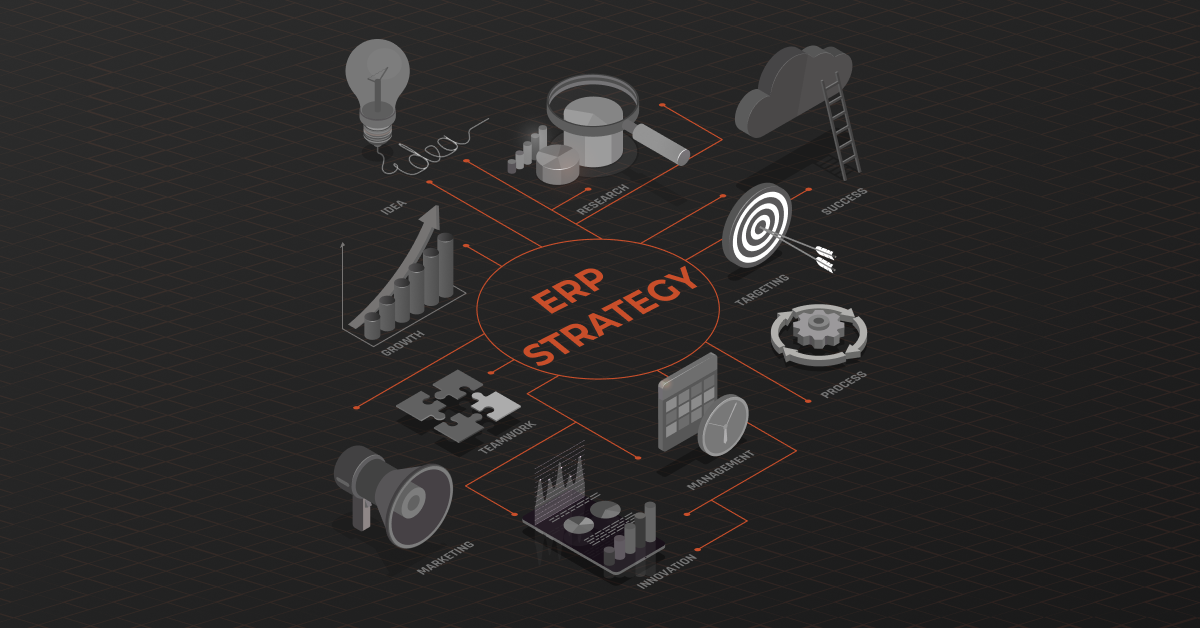Do you know what the most crucial part of a CRM platform is?
It’s not the CRM itself; it’s the data. When sellers enter incorrect customer data into the CRM automation or input it in an inconsistent format, it triggers a lot of issues. These errors lead to inaccurate sales forecasts, wrong predictions, broken automations, and reduce the positive impacts of modern sales strategies.
Instead of enhancing your business, bad CRM data can do more harm than good. To avoid this, following CRM data quality best practices are essential.
Let’s get started to make sure your CRM works for you, not against you.
Common CRM Data Quality Issues
Here are the most common CRM data quality issues and their causes.
Duplicate Data
Duplicate records often pop up when there are multiple data sources or when your CRM software isn’t synced in real-time. Imagine one seller creating a new customer profile, unaware that another rep already did the same. Now you’ve got two records for one customer, leading to split data. This confuses your sales team and disrupts productivity, as they’re unsure which record is most accurate.
Incomplete Or Missing Data
Your sales team should have a checklist of data fields that make up a complete profile or account. Missing fields make a profile less valuable. Data can become incomplete due to:
- Data loss during transfer or migration
- Human error during manual input
- Sellers not collecting necessary information
Incomplete data or poor data quality means users are working with an incomplete picture, impacting their ability to make informed decisions.
Inconsistent Or Inaccurate Data
Even when data is present, it’s not always usable. Inconsistent or incorrect CRM data can give sellers an altered view of a deal, leading to inefficient processes and missed opportunities. For instance, different formats of date can mess up your reporting, insights, and marketing campaigns.
Irrelevant Data
Sometimes, having too much data can be just as bad as having too little. Sellers might input all sorts of info that isn’t useful for decision-making or analysis. This extra data can clutter your CRM, making it harder for your team to find and focus on what’s truly important for advancing deals.
Siloed Data
When data is spread across different tools or platforms, it’s like having puzzle pieces scattered all over the place. Sellers have to hunt down reliable information from different sources, wasting time that could be spent on more productive tasks. Siloed data can also lead to delays or missed chances because the full picture isn’t readily available.
Outdated Data
Your CRM needs to keep up with changes in your sales pipeline. If data isn’t regularly updated, you risk dealing with old or irrelevant information. This means your sales team might be chasing leads that are no longer valid, like contacting a person who’s left the company. Regular updates are crucial to ensure your data is current and actionable.
Also read: How to Set up a Successful CRM-ERP Integration: Benefits, Challenges, and Best Practices
Top CRM Data Quality Best Practices That You Must Know
CRM data management is a real deal and here are a few ways you can address data issues:
1. Ensure Seamless Data Integration
Seamless integration between your CRM and other business systems (ERP, eCommerce, marketing tools) ensures data consistency, reduces manual entry errors, and enhances operational efficiency.
You can use integration tools like DCKAP Integrator to automate and synchronize data across platforms. For example, integrating your ERP with your CRM can automatically update inventory levels, order statuses, and customer details in real-time.
This eliminates the need for manual updates and ensures all teams have access to the latest information, reducing errors and improving data accuracy.
2. Implement Data Standardization Protocols
Standardized data entry ensures consistency and reduces errors, making it easier to manage and analyze data across the organization.
Establish clear guidelines for CRM data entry, for example using “MM/DD/YYYY” for dates or consistent formats for customer names and addresses.
Train your team to follow these protocols and use CRM settings to enforce them wherever possible. This reduces confusion and ensures that all data is entered in the same format.
3. Regular Data Audits And Cleansing
Periodic audits help identify and rectify existing data issues such as duplicates, inaccuracies, and missing information, maintaining the data integrity of your CRM.
You can schedule regular audits (e.g., quarterly or bi-annually) to review and clean your data. Use CRM tools to identify duplicates, outdated entries, and incomplete records. Merge duplicate entries and update or delete outdated information to keep your data accurate and current.
4. Data validation At The Point Of Entry
Ensuring data accuracy from the start prevents errors from propagating through your system, saving time and effort later.
Implement validation rules within your CRM application, such as mandatory fields, format checks, and automated scripts that verify data upon entry.
For example, ensure email addresses follow the correct format and phone numbers include the country code. This reduces the chances of incorrect or incomplete data entering the system.
5. Automate Data Entry Wherever Possible
Automation reduces human error, speeds up data entry, and ensures consistency across your CRM. Integrate your CRM with other business systems to automate data entry. For example, automate the transfer of order details from your eCommerce platform to your CRM, ensuring accurate and timely updates. Use automation tools to synchronize data across platforms, minimizing manual intervention.
6. Train Your Team On Data Entry Best Practices
Well-trained staff are essential for maintaining high data quality, as they understand the importance of accurate data entry and how to achieve it.
Conduct regular comprehensive training sessions for your team members, emphasizing the importance of accurate data entry and demonstrating CRM functionalities.
Provide clear guidelines and ongoing support to help employees adhere to best practices. Regular refreshes can ensure new hires and existing staff are up-to-date with the latest protocols.
7. Use Data Quality Tools
Data enrichment enhances the quality and completeness of your CRM data, providing deeper insights and more valuable information for decision-making.
Use third-party data quality tools to append additional relevant information to your existing records. For example, add industry codes, financial data, or social media profiles to your customer records.
This enriched data provides a more comprehensive view of your customers, aiding in better segmentation and targeted marketing efforts.
8. Establish Clear Data Ownership
Assigning data ownership ensures accountability and responsibility for data quality, helping maintain accurate and reliable CRM data.
Designate data owners for specific fields, such as sales regions or product lines. These individuals are responsible for the accuracy and integrity of data within their assigned areas. Regularly review and update data roles to ensure continued accountability.
9. Regularly Update And Purge Outdated Data
Keeping data current and relevant ensures that your CRM remains a valuable tool for decision-making and customer relationship management.
Implement processes to regularly review and update data. For example, set up alerts to remind sales reps to update customer information periodically. Purge records of contacts who have not engaged with the company for an extended period (e.g., two years), focusing on maintaining active and relevant data.
10. Monitor Data Quality Metrics
Tracking data quality metrics helps identify areas for improvement and ensures that your data management efforts are effective.
Monitor metrics such as data completeness, accuracy, and duplication rates. Use CRM reports and dashboards to track these metrics regularly. Set targets (e.g., keeping duplication rates below 2% and accuracy above 95%) and implement corrective actions when necessary to maintain high data quality.
11. Foster A Culture Of Data Quality
A company-wide culture that values data quality ensures long-term commitment and adherence to best practices.
Promote the importance of data quality through regular communications, training, and recognition programs. Recognize and reward employees who consistently maintain high data standards. For example, celebrate “Data Quality Champions” quarterly, highlighting their contributions to maintaining and improving CRM data quality.
Also read: CRM Data Integration: How It Works With Other Systems
How Data Quality Issues Can Impact Your Business
Low-quality data or dirty data can have a significant impact on your business. Here’s how:
- Inaccurate Sales Forecasting: Bad data leads to bad sales predictions. It’s not easy to precisely predict any sale with a CRM database that has duplicates, is outdated, or contains inaccurate records. You can either be over or under-projecting your sales pipeline, therefore affecting decisions and resource allocation.
- Reduced Sales Efficiency: The sales team requires reliable data to close deals. If they have duplicate records, wrong contact details, or incomplete profiles, all that holds them back. They spend more time cleaning up data and less time selling, reducing overall productivity.
- Poor Customer Relationships: CRM systems are used to establish and develop relationships with customers. The system can miss following up with customers if the crucial information is inaccurate/outdated for personalization, hence leading to dissatisfied customers. The result can be a damaged brand image with a reduced level of customer loyalty.
- Campaign Mismanagement: The success of most marketing efforts is pegged to the quality of your CRM data. If it’s poor, you are risking targeting the wrong audience, sending irrelevant messages, and this definitely means wasting marketing budgets on low-value prospects. This will not only have a negative impact on campaigns but also on the brand image at large.
- Compliance Issues: Wrong information may lead to compliance issues, particularly with regulations like GDPR, CCPA or HIPAA. That’s why some organizations use specialty CRMs, like a HIPAA compliant CRM system, since its built-in features will ensure compliance without hassle. The bottom line is that if you are mismanaging data, you are putting yourself at risk for a legal penalties and other types of financial repercussions.
- Difficulty In Decision-Making: Business decisions can only be as good as the data they are based on. Poor-quality data may result in misguided strategies, wrong investments, and missed opportunities. It clouds the insight that decision-makers need to drive business forward.
- Increased Operational Costs: Cleaning and managing poor data are expensive. It consumes much time and resources for the correction of errors, updating of records, and maintenance of data quality. This can increase your operational costs and also lower the overall efficiency of your business processes.
- Missed Opportunity: Having poor data may mean missing key opportunities. Be it cross-selling, up-selling, or even spotting new market segments; inaccurate data can blind you from new potential streams of revenue.
- Damaged Relationships With Partners: Partnerships are very important in B2B companies; thus, incorrect data may further lead to miscommunication, failed collaboration, and overstrained relations with partners. Hence, ensuring the accuracy of data guarantees good and trustworthy partnerships.
- Impaired Analytics And Reporting: Correspondingly, your analytics and reporting tools will be as good as the quality of your data. Poor quality data will turn out unreliable reports that will make measuring performance, understanding trends, and making proper decisions so hard.
Improve Your CRM Data Quality With DCKAP Integrator
DCKAP Integrator is an integration platform designed for manufacturers and distributors. It seamlessly connects your CRM with other business systems in real-time. This automation ensures that all your systems have the latest information, reducing discrepancies and errors.
Here are a few ways DCKAP Integrator can help you ensure high-quality CRM data:
- Ensures data consistency and accuracy across all business systems.
- Reduces human errors and increases efficiency.
- Provides a unified view of data, enhancing decision-making and operational efficiency.
- Ensures only high-quality data enters the CRM.
- Provides more accurate insights for strategic planning.
- Helps in understanding customer needs and behavior more accurately.
- Increases operational efficiency and reduces costs.
- Ensures decisions are based on the most current information.
To make the most out of your CRM data, Integrate and automate your systems. Try DCKAP Integrator, click here for a demo.
FAQs
What is CRM data quality?
The quality of CRM data refers to the accuracy, completeness, and reliability of customer information within a CRM system. High-quality CRM data ensures that customer contact information, customer interactions, and other data points are accurate and up-to-date. Good data quality in CRM software is crucial for effective customer service, marketing strategies, and business intelligence. Poor data quality, or “dirty data,” can lead to negative impacts such as inaccurate sales forecasts and ineffective marketing campaigns.
How do I keep my CRM data clean?
Although keeping the data clean is a continuous process, it is a good idea to follow these CRM data quality best practices:
- Regularly audit your CRM data to identify and correct errors.
- Implement data validation at the point of entry to catch and correct errors early.
- Ensure all team members are on the same page and follow standardized procedures for entering customer information.
- Regularly update existing data to ensure it reflects the latest customer interactions and contact information.
- Identify and merge duplicate records to avoid fragmented customer data.
- Use automation to reduce manual entry errors and ensure data from different sources is accurately integrated.
- Provide ongoing training to CRM users on the importance of data quality and best practices for maintaining it.
How can CRM data integration improve customer data quality?
CRM data integration can significantly enhance customer data quality by streamlining the data management process and ensuring accurate and consistent use of data. By integrating CRM systems with other business applications, such as ERP and marketing automation tools, you reduce the number of times data must be manually entered or transferred, thus minimizing errors.
A common problem in many organizations is the fragmentation of customer data across different platforms, leading to incomplete or inconsistent information. Data integration helps consolidate data from various sources, ensuring that customer information is complete, accurate, and up-to-date. This, in turn, improves the efficiency of the sales process by providing reliable data for decision-making and enhancing customer interactions. Effective data collection through integration ensures that all relevant data points are captured, providing a comprehensive view of each customer and improving overall customer data quality.
What are some popular CRM software?
Some popular CRM software options include Salesforce, HubSpot, Kustomer, Zoho CRM and more.
Contents