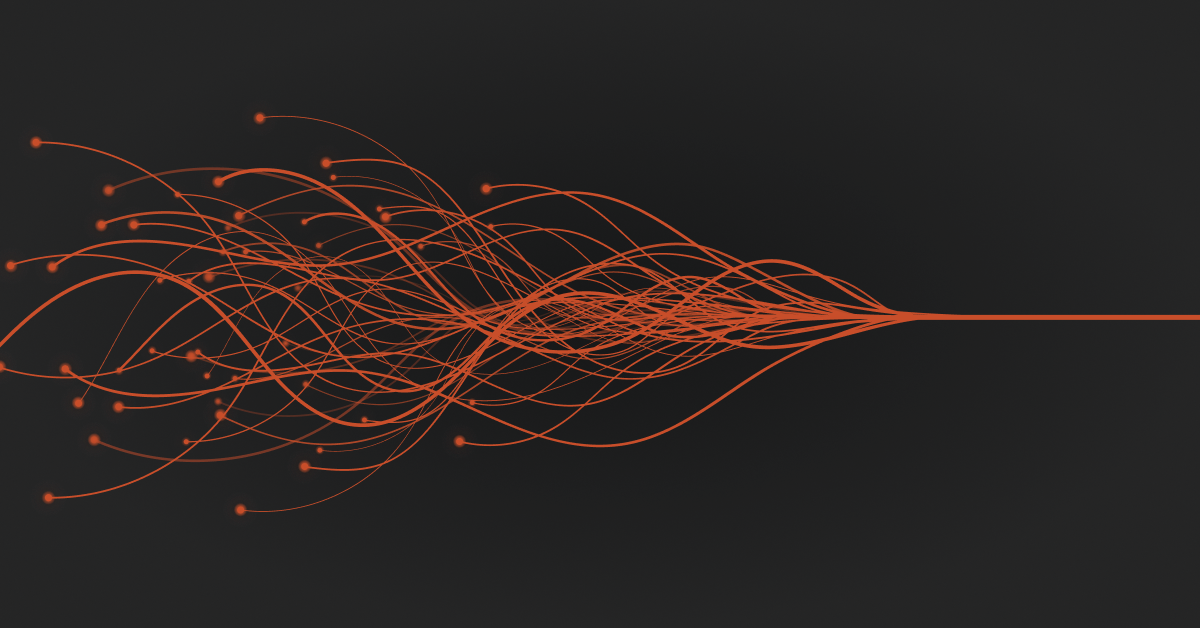Enterprise integration tools are ways for a business to link its different software systems, apps, and data sources for smooth data flows across organizations. They make it possible for different systems to talk to each other and share data without any problems. This helps businesses run smoothly and make the most of their data.
Here are our picks for enterprise integration tools that you should consider:
- DCKAP Integrator
- MuleSoft Anypoint Platform
- Boomi
- IBM App Connect
- SAP Integration Suite
- Oracle Integration Cloud
- TIBCO Cloud Integration
- Cleo
- Jitterbit
Top Enterprise Integration Platforms: At A Glance
| Platform | Pricing Model | Best for Company Size |
| DCKAP Integrator | Starting at $999/month | Small to large enterprises |
| MuleSoft Anypoint | Contact Sales team | Medium to large enterprises |
| Boomi | Offers free trial; Contact Sales team for Paid plan | Small to large enterprises |
| IBM App Connect | Starting at $200/month | Medium to large enterprises |
| SAP Integration Suite | Starting at ₹887,508 | Medium to large enterprises |
| Oracle Integration Cloud | Starting at $0.7742 per unit | Medium to large enterprises |
| TIBCO Cloud Integration | Offeres free trail, basic plan starts with $400 per month | Medium to large enterprises |
| Cleo | Staring at $2,000.00 | Medium to large enterprises |
| Jitterbit | Contact Sales team | Small to medium enterprises |
Enterprise Integration Platforms: In Detail
1. DCKAP Integrator
DCKAP Integrator is a middleware solution that makes it easy for eCommerce platforms, enterprise resource planning (ERP) systems, and other apps to work together without any problems. It provides an integration option that can be changed and expanded.
Pros
- Strong focus on integrating eCommerce and ERP.
- Highly experienced teams to help customization that meet business requirements.
- Platforms that can be expanded to accommodate growing businesses.
- Support that is focused on execution and maintenance.
- Specialized tool for manufacturers and distributors.
Cons
- May involve an initial learning curve
2. MuleSoft Anypoint Platform
The Anypoint Platform from MuleSoft is an enterprise application integration tool that manages APIs and lets you integrate many different systems. Businesses can link apps, data, and gadgets that are on-site and in the cloud with this software.
Some of the most important key features are designing and managing application programming interfaces (APIs), integrating data, and doing analytics in real-time. MuleSoft has a large ecosystem of connectors that make it easy to connect to many different systems by providing flexible deployment options. This makes it a flexible choice for businesses that want to streamline their processes.
Pros
- Complete API management tools.
- There are numerous connectors for a variety of uses and systems.
- Massive documentation and strong community support.
- Strong security tools and compliance options.
Cons
- Complex and needs a lot of learning for new people.
- Costs are higher, especially for widespread use or bigger businesses.
3. Boomi
Boomi offers an integration platform-as-a-service (iPaaS) that works in the cloud and makes it easier to connect data and apps. It has a low-code environment that makes it easy to build and launch integrations quickly.
Boomi can be used for many things, like managing APIs, integrating different applications, and keeping data up to date. It works for businesses of all kinds because it has a large library of pre-built connectors and templates that speed up the integration process.
Pros
- Low-code interface that is easy to use.
- A large library of connectors and templates that are already built.
- Businesses of all kinds can use it because it is scalable and flexible.
- Strong support for integrating from one cloud to another and between clouds.
Cons
- There are few choices for deployment on-premises.
- Some business users claim performance problems when they have a lot of data.
Related read: iPaaS: Examples, Benefits & Use Cases
4. IBM App Connect
IBM App Connect is an all-in-one integration tool that works with hybrid cloud environments. Businesses can connect apps, data, and systems without any problems because they come with tools for designing, securing, and monitoring integrations. IBM App Connect has tools like data mapping, transformation, and integration suggestions that are powered by AI.
It works well in complicated business settings because it supports many types of integration patterns, including API integration, event-driven design, and data integration.
Pros
- Integration suggestions based on AI.
- Wide range of data processing and mapping tools.
- Allows for a lot of different connection styles.
- Strong help for systems in the cloud and on-premises.
Cons
- Setting it up and managing it can be hard, especially in hybrid settings.
- Costs are higher, especially for large corporate deployments.
5. SAP Integration Suite
The SAP Integration Suite is a flexible platform that lets you connect SAP and non-SAP services. It has many integration options, such as cloud integration, API management, and design that is driven by events. From simple point-to-point connections to complex multi-cloud environments, the platform can handle all kinds of integration situations.
The pre-built connectors and integration content packages in the SAP Integration Suite make it easier to connect third-party systems to SAP apps.
Pros
- Complete connection with SAP software applications.
- A large collection of integrated modules for SAP and other systems.
- Focus on security and safety very strongly.
- Multiple integration scenarios can be used, ranging from easy to complex.
Cons
- It is mostly designed for SAP settings, which might make it less adaptable for integrations with systems other than SAP.
- The longer learning curve for people who aren’t SAP experts.
6. Oracle Integration Cloud
With Oracle Integration Cloud, you can connect both SaaS and on-premises apps with a full set of tools. It comes with powerful orchestration tools, pre-built adapters, and a visual integration designer.
The tool can sync data in real-time and automate processes, which makes it perfect for companies that want to make their operations run more smoothly. Oracle Integration Cloud can connect many Oracle and non-Oracle programs, making it a single option for integrating different types of IT environments.
Pros
- Strong ability to connect to Oracle applications.
- Real-time data sharing and process automation are supported.
- Scalable and adaptable, it works for businesses of all kinds.
- There are a lot of security tools.
Cons
- Large and small businesses may have to pay a lot for it.
- There are not as many third-party integration choices as on other platforms.
7. TIBCO Cloud Integration
TIBCO Cloud Integration is an iPaaS solution that is flexible and built for the cloud. It can be used in a lot of different integration cases. It gives you a visual way to plan integrations, process data in real-time, and handle APIs.
The TIBCO platform is known for being fast and reliable, which makes it ideal for mission-critical apps. It supports many data formats and has a large library of connectors that make it easy to join different systems.
Pros
- Reliable and high-performing, good for mission-critical uses.
- Support for many data formats and a large set of connectors.
- Real-time data processing and tools that work well.
- On-premises, cloud, and hybrid deployment choices give you a lot of versatility.
- Support complex integration flows.
Cons
- It’s hard to set up and run, and you need skilled people to do it.
- Expensive tools and large-scale deployments may be needed.
8. Cleo
Cleo has a complete integration system for EDI, application integration, and supply chain management. Supporting different operating systems and private cloud environments, it offers a single platform for connecting various sources and systems. Cleo is known for having strong features for keeping data safe and following rules.
Pros
- Ease of Integration.
- Communications Support.
- Multi-location and multi-device access.
- Detailed design with simple and easy access from anywhere to our information.
Cons
- Storing data remotely means losing direct control over it.
- High cost.
9. Jitterbit
Jitterbit has an integration platform that is flexible and easy to use. This platform works with both private clouds and on-premises applications. Due to its simple user interface, both developers and non-technical users can use it. It provides a wide range of use cases, and Jitterbit excels at integrating SaaS applications with on-premises systems.
Pros
- General purpose integration.
- Integration with behind-the-firewall systems.
- Provides a single management interface for all integrations.
- Highly stable and reliable.
Cons
- Limited support team.
- May require add-ons for certain functionalities.
- Not as extensive as some competitors in terms of additional features.
Conclusion
Dealing with different systems, legacy applications, and different data formats are some of the most common integration problems that these tools solve. There are various key advantages, which include higher productivity, improved data management, access to data in real-time, ease of use, and better decision-making.
Contact our integration experts to learn how you can plan your enterprise data integration, or see DCKAP Integrator in action.
FAQs
What types of integrations can these platforms handle?
These systems are capable of managing several integration types, including cloud-to-cloud, cloud-to-on-premises, application-to-application, data integration, and hybrid integrations. They work with various data formats and standards, which let various systems talk to each other.
How do I choose the right integration platform for my business?
It is advisable to consider many factors such as financial limitations, complexity of integration requirements, existing IT infrastructure, scalability requirements, and specific business objectives. Consider the advantages of the platform, its ease of use, compatibility with your existing systems, and vendor support.
Can integration platforms handle real-time data processing?
Yes, many integration platforms allow businesses to view and act on data as events occur because they support real-time data processing. This is especially helpful for e-commerce, logistics, and banking services that need to update data right away.
What are the challenges of using an integration platform?
Setting up and configuring things can be hard, as can handling different sources, making sure of the quality of the data, and fixing performance problems. These problems can be reduced by choosing the right platform and planning the integration approach well.
Contents