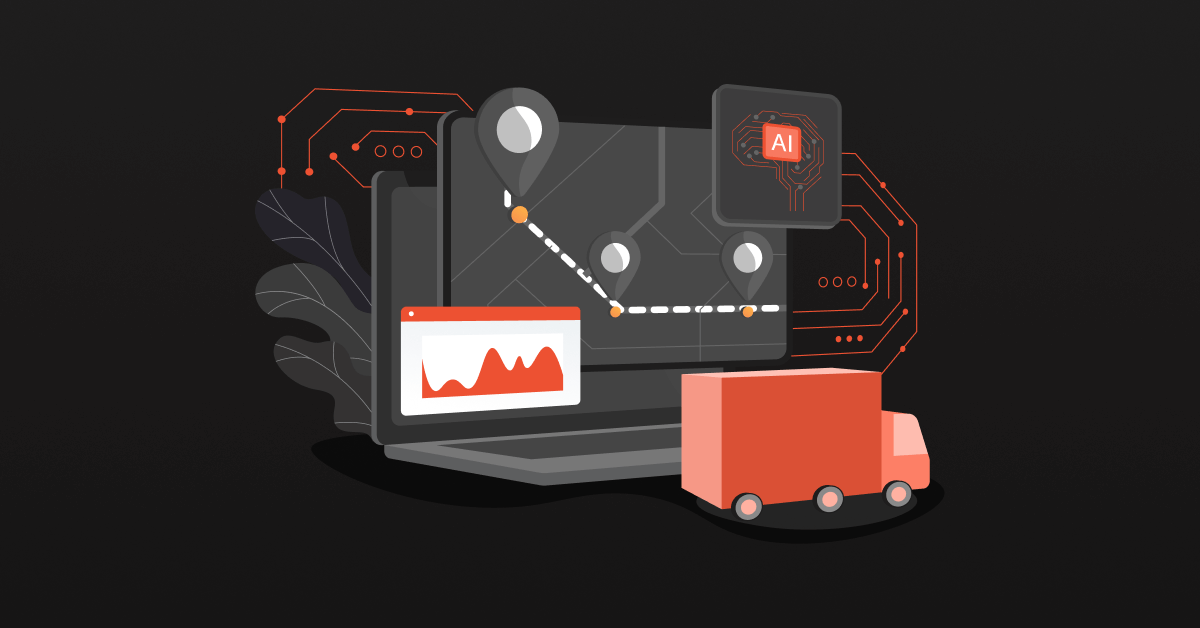Application Integration Platforms (AIPs) act as the digital glue connecting your various software components and service products. It enables them to exchange data and functionalities, fostering streamlined workflows and automated end-to-end processes.
By eliminating data silos and manual integrations, AIPs unlock the true potential of your technology stack. Data warehouses can be populated with data from different sources, business intelligence tools can leverage this data for insights, and customer support teams can access a unified view of the customer experience.
There are many vendors offering a variety of service products with different strengths and weaknesses. Some popular options include:
Contents
1. DCKAP Integrator
Application Integration Platform DCKAP Integrator links ERP, eCommerce, CRM, and other business applications. It automates real-time data flow between systems, improving productivity and profitability. Distributors can use it to provide a consistent consumer experience across sales channels.
Features
- Integration and automation of distribution ERP.
- Connects, automates, and syncs CRM, ecommerce, and common ERP data.
- Built-in templates, drag-and-drop.
- Customized by the team to fit business requirements.
- Live sync and actionable data.
- Unique APIs for system integration.
Pros
- Simplifies tech stack.
- Process automation, data integrity, and error reduction save time and money.
- Makes digital environments agile.
- Integrates all your systems to provide a unified data perspective.
- Shows customers real-time inventory and pricing.
- Excellent customer support.
Cons
- Few legacy and on-premises apps are supported.
- Customization may be needed for complex integration.
Price
- Three pricing tiers: Standard, Professional and Enterprise plans available.
Recommended read: eCommerce Integration Solutions & Top Use Cases
2. Zapier
Zapier is a popular applications integration solution with a reputation for ease of use. Its primary use case is to enable the real-time transfer of data between different cloud-based software applications by linking them with pre-built connectors. Automating basic business logic across many applications is where it shines.
Features
- It is easy to link cloud applications without coding. Also learn about the benefits of Cloud integration
- Large pre-built connection library: Supports many popular cloud-based technologies for seamless information exchange.
- Using real-time data sharing allows connected applications to activate automated procedures.
- A freemium model: A free plan with fewer capabilities makes it accessible to individuals and small organizations.
- Citizen integrators (business users without programming abilities) benefit from intuitive drop interface environments.
Pros
- Easy to use.
- Low-code environment
- Ideal for automating simple business processes across different applications.
Cons
- Limited customization: Offers less flexibility compared to enterprise-grade platforms.
- Data volume limitations: Free and lower-tier plans have data transfer limitations.
- Security concerns: May not be suitable for highly sensitive data due to potential limitations in access control.
- Limited data transformation capabilities: Offers basic data manipulation options.
- Vendor lock-in.
Price
The pricing for Zapier starts at $19.99 per month. They offer several plans: starter at $19.99 per month, professional at $49.00 per month, team at $299.00 per month, and company at $599.00 per month.
Also read: iPaaS: Examples, Benefits & Use Cases
3. Boomi
A powerful Enterprise Service Bus platform for intricate data exchanges in enterprise settings. Through its Application Programming Interfaces (APIs) management features, it integrates a wide range of data sources and software applications.
It is good for big companies that have a lot of legacy on-premise systems to integrate and have complicated process integration needs.
Features
- Provides robust data cleansing, transformation, and quality management solutions.
- Excellent legacy system support: Provides complete data flow with older on-premise applications.
- Scalable: Easily integrates huge and complex data.
- Boomi’s Internal Development Expertise (IDE): A specific integration development environment.
- Master Data Management (MDM): Creates a single platform of key corporate data across various systems.
Pros
- Highly scalable.
- Robust data management features.
- Excellent support for legacy systems.
Cons
- Steep learning curve.
- Potential higher cost.
- Limited free trial.
- Vendor lock-in.
- Complexity for simple tasks.
Price
Boomi AtomSphere’s pricing is based on the features and number of connectors you need. For more specific pricing, you would need to contact Boomi directly.
4. MuleSoft Anypoint Platform
A comprehensive iPaaS (Integration Platform as a Service) solution for data integration, API management, and application connectivity. It offers pre-built connectors and a visual designer.
Ideal for large enterprises with diverse integration needs, requiring support for various data formats and business application integrations.
Features
- Data integration, API administration, and application connectivity functionalities are all included in this comprehensive iPaaS solution.
- The Anypoint Exchange marketplace for pre-built connectors and integration templates speeds development.
- Design, secure, and manage APIs visually using API Designer.
- Anypoint Studio lets developers construct unique interfaces and connectors.
- Message routing and transformation for complicated integration scenarios with Mule ESB.
Pros
- Highly Scalable.
- Robust features.
- Strong support for various data formats and business application integrations.
Cons
- This can overwhelm newbies unfamiliar with APIs and integration.
- Possible cost increase: For small businesses, enterprise pricing may be prohibitive.
- Technical expertise required: Needs developers for complex customization and integration.
- Steeper learning curve: Platform and component management is difficult.
- connections and Runtime Management: Some users say the connections and runtime management should be better and may break after upgrades.
Price
The pricing for the MuleSoft Anypoint Platform starts at $3,9454 for the Standard edition.
5. Jitterbit Harmony
A hybrid integration platform for connecting cloud and on-premises applications. It offers event-driven architecture capabilities, allowing applications to react to specific events.
Ideal for organizations with a mix of cloud and on-premise deployments, requiring integration between both environments.
Features
- Support for event-driven architecture: This enables applications to react to events in real-time, initiating workflows.
- Integrating hybrid: This allows data transfer between cloud and on-premise applications in varied contexts.
- Data cleaning and transformation: Tools for data quality and integration.
- For effective data movement between applications, Jitterbit Data Loader offers a mass data loading solution.
- For multiple data sources, pre-built connectors: Apply to many cloud and on-premise databases, applications, and APIs.
Pros
- Strong support for various data types and applications.
- Good for organizations with hybrid deployments.
Cons
- Limited free trial: May not offer many functionalities to test.
- Jitterbit may have less community support than other open-source platforms.
- Linking certain systems to Jitterbit may need more development and integration time. This can be a problem for basic fixes.
- Jitterbit cannot manage external factors or internet issues that affect interconnected systems, which are essential to the platform’s operation.
- For sophisticated integrations, Jitterbit’s proprietary scripting language may have data type conversion difficulties. Managing global variables and choosing the correct scope may be difficult.
Price
Jitterbit Harmony’s pricing starts at $1,000 per month.
6. Workato
A cloud-based platform with a focus on business process automation (BPA). It integrates various applications in marketing, sales, and customer service. Ideal for businesses looking to automate repetitive tasks across marketing, sales, and customer service applications.
Features
- Business process automation (BPA) workflow builder: Automates repetitive operations across applications.
- Citizen integrator friendly: Business users with limited coding skills can develop and automate workflows.
- Pre-built interfaces for marketing, sales, and service applications simplify integration with standard tools.
- Create bespoke forms for data collecting and workflows using Workato Forms.
- Provides automation suggestions and process efficiency via machine learning.
Pros
- User-friendly
- Strong BPA capabilities
- Ideal for automating repetitive tasks across applications.
Cons
- Basic data manipulation functionalities: Limited data transformation capabilities.
- Complex data integration scenarios may not suit this.
- Workato cannot track lookup table CRUD or dependency graphs. Management of complex dependencies is tough.
- Users cannot easily navigate historical jobs by date. This may hinder historical analysis and troubleshooting.
- Sharp Granularity Learning Curve: Workato basics are simple, but equations and more complex features require trial and error to control. Detail-oriented business processes are hard to learn.
Price
Workato’s pricing starts at $300 per month.
7. Tray.io
A platform that is easy to use and has pre-built connectors for a range of cloud applications. It provides a graphical construction interface for workflows. Perfect for linking widely used cloud-based apps with an intuitive user interface.
Features
- A drag-and-drop interface makes integrations easy to establish and manage without scripting.
- Large pre-built connection library: Facilitates integration with many cloud-based applications.
- Self-service integration: This allows business users to construct basic connectors without IT help.
- Small and medium business focus: Customized strategy for small and medium-sized businesses.
- Data mapping and transformation: Allows simple data manipulation during integration.
Pros
- Easy to use.
- Low-code environment.
- It is ideal for connecting common cloud-based tools.
Cons
- Limited data volume capabilities: Free and lower-tier plans might have data transfer limitations.
- Limited functionality for complex integrations: This may not be suitable for highly complex data flows.
- Limited support for legacy systems: This may not offer extensive support for integrating with older on-premise applications.
Price
Tray.io’s pricing starts at $9.00.
Also check out: Why Use An Integration Platform? [+ 10 Avoidable Risks]
8. SQL Server Integration Services
An on-premise solution for data integration and workflow automation within the Microsoft SQL Server ecosystem. It offers a powerful tool for building data transformation and orchestration processes.
Ideal for organizations heavily invested in Microsoft technologies who need data integration capabilities within their SQL Server environment.
Features
- Microsoft SQL Server Integration: Natively accesses and manipulates SQL Server data.
- Workflow Visual Designer: Includes a drag-and-drop interface for data integration.
- ETL (Extract, Transform, Load) tools: Provides tools for extracting data from various sources, transforming it, and loading it into a target database.
- Security Options for SQL Server Controls Integration Process Access and Permissions Using SQL Server Security.
- Microsoft product integration: Integrates with Azure and Power BI seamlessly.
Pros
- Tight integration with SQL Server.
- Good for organizations already using Microsoft SQL Server.
Cons
- For on-premise deployments only: Unsuitable for cloud integration.
- Few pre-built connectors: Custom development is needed for non-Microsoft connectors.
- Unsuitable for real-time data exchange: Intended for batch data processing, not real-time.
- SSIS is RAM-hungry and can conflict with SQL Server. Effective memory management matters.
- Coordinating multiple packages simultaneously is tricky. Managing parallel execution in SSIS is difficult.
- Only SQL Server Management Studio can generate package execution reports.
Price
Pricing for SQL Server Integration Services starts at $0.84 per hour on the Microsoft Azure cloud platform.
9. Informatica Cloud Data Integration
This cloud-based data integration platform, which also has strong data management capabilities, supports various data sources. Functionality for data transformation, quality control, and cleansing is available.
Businesses dealing with massive amounts of data that necessitate strong data management and excellent scalability will find this solution ideal.
Features
- The broad Informatica Cloud Data Integration connector library enables you to seamlessly integrate data sources and targets. Data migration between on-premises databases and cloud applications like Salesforce is easier using connectors.
- Real-time data synchronization lets businesses adapt swiftly. Informatica refreshes systems quickly using streaming data or event-driven triggers.
- Informatica prioritizes data security. Prevention of direct vulnerability safeguards databases and tables. Access limits, encryption, and audit trails improve compliance.
- The UI of Informatica Cloud Data Integration makes creating and managing data workflows simple. Non-programmers can construct complex data integration operations.
- Scalability, and performance: The solution horizontally manages enormous data sets. Partitioning, pushdown optimization, and parallel processing improve performance.
Pros
- Informatica integrates seamlessly with various cloud services and applications.
- Strong assistance: Informatica’s responsive customer assistance addresses user concerns.
- Flexibility: Users can distribute IPUs as needed on the platform.
- Informatica Cloud simplifies data management with data quality and masking.
- The UI-based tool simplifies development and makes it more accessible.
Cons
- Potentially higher cost: Enterprise-grade pricing might be expensive for smaller businesses.
- Complexity for simple tasks: Might be overkill for basic data integrations.
- Response Time: Support is generally decent, but response times have been criticized.
- Although not difficult, some users think the platform could be more intuitive.
Price
Informatica offers consumption-based pricing, where you pay only for what you use.
10. SnapLogic Integration Cloud
This cloud-native platform is well-known for its real-time integration features and visual workflow builder. Business users can construct fundamental integrations using the self-service integration solutions it offers.
The platform has a strong focus on best practices in application integration technology. Organizations looking for a simple platform to integrate data in real-time across different applications are a good fit. This is particularly useful for business operations that require seamless data transfer.
Features
- With a simple UI, business users can construct basic interactions.
- Real-time data integration allows applications to share data in real-time for updates.
- Visual workflow builder: Drag-and-drop integration workflow creation and management.
- For various applications, pre-built connectors: Many cloud and on-premise applications are supported for smooth integration.
- API Gateway: Centralizes API security and monitoring for integrations.
Pros
- Fluid User Interface: SnapLogic‘s simple interface simplifies navigation and tool discovery.
- Robust Integrations: SnapLogic firewall rules enable robust integrations. It increases data processing versatility.
- SnapLogic’s flexible data processing lets users customize their workflows.
- Over 450 prebuilt and customized connectors: Allow SnapLogic to integrate data sources self-service.
- Users benefit from real-time and batch integration, which synchronizes data with external systems.
Cons
- Limited data transformation capabilities: Offers basic data manipulation functionalities.
- Limited free trial: May not offer extensive free trial options for testing functionalities.
- Complexity for advanced integrations: This might not be suitable for highly complex data integration scenarios requiring extensive data transformation.
- Some programming languages are supported, and Python is supported.
- Despite its large choice of connectors, SnapLogic may not connect to all data sources, leaving gaps.
Price
SnapLogic is a cloud-based integration tool that costs $9,995 a year and comes with a free sample. Tier One costs $45,000, and Tier Two costs $15,000. These are the two top versions of SnapLogic.
11. Celigo Integrator.io
A user-friendly platform with a focus on cloud-to-cloud integrations. It excels at connecting SaaS applications commonly used in CRM, marketing, and e-commerce.
Ideal for businesses relying heavily on cloud-based tools (SaaS) and needing to integrate them for seamless data flow.
Features
- Cloud-to-cloud integrations: Proficient at integrating SaaS applications for CRM, marketing, and e-commerce. It provides a variety of connections for cloud applications like Google Cloud services.
- Intuitive drag-and-drop interface: Makes integrations easy without scripting, similar to the Oracle Data Integrator.
- Data mapping and transformation: Allows simple data manipulation during integration, similar to operations in a data warehouse.
Pros
- The Celigo Integrator.io interface is simple for relational data-savvy team members without programming skills, much like working with an open source version of a data science tool.
- Balances affordability and usefulness, making it a good fit in a competitive market.
- The ability to quickly construct bespoke API integrations is popular, similar to creating custom integrations in ERP systems.
- Reliable Customer Service: Celigo puts account managers to work with customers, much like a dedicated support team.
Cons
- Troubleshooting sync issues might be difficult.
- Limited capabilities for on-premise applications: Primarily focused on cloud-based integrations, similar to Google Cloud service
- Not ideal for complex data transformations: Offers basic data manipulation functionalities, unlike more advanced tools like Apache Kafka.
- Limited to cloud-based deployments: Not suitable for on-premise integrations, unlike some Integration Platform-as-a-Service solutions.
Price
Celigo charges different amounts for its integrator.io tool, depending on how many people work for your company. The contract prices range from $12,800 to $25,500 a year for a company with 200 employees, similar to the pricing models of other software companies.
12. Oracle Integration Cloud
A comprehensive platform tightly integrated with other Oracle products. It offers a wide range of connectors and functionalities for data integration, API management, and business process automation.
Ideal for companies heavily invested in the Oracle ecosystem who want a comprehensive integration solution within that environment.
Features
- Integration with other Oracle products: Provides a complete Oracle ecosystem integration solution.
- Ready-to-integrate Oracle applications like ERP and CRM.
- API administration functionalities include design, security, and management.
- BPA tools automate workflows involving numerous applications and data sources.
- Cloud-based deployment: Scalable and flexible data integration.
Pros
- Simplified Integration: OIC provides pre-built connectors and adapters for linking SaaS and on-premises applications.
- OIC’s cloud-based platform allows for easy scaling to meet diverse business needs.
- OIC simplifies integration flows by managing connectivity, data transformation, and orchestration.
- OIC can dramatically reduce development cycles, saving time. OIC can do it in three to four months, which took a year before.
- OIC offers a cloud-based interface for easy integration design, monitoring, and management.
- Its intuitiveness and user-friendliness contribute to faster adoption.
- Adaptability: OIC offers API services for both Oracle and non-Oracle cloud services.
- It improves system interoperability by enabling seamless communication.
Cons
- Limited appeal outside the Oracle ecosystem: This may not be ideal for businesses not heavily invested in Oracle products.
- Complexity for simple tasks: Might be overkill for basic data integrations.
- OIC gives value, but enterprises should consider the overall cost of ownership.
- Limited customization: OIC offers pre-built integrations, but modifications may be limited.
- Technical Expertise: OIC simplifies integration, but professional workers with integration principles are essential.
Price
OCI charges $0.25 per hour for every 50 partitions, based on the minimum estimated consumption of 10 GB x $0.025. Adding a preset to your configuration estimates monthly costs.
13. IBM App Connect Enterprise
Offers a hybrid integration approach, seamlessly connecting cloud, on-premise, and mobile applications. Integrates well with other IBM cloud services for a holistic solution.
Ideal for organizations with a mix of cloud and on-premise deployments, seeking an integration platform that works across different environments and integrates with IBM cloud services. The platform has a strong focus on best practices in application integration technology.
Features
- For data flow across multiple settings, seamlessly integrate cloud, on-premise, and mobile applications.
- Integrates tightly with IBM Cloud services for unified ecosystem integration.
- Support for event-driven architecture: Allows applications to respond to integration platform events.
- API administration functionalities: Design, secure, and manage APIs exposed through integrations.
- Data governance tools: Manages integration data quality, security, and compliance.
Pros
- Pre-built connections: ACE provides a variety of connections for easy system integration.
- ACE enables both real-time and batch integration scenarios.
- ACE offers data quality services to ensure accurate and reliable data.
- Adjustable to User Coding Skill: ACE’s API builder adapts to users’ coding expertise.
- Data Synchronization: ACE allows near-real-time data synchronization across systems.
Cons
- First-time developers may find IBM App Connect’s interface overwhelming. Beginners may be overwhelmed with pipeline and integration choices.
- IBM App Connect Enterprise Toolkit only works on Windows and Linux.
- Learning Curve: IBM App Connect Enterprise, like any complex integration platform, takes practice.
- Resource-Intensive: IBM App Connect Enterprise may use a lot of system resources, especially during high-volume data processing, depending on your integration scenarios.
Price
App Connect EaaS Run Flow edition starts at $200/month*. App Connect EaaS Edition with Runtime Compute Capacity, USD 667/month*. Enterprise Integration Software (IBM Subscription & Support) pricing is available upon request.
14. Actian DataConnect
This platform excels at high-volume data integration. It offers robust data transformation capabilities and support for diverse data sources (cloud, on-premise, legacy systems).
Ideal for enterprises with complex data pipelines and stringent performance requirements for handling high-volume data integrations.
Features
- Visual Design Interface
- Configuration Flexibility
- Integration Templates
- Visualize data quality and address issues before they impact systems.
Pros
- User-friendly web UI for integrations.
- Ready-made system connectors.
- Apply batch, real-time, event, and embedded processing to data pipelines.
- Create infinite pipelines.
Cons
- Potentially higher cost: Enterprise-grade pricing might be expensive for smaller businesses.
- Steeper learning curve: Requires technical expertise for managing advanced data transformation functionalities.
- Limited free trial: May not offer extensive free trial options for testing functionalities.
- Complexity for simple tasks: Might be overkill for basic data integrations.
- Limited community support: Compared to open-source platforms, the Actian community might be smaller.
Price
Actian DataConnect costs $15,000 annually. The Actian Data Platform offers numerous cloud data warehousing price choices.
15. TIBCO Cloud Integration
One that was born in the cloud and is famous for its high availability and strong security measures. It provides reliable and secure data integration for mission-critical applications.
Perfect for companies that value security above all else and have mission-critical integrations that must be available at all times.
Features
- TIBCO Cloud Integration’s drag-and-drop interface makes integration workflow creation easy for non-technical users.
- An API-led design allows easy communication between systems and applications on the platform.
- TIBCO’s extensive connector library allows integration with many data sources and objectives.
- The platform efficiently synchronizes real-time data, assuring system updates.
- TIBCO offers encryption, access restrictions, and audit trails for data security.
Pros
- Direct API Access and Simple UI: Users like the direct API access and simple user interface.
- TIBCO Cloud Integration is praised for its friendly customer service.
- Cost-Effective: TIBCO balances price and usefulness.
- Flexible Integration: Users can easily construct custom API integrations.
- The platform synchronizes real-time data well.
Cons
- Potential higher cost: Enterprise-grade pricing might be expensive for smaller businesses.
- Monitoring Challenges: Some users think job execution monitoring should be improved, especially for progress.
- Lookup tables have known flaws that need fixing.
- Complexity for simple tasks: It might be overkill for basic data integrations.
- Limited community support: Compared to open-source platforms, the TIBCO community might be smaller.
Price
There are two price plans for TIBCO Cloud Integration: Basic costs $400 a month and Premium costs $1500 a month. Flogo, Mock apps, Node.js, and TIBCO Scribe are five of the applications included in the Basic plan.
Conclusion
Choosing the correct enterprise application integration platform is essential for streamlining corporate processes, increasing efficiency, and staying competitive in the digital age. Small startups and large enterprises can use application integration solutions.
Consider scalability, ease of use, connectivity options, and affordability to determine the best solution for your organization’s needs. With the right data integration tools and methods, you can maximize your technology stack and drive business innovation.
Investing in enterprise application integration is crucial for future-proofing your organization and providing excellent customer service, whether you use a well-known name like Zapier or a more niche-specific and customized platform like DCKAP Integrator.