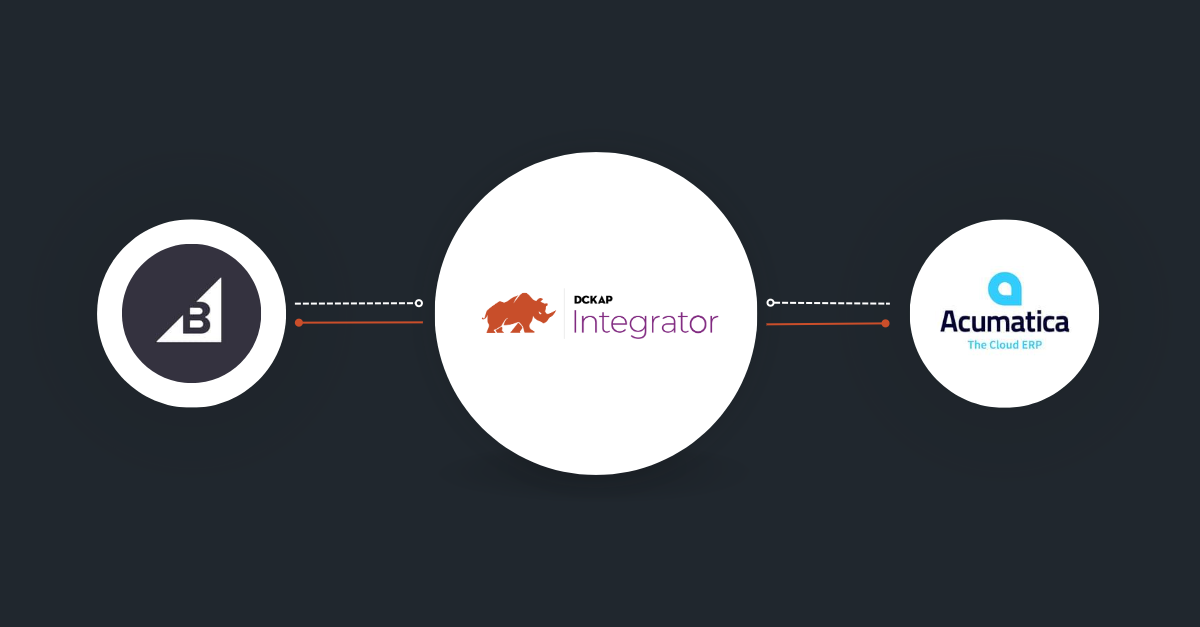By leveraging this integration, businesses can streamline order fulfillment, automate data synchronization, gain real-time performance insights, manage the ecommerce experience from a central UI, ensure data accuracy across channels, and enhance inventory management.
Let’s look at the advantages of combining BigCommerce and Acumatica in greater detail, as well as the features and capabilities provided by DCKAP Integrator, a potent Cloud ERP Integration tool that makes integration simple.
Contents
Key Strategies for BigCommerce Acumatica Integration
When integrating BigCommerce with Acumatica, it’s important to follow best practices to ensure a smooth and efficient integration process. Here are some recommended best practices for BigCommerce Acumatica integration:
Step 1: Specify clear integration goals
Establish your aims and objectives clearly before beginning the integration process. Identify the processes and data you want to sync between BigCommerce and Acumatica. This will assist you in creating a detailed project strategy for the integration.
Step 2: Choose a reliable integration method
Custom programming, third-party integration platforms, and pre-built connectors are just a few of the integration options that BigCommerce provides. Based on your unique requirements, scalability, and supportability, evaluate these possibilities. Choose an integration strategy that meets your requirements and offers a secure link between the two systems.
| 💡 Pro tip: Some of the top Integration tools include: DCKAP Integrator Zapier MuleSoft Anypoint Jitterbit |
Step 3: Plan for data synchronization
Choose the data sources that BigCommerce and Acumatica need to synchronize. Products, stock, orders, clients, shipping information, and more could be included. Create a synchronization plan that guarantees data accuracy and consistency between the two systems.
Step 4: Establish a data mapping strategy
To ensure accurate synchronization, Map the data fields between BigCommerce and Acumatica. Determine which fields in each system correspond to one another and specify how data should be translated or modified during the integration process. This mapping approach will simplify data transmission and minimize manual data entry.
Step 5: Implement real-time or scheduled synchronization
Decide whether you require real-time synchronization or scheduled batch updates between BigCommerce and Acumatica. To choose the best synchronization strategy, take into account aspects like data volume, system load, and business requirements.
Step 6: Consider error handling and logging
Establish a reliable error handling system to track down and manage integration problems. Use thorough logging and monitoring technologies to keep track of the integration process, spot problems, and aid in troubleshooting. This will enable you to locate and fix any integration issues or inconsistencies as soon as possible.
Step 7: Perform thorough testing
To ensure data quality, system stability, and process effectiveness, carry out rigorous testing prior to implementing the integration solution in a live environment. Test several scenarios, including the production of new products, placing orders, updating the inventory, and updating customers. To ensure a smooth integration process, verify data synchronization, error handling, and exception scenarios.
Step 8: Monitor & maintain the integration
Once the integration is operational, keep an eye on it frequently and address any problems right away. Keep an eye on the system performance, data consistency, and error logs. To maintain compatibility with new system upgrades or modifications, carry out routine maintenance procedures like replacing connectors or modules.
Step 9: Provide training and documentation
Provide documentation that details the integration process, including any unique workflows or procedures, and train your personnel on how to utilize the integrated systems. This will enable your team to fully utilize the integrated solution and take care of any minor difficulties on their own.
Step 10: Stay updated with system changes
Both BigCommerce and Acumatica may release updates, patches, or new features that could impact the integration. Keep up with these changes and assess how they might affect your integration. To maintain compatibility and take advantage of new features, update the integration solution as necessary.
Read More: BigCommerce HubSpot Integration: A How-To Guide
Understanding the BigCommerce Acumatica Integration Workflow
Streamlining Customer Management
By synchronizing customer data from BigCommerce to Acumatica, businesses can ensure that customer information remains consistent across both platforms. This integration flow eliminates the need for duplicate data entry, creating a centralized customer database.
Efficient Refund Management
The integration facilitates the seamless transfer of customer refund data from BigCommerce to Acumatica. Automating this process enables businesses to handle refunds more efficiently, ensuring accurate financial records and a smoother refund experience for customers.
Consistent Product Management
Integrating BigCommerce with Acumatica allows for the synchronization of product data between the two systems. This ensures that pricing, descriptions, and inventory levels remain consistent across platforms.
Comprehensive Billing and Order Fulfillment
The integration flow between BigCommerce and Acumatica enables the seamless transfer of sales invoice data. This ensures that all sales transactions are accurately reflected in Acumatica’s billing system, providing businesses with a comprehensive view of their financials.
Efficient Order Cancellation Management
With the integration in place, sales order cancellations made in BigCommerce are automatically synchronized with Acumatica. This real-time synchronization ensures that inventory levels are promptly updated, preventing the fulfillment of canceled orders.
Streamlined Order Processing
The integration between BigCommerce and Acumatica enables the seamless transfer of sales order data. This ensures that all orders placed through the BigCommerce platform are efficiently transferred to Acumatica.
Enhanced Shipping Management
Integration between BigCommerce and Acumatica allows for the synchronization of shipment data. Accurate tracking numbers, delivery details, and updates are reflected in Acumatica in real-time.
Simplify Order Fulfillment & Invoicing
Order management is a critical aspect of any ecommerce business. With BigCommerce Acumatica integration, you can streamline the order fulfillment process by automating the transfer of order details from your online store to your ERP system.
This eliminates the need for manual data entry, reduces errors, and accelerates order processing times. Additionally, the integration enables seamless invoicing by automatically generating and sending invoices to customers based on the order information in Acumatica.
Relevant Reading: Acumatica ERP Integration: A Step-By-Step Guide
Advantages of BigCommerce Acumatica Integration
Automate data synchronization
Maintaining correct and up-to-date information across many systems requires effective data synchronisation. Real-time data synchronization between your e-commerce platform and ERP system is made possible by the BigCommerce Acumatica connector.
This implies that crucial data, including as inventory levels, product specifications, price, customer information, and others, are immediately updated and synchronized between the two systems.
See performance insights in real-time
You need access to real-time data and performance insights to make wise business decisions. With the help of the BigCommerce and Acumatica integration, you can examine important performance indicators such as sales income, order volume, average order value, client acquisition expenses, and more in one convenient dashboard.
You can recognize opportunities, identify patterns, and improve your strategy for better outcomes with this comprehensive perspective of your ecommerce operations.
Manage your ecommerce experience from a central UI
The ability to control your whole ecommerce experience from a single, central user interface (UI) is one of the key benefits of integrating BigCommerce with Acumatica.
You can access and manage several areas of your online business, such as inventory management, order processing, customer administration, and reporting, all from within your ERP system rather than switching between numerous systems or applications.
Ensure data accuracy across all channels
A successful ecommerce company must maintain accurate and consistent data across all sales channels. By synchronizing product descriptions, inventory levels, pricing, and customer information with your online store, physical stores (if relevant), and any other sales channels you may have, you can ensure data accuracy with the BigCommerce Acumatica integration.
By doing this, inconsistencies are removed, overselling is avoided, and the entire customer experience is improved.
Enhance inventory management
A crucial component of ecommerce operations is inventory management, which can get complicated as your company expands. By synchronizing inventory levels in real-time, the BigCommerce and Acumatica integration simplifies inventory management.
This prevents overselling and stockouts by automatically updating the inventory in BigCommerce and Acumatica when a product is sold on your online store.
DCKAP Integrator for BigCommerce Acumatica Integration
Real-Time Sync for Informed Decision Making
One of the key advantages of integrating BigCommerce and Acumatica is the ability to access real-time performance analytics, sales insights, and product demand data. With DCKAP Integrator, businesses can make data-driven decisions at the touch of a button.
Don’t miss: Workflows V3: DCKAP Integrator’s Biggest Release This Year
Mapping Modifiers for Amplified Selling
DCKAP’s mapping modifiers enable businesses to incorporate their unique business logic into the integration process, empowering them to amplify their selling efforts.
These modifiers allow for customization and flexibility without relying on developers, providing businesses with the freedom to tailor the integration to their specific requirements.
Efficient Data Flow and Workflow
Integrating Acumatica ERP with BigCommerce breaks down data silos and enables a seamless flow of information between different departments within an organization.
This means that sales, marketing, finance, and customer service teams can access accurate and up-to-date data in real-time, enhancing collaboration and enabling efficient decision-making.
Time and Effort Savings
The integration between BigCommerce and Acumatica, facilitated by DCKAP Integrator, eliminates the back-and-forth manual data efforts that businesses often encounter.
Instead of spending time on data entry and reconciliation, businesses can focus on strategic initiatives, such as growing their customer base, expanding product offerings, or improving customer experience.
Fast & Easy Integration
DCKAP Integrator comes with pre-built connectors that enable quick and easy integration between Acumatica and other applications. This eliminates the need for complex development efforts and reduces the time required to get the integration up and running.
With DCKAP Integrator, businesses can accelerate their integration timelines, allowing them to start benefiting from the combined power of BigCommerce and Acumatica in a shorter span of time.
Recommended Reading: BigCommerce Salesforce Integration: Methods, Steps & Benefits
BigCommerce & Acumatica Integration Scenario
Case Study 1: BigCommerce + Bronto for CatEye
CatEye America, a leading manufacturer of cycle computers, reflectors, and lights, approached DCKAP with the aim of expanding their reach and improving their online presence.
Challenges Faced:
- Responsiveness: CatEye’s website lacked responsiveness, impacting the user experience for customers.
- Limitations in Functionality: The custom-built platform had limitations, particularly in the search and checkout features, hindering efficient customer interactions.
- Customer Email Sync: The client faced challenges in syncing customer email IDs to Bronto, an email marketing software, which was crucial for their marketing strategy.
Business Requirements:
- Better Usability: CatEye wanted to enhance the usability of their website and improve the search and checkout process for customers.
- Migration to BigCommerce: They sought to migrate from their custom platform to BigCommerce to leverage its default functionalities and overcome limitations.
- Integration with Bronto: CatEye needed seamless integration between BigCommerce and Bronto to sync customer email IDs for their marketing efforts.
Solution Offered:
Through DKCAP Integrator, Klizer were able to offer Cateye the following solutions:
- Customer Email Sync: DCKAP utilized the DCKAP Integrator to sync up-to-date user emails to Bronto. This included emails from the newsletter signup, customer registration, guest orders, and more.
- Functionality Enhancement: The team integrated BigCommerce’s default search behavior and single-page checkout, improving the overall customer experience. Default functionalities were leveraged to provide a seamless shopping experience that was previously unachievable on the custom platform.
- Data Flow and Marketing Strategy: DCKAP Integrator was used to set up a data flow that fulfilled CatEye’s marketing strategy based on customer data. This allowed them to leverage customer insights for targeted marketing campaigns.
Result:
By integrating BigCommerce with Bronto and addressing the challenges faced by CatEye, they were able to successfully enhanced the website’s usability, search functionality, and checkout process.
The integration of customer data improved marketing strategies and customer relationships, contributing to increased sales and revenue growth.
Case Study 2: Magento (now Adobe Commerce) & Acumatica Integration
Robertson Worldwide is a leading company in magnetic and electronic lighting ballasts. They have been in the industry since 1948 and are known for their high-quality products.
Challenges:
- Existing website with Magento 2.2.2 had bugs and workflow gaps
- Customer registration and checkout flow were not optimized
- Low site traffic and slow website performance
- Manual handling of customer and order data, leading to a lack of real-time data
Solution:
- Redesign website with Magento 2.3.1 for better UI/UX and more intuitive homepage and product page
- Algolia integration for improved search performance
- Customized account registration flow for different customer groups
- Avalara Tax implementation and Stripe Payment method
- Achieved PCI and SEO compliance
- Acumatica and Magento 2 integration for seamless syncing of customer data, order data, order processing, product, inventory, and pricing
Results:
- Increased user traffic by 66% and revenue by 78%
- Site speed and responsiveness improved with 2-second load time
- Workflow improvements with optimized registration and checkout flow
- Saved time and reduced errors with automated syncing of customer and order data
Similar Reading: Epicor Prophet 21 BigCommerce Integration Made Easy: A Quick Guide
Maximize Efficiency and Growth with BigCommerce Acumatica Integration
Integrating BigCommerce with Acumatica can significantly enhance your ecommerce operations and streamline your business processes. The seamless flow of data and real-time synchronization between these platforms can boost efficiency, improve inventory management, and provide a better customer experience.
If you’re interested in learning more about BigCommerce Acumatica integration and how it can benefit your business, don’t hesitate to get in touch with our experts at DCKAP. We have the knowledge and expertise to guide you through the integration process and help you leverage the full potential of these powerful platforms. Contact us today to know how you can take your ecommerce business to new heights.